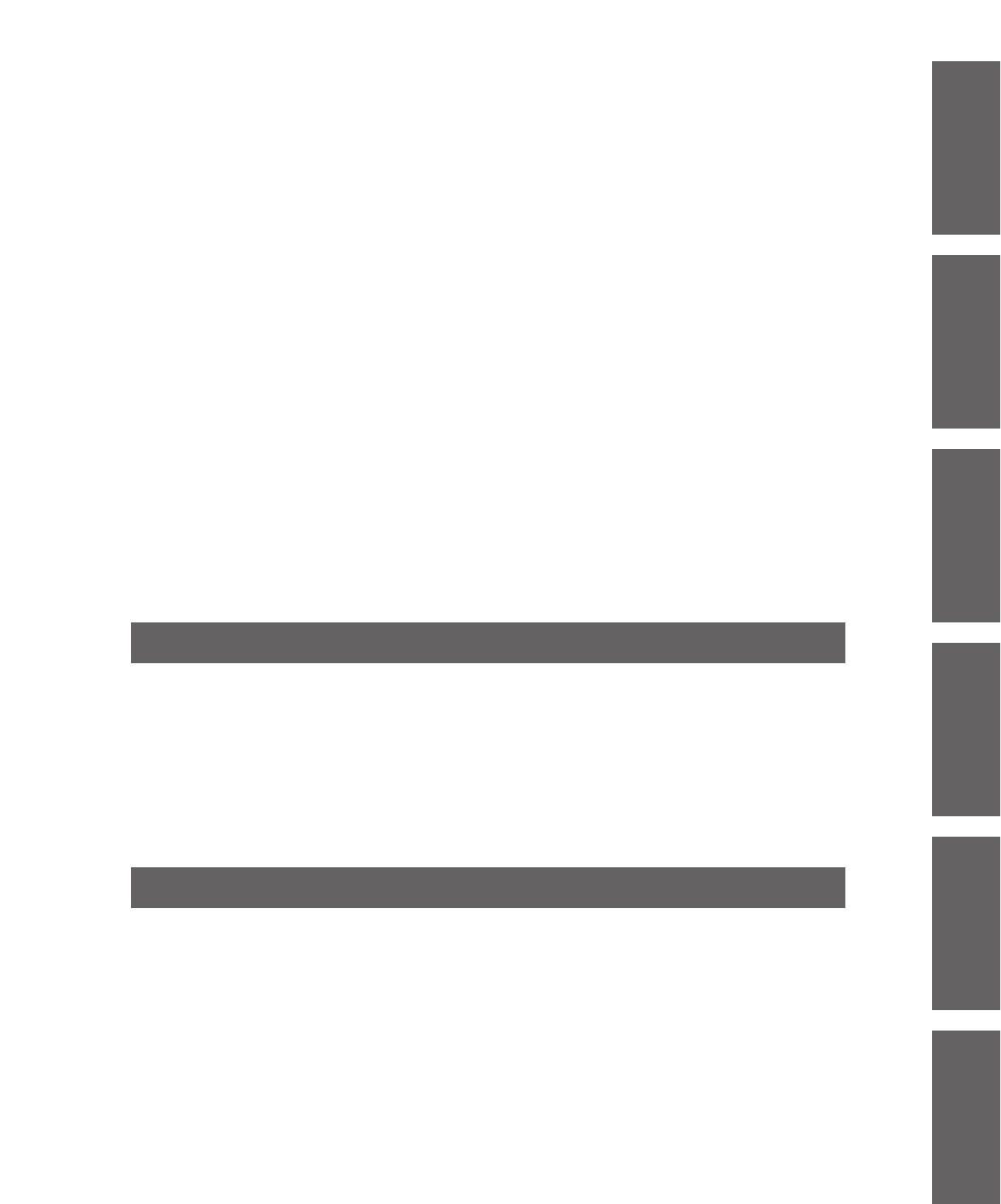
5
Installation and
Connection
Answering system
Voice mailbox (how callers can leave you private messages) RRRRRRRRR 44
Transferring incoming calls RRRRRRRRRRRRRRRRRRRRRR 47
Operating the answering device from a remote phone RRRRRRRRRR 49
Recording your own greeting messages RRRRRRRRRRRRRRRR 54
Special settings
Changing the caller’s recording time RRRRRRRRRRRRRRRRRR 56
Setting the message alert RRRRRRRRRRRRRRRRRRRRRR 56
Setting the recording time alert RRRRRRRRRRRRRRRRRRRR 57
Changing the recording time for the ANS/FAX greeting message RRRRR 57
Changing the logo print position RRRRRRRRRRRRRRRRRRRR 58
Changing the display contrastRRRRRRRRRRRRRRRRRRRRR 58
Setting the friendly reception RRRRRRRRRRRRRRRRRRRRR 59
Setting the fax voice guidance RRRRRRRRRRRRRRRRRRRR 59
Setting the handset switch RRRRRRRRRRRRRRRRRRRRRR 60
Resetting the advanced features RRRRRRRRRRRRRRRRRRR 60
Others
Summary of user programmable featuresRRRRRRRRRRRRRRRR 61
Printing reports and lists RRRRRRRRRRRRRRRRRRRRRRR 62
Error messages on the display RRRRRRRRRRRRRRRRRRRR 65
Before requesting help RRRRRRRRRRRRRRRRRRRRRRRR 66
Clearing a recording paper jam RRRRRRRRRRRRRRRRRRRR 68
Clearing a document jam RRRRRRRRRRRRRRRRRRRRRRR 69
Adjusting the feeder pressure RRRRRRRRRRRRRRRRRRRRR 70
Removing the handset cradle RRRRRRRRRRRRRRRRRRRRR 70
Cleaning the inside of the unitRRRRRRRRRRRRRRRRRRRRR 71
FCC informationRRRRRRRRRRRRRRRRRRRRRRRRRRR 72
Limited warranty RRRRRRRRRRRRRRRRRRRRRRRRRR 73
Service center directory RRRRRRRRRRRRRRRRRRRRRRR 74
Information for usersRRRRRRRRRRRRRRRRRRRRRRRRR 75
Accessory order information RRRRRRRRRRRRRRRRRRRRR 75
Specifications RRRRRRRRRRRRRRRRRRRRRRRRRRRR 76
Speed dialer list RRRRRRRRRRRRRRRRRRRRRRRRRRR 77
Index RRRRRRRRRRRRRRRRRRRRRRRRRRRRRRR 79
Troubleshooting and Routine Care
General Information
Initial Preparation Basic Operations
Advanced
Operations
Troubleshooting
and Routine Care
General
Information


















