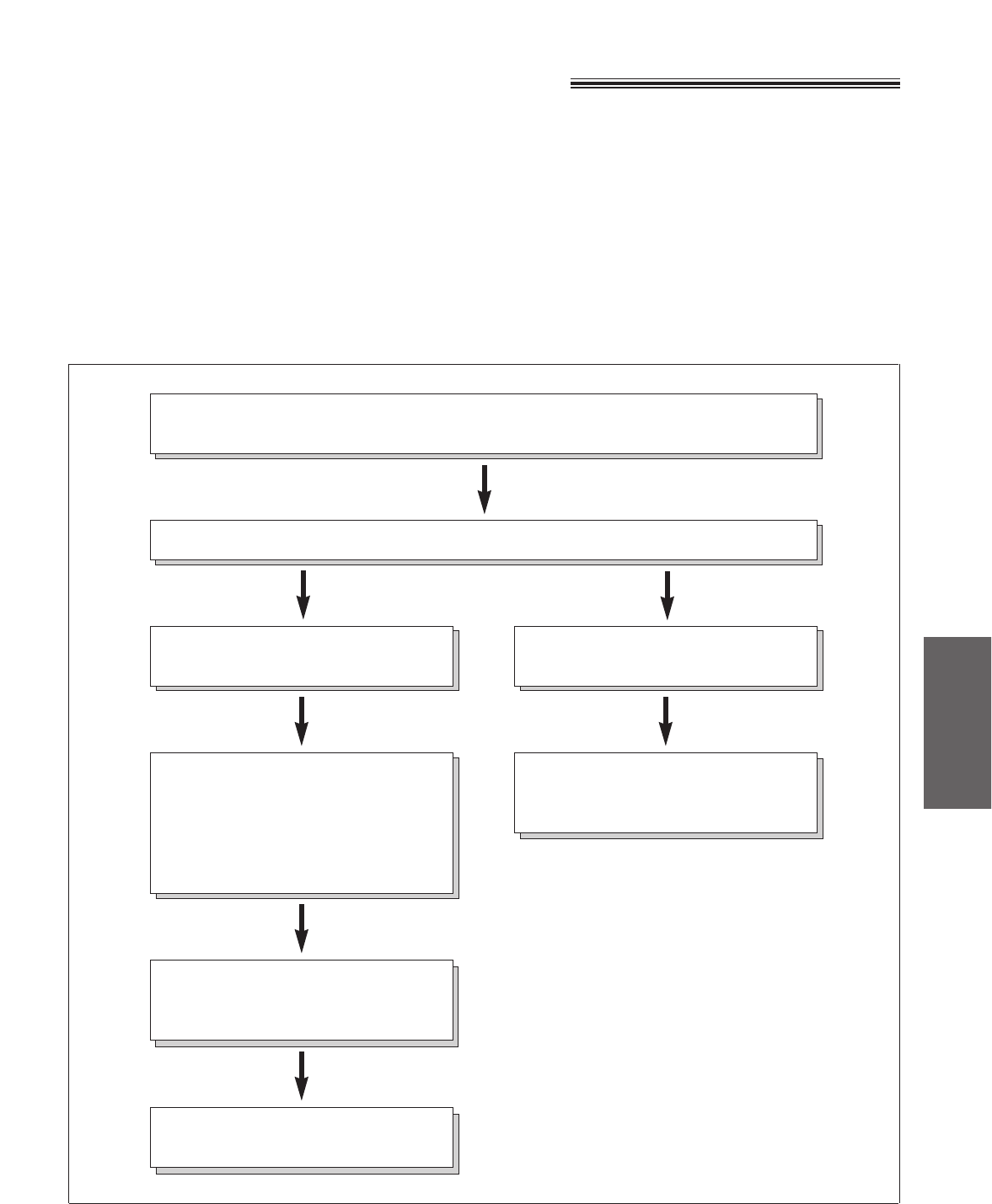
47
Advanced
Operations
Transferring incoming calls
Each time an incoming message is recorded in a specific memory (common, mailbox1, mailbox2, or
mailbox3), this feature allows your unit to dial automatically the number to which the message is to be
transferred (Message Transfer) or your pager phone number (Pager call) and inform you that the message
has been recorded.
—If you choose Message transfer, you can retrieve the message on the same call by the remote operation.
—If you choose Pager call, call your unit from a touch tone telephone to retrieve the message by the remote
operation.
For details on the remote operation, see page 49.
This feature is available in the ANS/FAX mode.
When an incoming call is received, the unit will work as follows.
Your unit dials the transfer phone number or pager number.
The transferred phone rings, then lift
the handset.
Your unit will play the pre-recorded
greeting message \1
—
“This is a telephone answering
system. Please enter your remote
ID (mailbox 1–3 password) for
remote operation.”
Enter the remote operation ID (see
page 50) or mailbox password (see
page 44).
Retrieve the message by the remote
operation.
Your pager beeps.
Call your unit from a touch tone
telephone to retrieve the message by
the remote operation.
\1 You can record your own greeting
message (see page 54).
After 30 seconds
Message transfer Pager call
within 60 seconds
An incoming voice message is recorded in a specific memory (common, mailbox1,
mailbox2, or mailbox3).


















