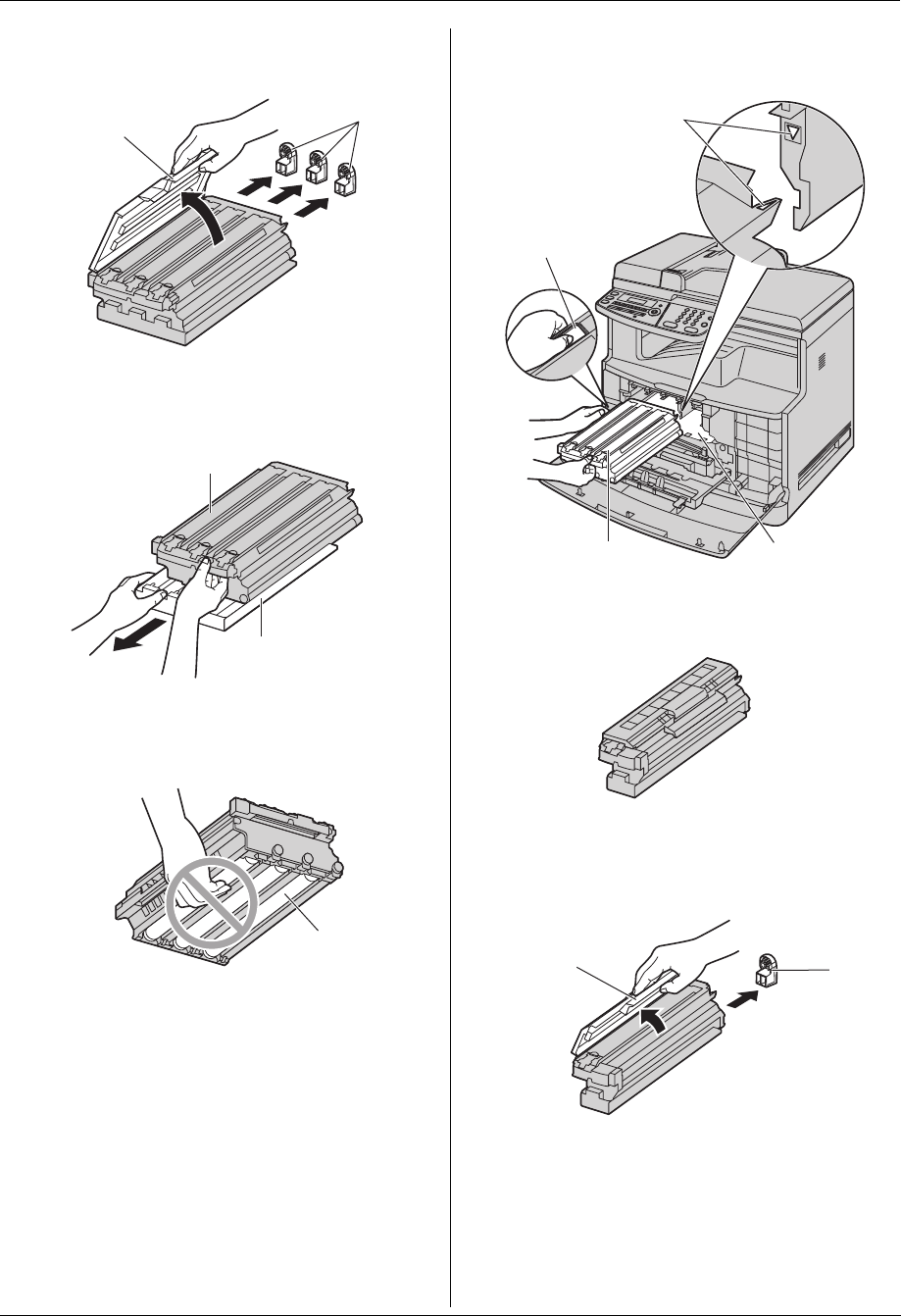
1. Introduction and Installation
12
For assistance, please visit http://www.panasonic.com/help
6 Remove the protective caps (6), then detach the
upper seal cover by holding the tab (7).
7 Firmly grip the color drum cartridge (8) and remove
the protective tray (9) by sliding it toward you.
L Do not touch or scratch the green drum surface
(j) at the bottom of the drum cartridge.
8 Hold the green lever (k) of the color drum cartridge
(l) using your left hand, and hold the front part
using your right hand. Then insert it into the left side
of the unit.
L Make sure that the arrows (m) match to insert
the drum cartridge correctly.
L Do not touch or scratch the accumulator unit
(n).
9 Remove the monochrome drum cartridge from the
protection bag.
L Remove the shipping tape.
10 Remove the protective cap (o), then detach the
upper seal cover by holding the tab (p).
6
7
8
9
j
k
l
m
n
o
p


















