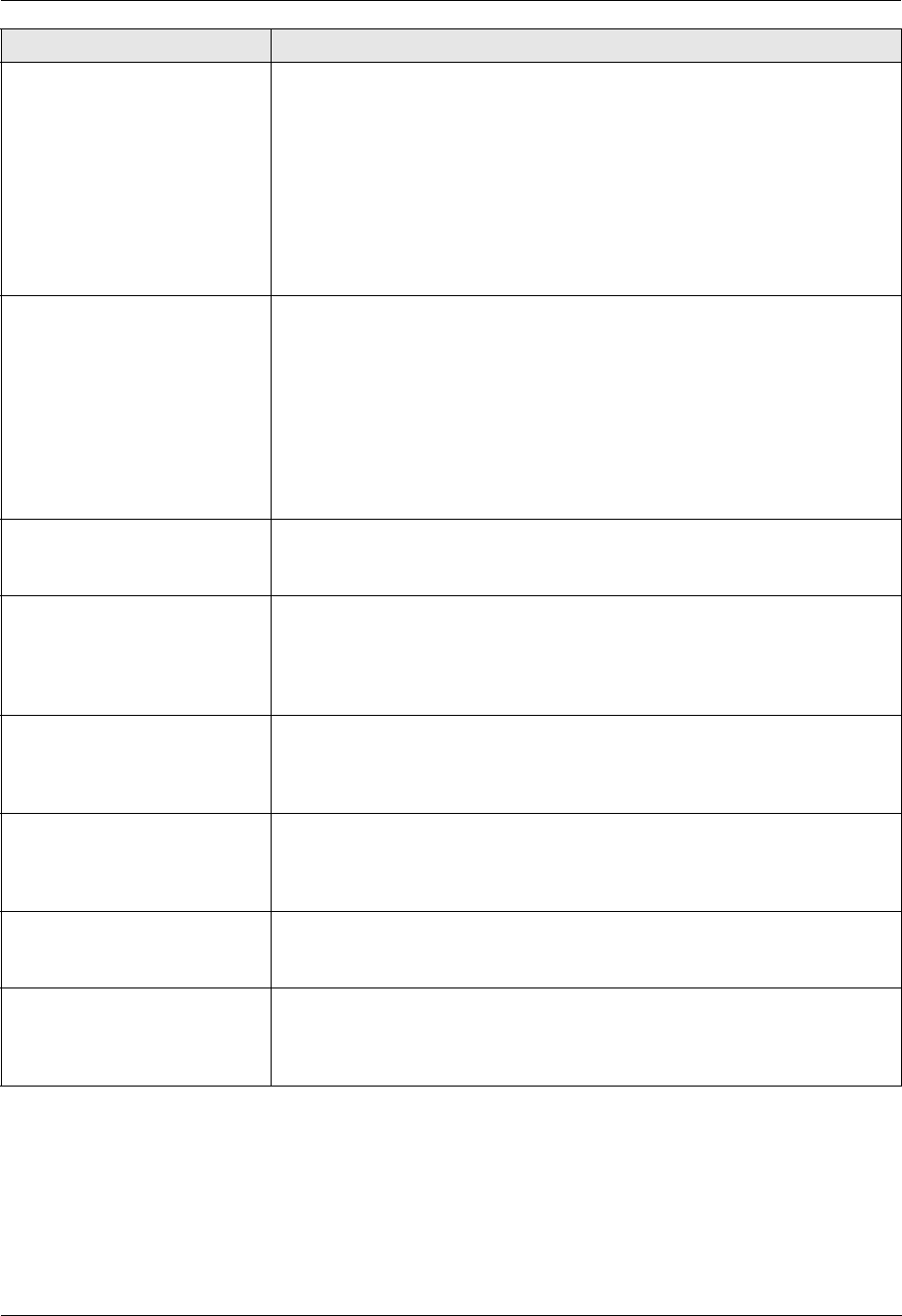
9. Programmable Features
58
Changing the password for
feature programming via
remote operation
{#}{1}{5}{5}
1. {Menu} i {#}{1}{5}{5} i {Set}
2. Enter the current password. i {Set}
L The default password is “1234”.
3. Enter a new 4-digit password using 0–9. i {Set}
4. Enter the new password again. i {Set} i {Menu}
Note:
L If you forget your current password, “0101” can always be entered in step
2 to continue changing the password.
L This password is also used for feature programming via web browser.
Setting the toner
maintenance time
{#}{1}{5}{8}
The unit will automatically activate for maintenance, once every 24 hours.
Because this is to prevent the toner from solidifying, the noise that the unit
makes during maintenance cannot be stopped. However, if the unit’s noise
bothers you, you can change the start time.
1. {Menu} i {#}{1}{5}{8} i {Set}
2. Enter the maintenance start time.
L The default time is “12:00AM”.
L Press {*} repeatedly to select “AM” or “PM”.
3. {Set} i {Menu}
Setting the ringer pattern
{#}{1}{6}{1}
{1} “A” (default)
{2} “B”
{3} “C”
Changing the ring count in
FAX ONLY mode
{#}{2}{1}{0}
{1} “1”
{2} “2”
{3} “3” (default)
{4} “4”
{5} “5 EXT. TAM” (External Telephone Answering Machine)
Setting the Caller ID list to
print automatically
{#}{2}{1}{6}
{0} “OFF” (default): The unit will not print the Caller ID list, but will keep records
of the information for the last 30 callers.
{1} “ON”: The unit will print the Caller ID list automatically after every 30 new
calls (page 53).
Setting the time adjustment
{#}{2}{2}{6}
Using this feature, the unit’s date and time setting will be automatically adjusted
when caller information is received.
{1} “AUTO” (default): The date and time setting will be automatically adjusted.
{2} “MANUAL”: Deactivates this features.
Setting the recording paper
size in the standard input tray
{#}{3}{8}{0}
{1} “LETTER” (default): Letter-size paper
{2} “A4”: A4-size paper
{3} “LEGAL”: Legal-size paper
Setting the recording paper
size in the optional input tray
{#}{3}{8}{2}
This feature will be displayed only when the optional input tray is installed.
{1} “LETTER” (default): Letter-size paper
{2} “A4”: A4-size paper
{3} “LEGAL”: Legal-size paper
Feature/Code Selection


















