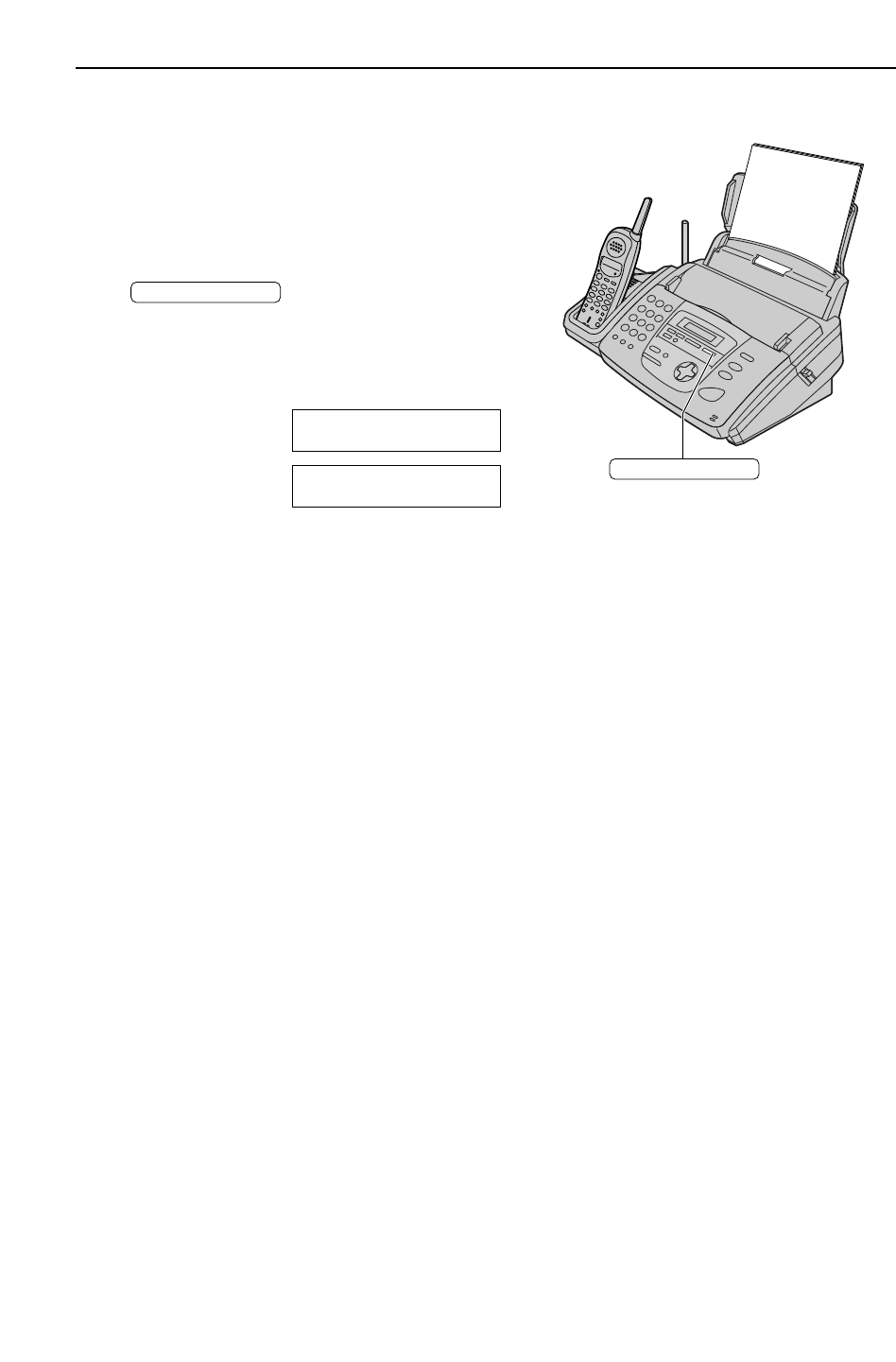
Greeting
64
1
Select the desired mode (TAD/FAX or
TEL/FAX) for the greeting message you want
to listen to (feature #77 on page 87).
2
If the arrow (▼) is not shown on the right of
the display, turn it on by pressing
.
If the arrow (▼) is shown on the right of the
display, turn it off once then on again.
●
The display will show the following
according to your selection in step 1.
TAD/FAX mode:
TEL/FAX mode:
●
The unit will play the greeting message.
TEL/FAX MODE
PICKUP &RCV CALL
AFTER 2 RINGS
[±]
AUTO ANSWER
AUTO ANSWER
Checking the greeting messages


















