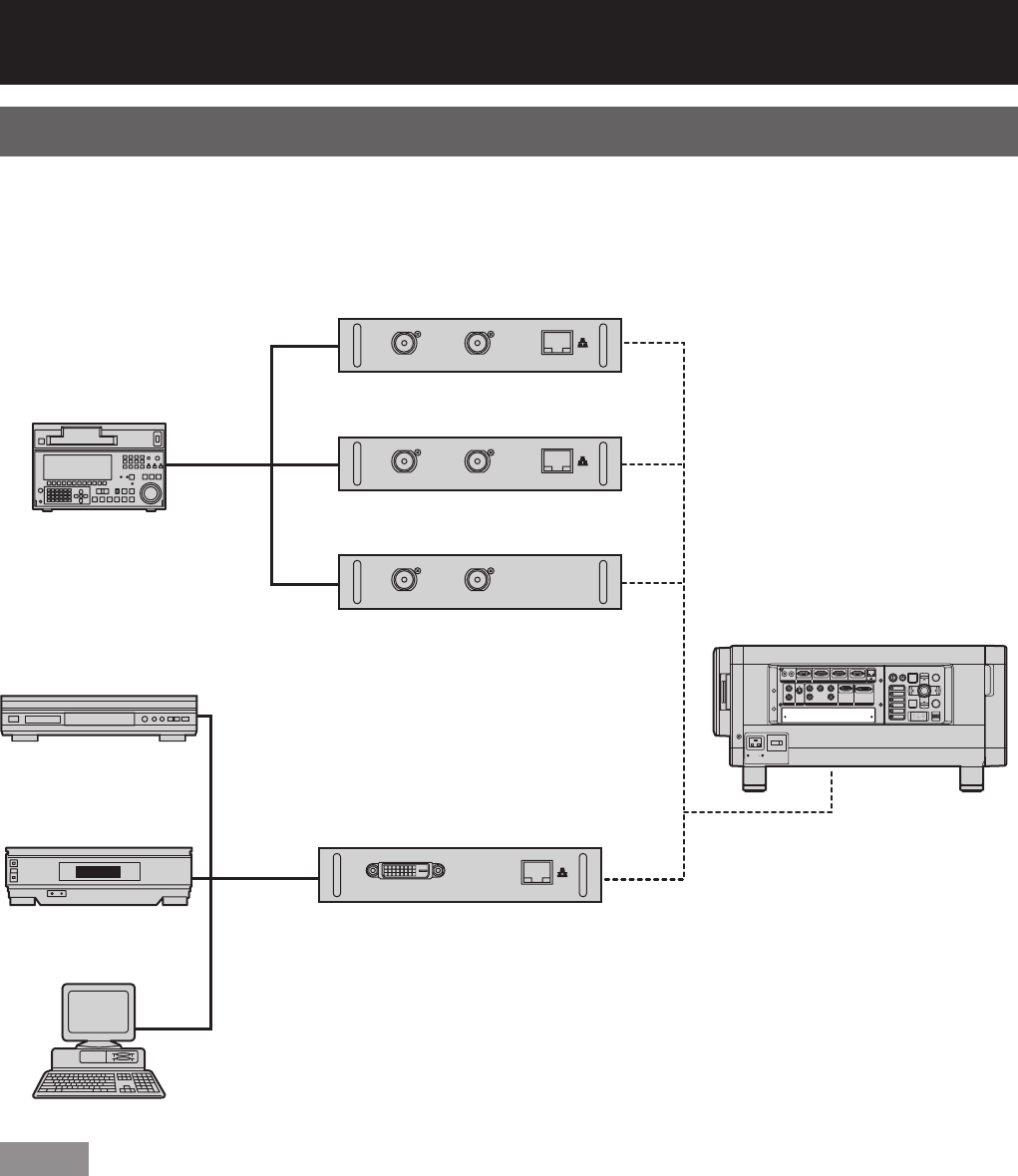
30 –
ENGLISH
Installation of input module (optional) (continued)
Connecting signals to the input module
When installing the projector, it is necessary to connect signals to the input module in accordance with the
connecting equipment.
Refer to the following diagram to establish proper signal connection.
MAIN POWER
AC IN
OFF ON
IN OUT
RS-232C IN RS-422 IN RS-422 OUT
SERIAL
LAN
REMOTE 1 REMOTE 2 IN
OUT
IN
SYNC/HD VD
B/P
B
G/YR/P
R
S-VIDEO IN
VIDEO RGB 2 IN
DVI-D IN
RGB 1 IN
AUX
DVI-D
RGB2
RGB1
S-VIDEO
VIDEO
AUTO
SETUP
MENU LENS
SHUTTER
LIGHT
POWER ON STANDBY
ON
OFF
ENTER
Business digital
VCR
DVD player
High-vision
video deck
PC
SDI
signal
DVI-D
signal
SD-SDI input module
ET-MD77SD1
HD/SD-SDI input module
ET-MD77SD3
Dual link HD/SD-SDI input module
ET-MD100SD4
DVI-D input module
ET-MD77DV
Projector
Note
Insert the input module suitable for the input signal specifications.•
Normally, use SYSTEM SELECTOR in “AUTO”. (pp. 56-57)•


















