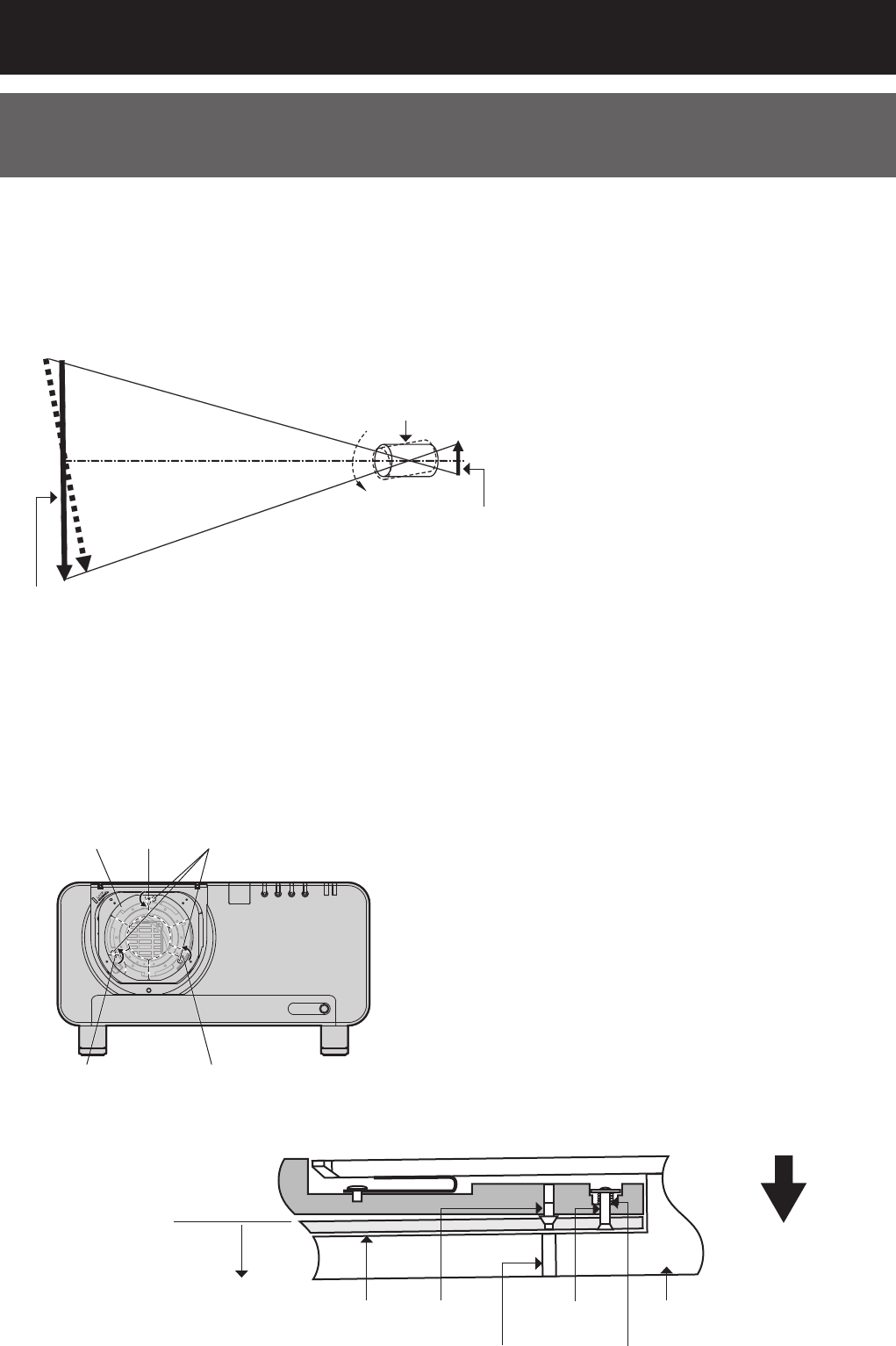
40 –
ENGLISH
How to adjust the lens (continued)
How to adjust the lens mounter for addressing
unevenness of focusing
About the focus balance
Relation between the orientation of the lens and focus surface on the screen side z
If the projection lens is tilted in relation to the surface on which the images are formed, and the front (screen
side) of the projection lens points downward (direction of broken arrow line) as shown in the example in the
figure 1, the focus surface on the screen side is tilted so that its top is at the back of the screen and its bottom
is in front of the screen.
Figure 1: Illustration of influence of lens orientation
Projection lens
Image formation surface
Focus surface on screen side
Procedure for adjusting the focus balance (adjusting the tilt with the lens mounter)
There are focus adjustment screws in three places on the lens mounter of the projector that can be used as a
correction function when evenness of the whole screen cannot be obtained even after adjusting the lens focus.
Structure of lens mounter (Figure 2, Figure 3) z
Turning the focus adjustment screws in three places on the lens mounter has the effect of moving the lens
slightly forward or backward. Furthermore, tightening the fixing screws in three places locks the lens bracket to
stop it from moving.
Figure 2 : Front view of lens mounter (when viewed from screen side)
a
cb
Fixing screwsLens bracket
(Adjust the focus adjustment screws a, b and c after installing the lens.)
Figure 3 : Cross-section view of lens mounter part
Lens tilt direction
(when adjustment screws
turned counterclockwise)
Lens bracket Adjustment
screw
Hole for Allen hex socket driver Spring
LensFixing screws
Screen direction


















