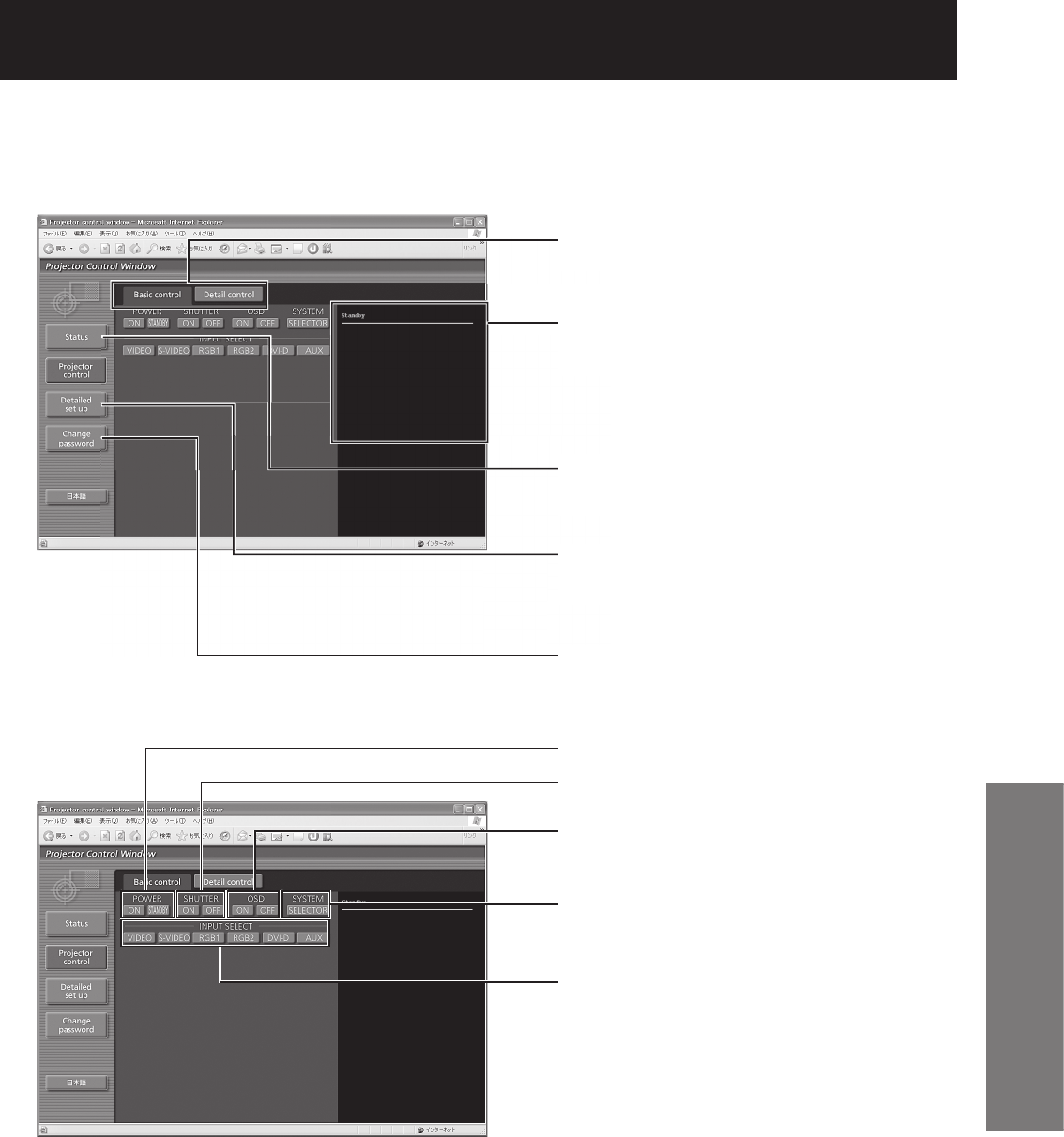
ENGLISH
– 93
Special Features
Basic control page
This page is the first page displayed when the projector is accessed through a web browser.
To move from another page, click [Projector control], then [Basic control].
Page selection tabs
Click these to switch pages.
Monitor information button
Click this item, and the status of the projector
is displayed.
This displays the on-screen status. It is
displayed even if the on-screen display of the
projector is set to off.
Detailed set up button
Click this item to display the advanced
settings page.
Change password button
OSD (On-screen Display) display/
non-display
Use these to select the input signals.
System type switching
Power On/Off control
SHUTTER control


















