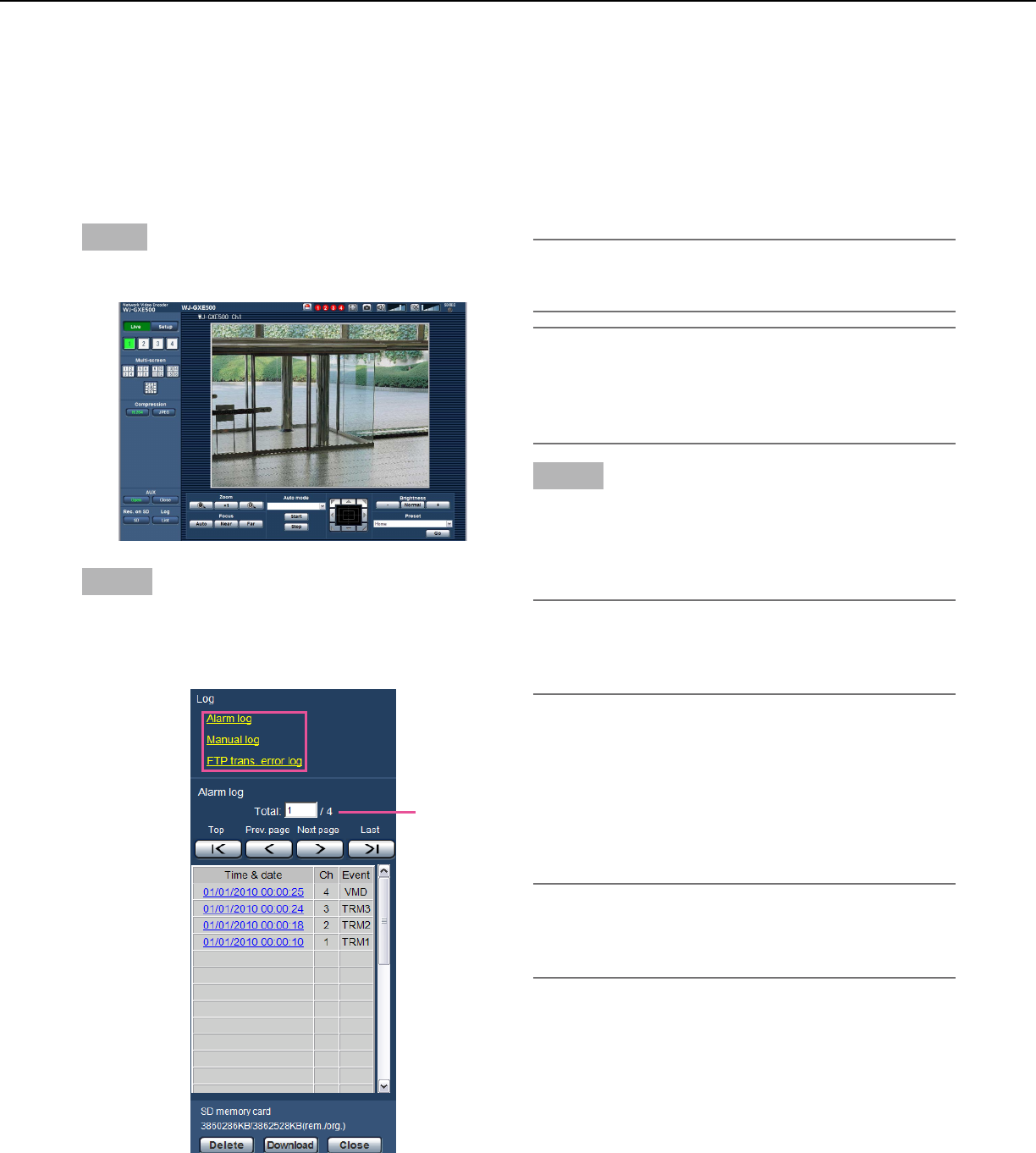
17
Display the log list
The logs will be displayed in the following list forms.
•Alarmlog: Logsofthealarmoccurrencessuchastimeanddateofthealarmoccurrencesandthe
alarm type will be displayed.
•Manuallog: LogsfiledwhenimageshavebeenmanuallyrecordedontheSDmemorycardwillbedis-
played.
•FTPtrans.errorlog: LogsfiledwhentheFTPperiodicimagetransmissionfunctionhasfailedwillbedisplayed.
Each log list can be displayed only when "On" is selected for "Save logs" on the [Log] tab of the "Basic" page
(☞ page 33) respectively.
Step1
Display the "Live" page. (☞ Page 5)
Step 2
Click the [List] button.
→ The log list will be displayed in a newly opened win-
dow (log list window).
Important:
•Onlyasingleusercanoperatetheloglistwindow.
Other users cannot access the log list window.
Note:
•When"Notuse"isselectedfor"SDmemorycard",
the error log list of manual saving and the FTP peri-
odic image transmission function will not be dis-
played.
Step 3
Click the desired log type listed below "Log" to display
the log list.
→ The log list of the selected log type will be dis-
played.
Note:
•WhensavedimagesareontheSDmemorycard,
clicking the time and date of the alarm occurrence
will display the respective images. (☞ Page 19)
About the log list window
[Number of the listed logs]
Total number of the logs of the selected log type and a
number of the log being displayed on the top of the log
list will be displayed.
Note:
•Enterthedesiredlognumberandpressthe[Enter]
key on the keyboard. The log of the designated
number will be displayed on the top of the log list.
[Top] button
Click this button to display the log listed at the top.
[Prev. page] button
Click this button to display the previous page of the log
list.
Number of
the listed
logs


















