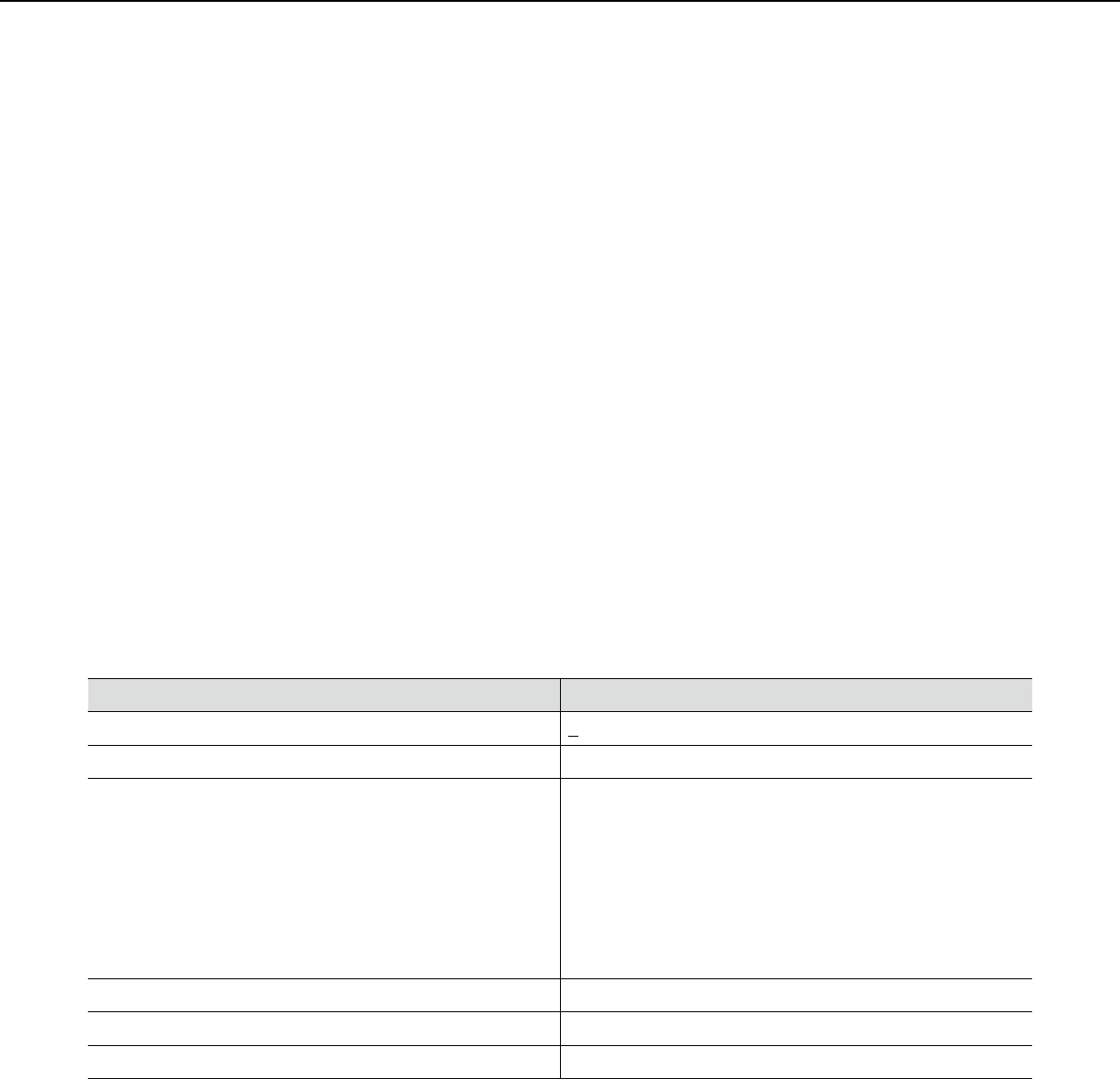
40
*12 •When"Framerate"issetfor"Transmissionpriority",numberofuserswhocanaccesstheunitmaybe
decreased.
*13 •When"Framerate"isselectedfor"Transmissionpriority",thissettingisavailable.
*14 •"Framerate"issynchronizedwith"Maxbitrate(perclient)*".Forthisreason,theframeratemaybelower
than the specified value when any value marked with an asterisk (*) is selected.
*15 •"Unlimited*"isavailablewhen"Framerate"isselectedfor"Transmissionpriority".
*16 •Thebitrateissynchronizedwith"Bandwidthcontrol(bitrate)"onthe[Network]tabof"Network"page.For
this reason, the bit rate may be lower than the value when any value with an asterisk (*) on the right is
selected.
*17 •When"Unlimited*"isselectedforeither"MPEG-4(1)"or"MPEG-4(2)",themaximumconcurrentaccess
number is 1 user.
*18 •When"Constantbitrate"isselectedfor"Transmissionpriority",thissettingisavailable.
*19 •Dependingonthesettingorphotographicsubject,imagesmaynotberefreshedattheexactdesignated
interval.
*20 •When"Multicast"isselected,setthevalueof"Bandwidthcontrol(bitrate)"onthe[Network]tabof
"Network" page greater than the total value of "Max bit rate (per client) *" of all the channels in use.
*21 •Thefollowingportnumbersareunavailablesincetheyarealreadyinuse.
10 669, 10 670
*22 •Whenaudioistransmittedfromtheunit,theportnumbertobeusedwillbethemulticastportnumber
plus "1 000".
*25 •When"On"isselectedfor"MPEG-4transmission"of"MPEG-4(1)",thesettingvaluesselectedfor
"MPEG-4(1)" will be applied.
[Image/Position] tab
Refer to page 28 for general information about this tab.
Setup items Setting values (Underlined: default):
Ch No.
1/2/3/4
Menu On/Off
Operation buttons Set
Up
Down
Left
Right
Esc
Reset/Special
All Reset
Zoom Zoom out/x1/Zoom in
Focus Auto/Near/Far
Control pad


















