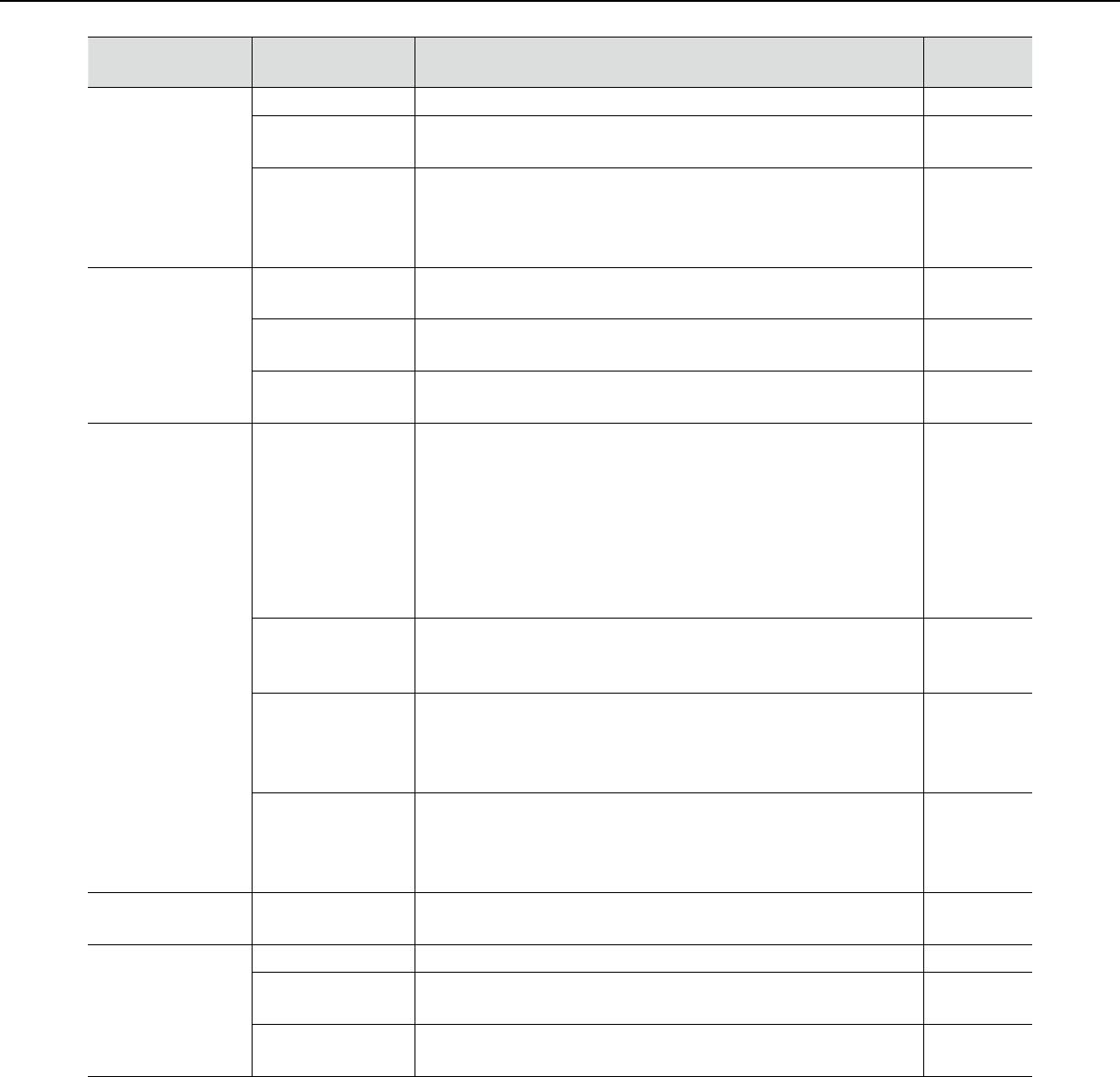
29
Menu page Tab Outline
Reference
page
User mng. User auth. Configure the settings relating to the user authentication. 50
Host auth. Configure the restriction settings of PCs (IP address) from
accessing the unit.
50
System Configure the settings relating to the priority stream that can
transmit images without deteriorating the image quality and
refresh interval even when multiple users access concur-
rently.
51
Server Mail Configure the settings relating to the mail server used to
send the alarm mail.
52
FTP Configure the settings relating to the FTP server used to
transmit the alarm images.
52
NTP Configure the settings relating to the NTP server such as the
NTP server address, port number, etc.
53
Network Network Configure the network settings. The following information is
required to configure the network settings. Contact the net-
work administrator or your Internet service provider.
•IPaddress
•Subnetmask
•Defaultgateway(whenusingthegatewayserver/router)
•HTTPport
•PrimaryDNSaddress
54
DDNS Configure the settings relating to DDNS. To use the DDNS
function, it is necessary to connect to the dedicated DDNS
server.
55
SNMP Configure the settings relating to SNMP. It is possible to
check the status of the unit by connecting to the SNMP
manager. When using the SNMP function, contact the net-
work administrator.
56
FTP img. trans. Configure the settings relating to the periodic transmission
of images to an FTP server. To transmit images to an FTP
server periodically, it is necessary to configure the settings
of the FTP server in advance.
56
Schedule Schedule Configure the settings relating to schedules of alarm per-
mission, VMD permission and access permission.
57
Maintenance System log Displays the system log. 21
Upgrade Upgrade the firmware. The current firmware of this unit can
be checked and upgraded to the latest version.
22
Default reset Configurethesettingsofthisunit,initializeandtheHTML
data or reboot the unit.
23


















