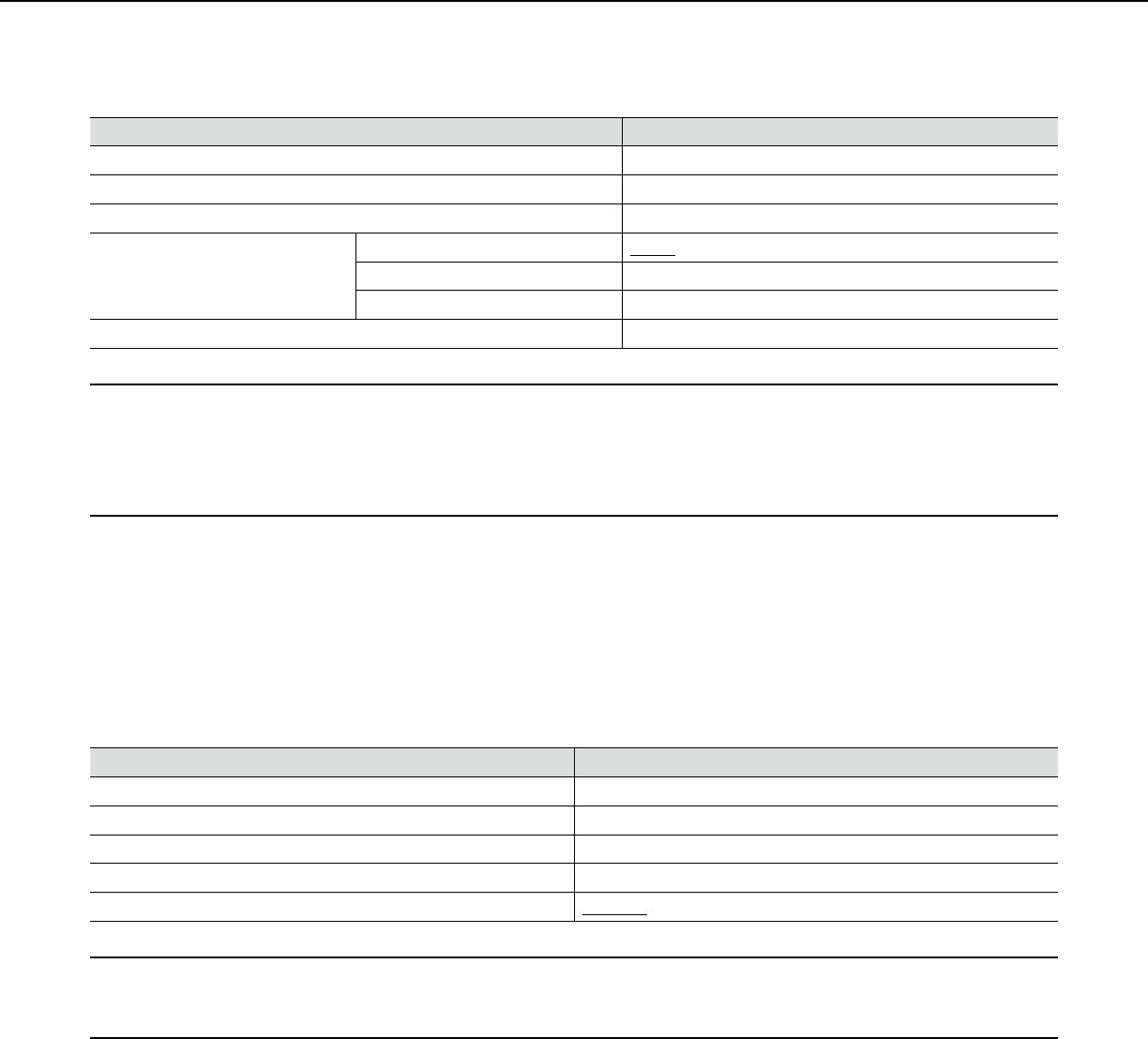
52
[Server] page
[Mail] tab
Refer to page 29 for general information about this tab.
Setup items Setting values (Underlined: default)
SMTP server address *1 (Default:None(blank))
SMTP port *2 1-65535(Default:25)
POP server address *1 (Default:None(blank))
Authentication Type *3
None/POP before SMTP/SMTP
User name (Default:None(blank))
Password (Default:None(blank))
Sender's mail address (Default:None(blank))
Important:
•Whenaterminalthatreceivese-mailsisnotcompatiblewithUTF-8encode,itisimpossibletoreceivealarm
mails correctly.
*1 •Whenenteringthehostnamefor"SMTPserveraddress"or"POPserveraddress",itisnecessarytocon-
figure the DNS settings on the [Network] tab of the "Network" page. (☞ Page 54)
*2 •Thefollowingportnumbersareunavailablesincetheyarealreadyinuse.
20, 21, 23, 42, 53, 67, 68, 69, 80, 110, 123, 161, 162, 995, 10 669, 10 670
*3 •Whenyoudon'tknowtheauthenticationmethodtosende-mails,refertothenetworkadministrator.
[FTP] tab
Refer to page 29 for general information about this tab.
Setup items Setting values (Underlined: default)
FTP server address *1 (Default:None(blank))
User name (Default:None(blank))
Password (Default:None(blank))
Control port *2 1-65535(Default:21)
FTP mode
Passive/Active
Important:
*1 •Whenenteringthehostnamefor"FTPserveraddress",itisnecessarytoconfiguretheDNSsettingson
the [Network] tab of the "Network" page. (☞ Page 54)
*2 •Thefollowingportnumbersareunavailablesincetheyarealreadyinuse.
20, 23, 25, 42, 53, 67, 68, 69, 80, 110, 123, 161, 162, 995, 10 669, 10 670


















