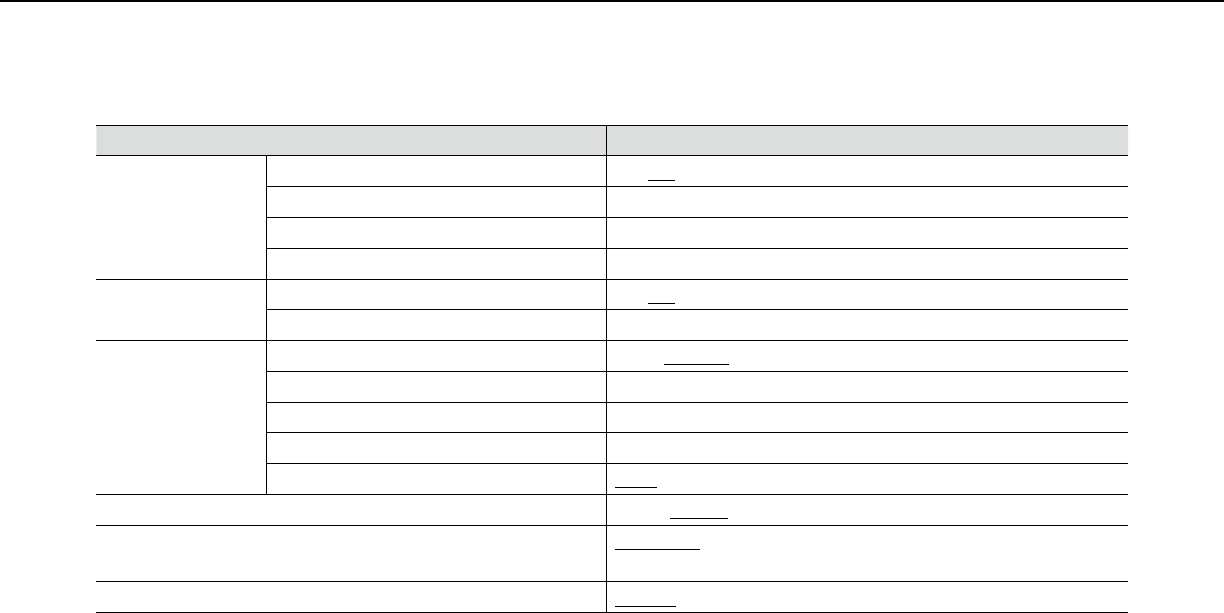
54
[Network] page
[Network] tab
Refer to page 29 for general information about this tab.
Setup items Setting values (Underlined: default)
IPv4 network DHCP *1
On/Off
IP address(IPv4) *2 (Default:192.168.0.10)
Subnet mask (Default:255.255.255.0)
Default gateway *3 (Default:192.168.0.1)
IPv6 network Manual
On/Off
IP address(IPv6) *4 (Default:None(blank))
Common DNS *5 *6
Auto/Manual
Primary server address *7 (Default:None(blank))
Secondary server address *7 (Default:None(blank))
HTTP port *8 1-65535(Default:80)
Line speed *9
Auto/100M-Full/100M-Half/10M-Full/10M-Half
FTP access to unit
Allow/Forbid
Bandwidth control(bit rate) *10 *11 *12
Unlimited/64kbps/128kbps/256kbps/384kbps/512kbps/
768kbps/1024kbps/2048kbps/4096kbps/8192kbps
Easy IP Setup accommodate period
20 min/Unlimited
*1 •ConfiguretheDHCPservernottoassignthesameIPaddressesusedfortheothernetworkdevicesand
PCs whose IP address is unique. Refer to the network administrator for further information about the set-
tings of the server.
*2 •DonotenteranIPaddressalreadyinuse(forthePCsandtheothernetworkdevices).
*3 •MultipleIPaddressesforthedefaultgatewayareunavailableevenwhenusingtheDHCPfunction.Refer
to the network administrator for further information about the settings of the DHCP server.
*4 •ToestablishconnectionsbeyondtherouterviaanIPaddressenteredmanually,useanIPv6compatible
router, and activate the auto configuration function of IP address. In addition, set an IPv6 address includ-
ing prefix information given by the IPv6 compatible router.
*5 •MultipleIPaddressesforthedefaultgatewayareunavailableevenwhenusingtheDHCPfunction.Refer
to the network administrator for further information about the settings of the DHCP server.
*6 •WhenusingtheDHCPfunction,itispossibletoobtaintheDNSaddressautomaticallybyselecting
"Auto". Refer to the network administrator for further information about the settings of the DHCP server.
*7 •ItisimpossibletousebothanIPv4DNSserverandanIPv6DNSserver.
*8 •Thefollowingportnumbersareunavailablesincetheyarealreadyinuse.
20, 21, 23, 25, 42, 53, 67, 68, 69, 110, 123, 161, 162, 554, 995, 10 669, 10 670, 52 000, 59 000 - 61 000
*9 •Itisrecommendedtousewiththedefault"Auto".
*10 •Whenselecting"64kbps",select"Off"for"Audiomode"onthe[Audio]tab.(☞ Page 41)
*11 •Select"128kbps"orafasterratetocarryoutthelivetransmissionofJPEGimagesandtheFTPperiodic
image transmission simultaneously.


















