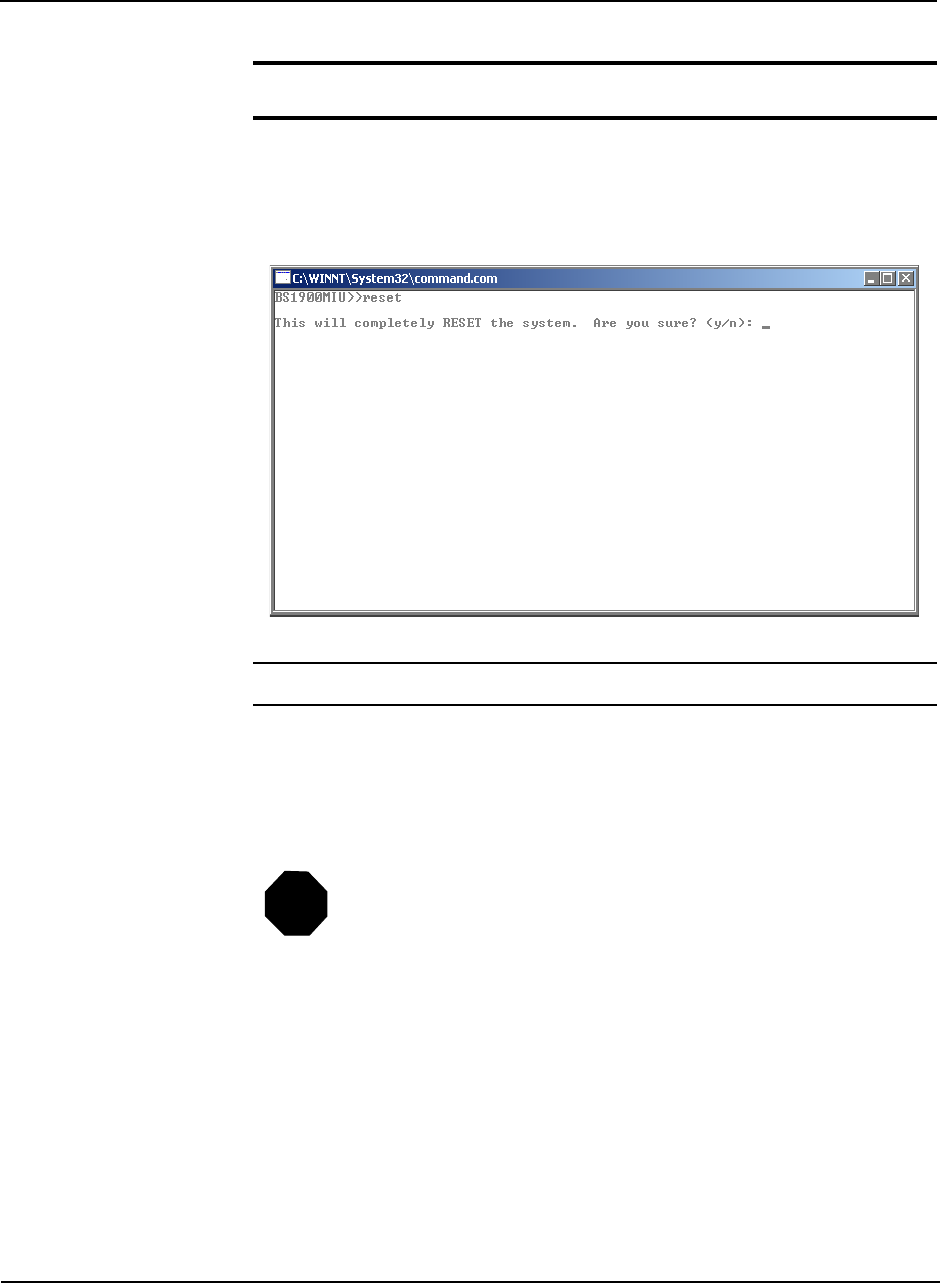
2. BitStorm 1900 Installation and Testing
1900-A2-GN20-00 BitStorm 1900 Installation and Maintenance Guide 2-95
Step Procedure (continued)
15.) If changes to the configuration have been made, the system must
be reset. Type
reset and press <Enter>, then y to confirm.
NOTE: When logging back into the MIU, the new IP Address must be entered.
Refer to Table 2-3, “CLI (Command Line Interface) Commands,”
on page 76, for additional CLI commands for remote management.
Also, refer to document 1900-A2-GK40, BitStorm 1900 IP DSLAM
Supported SNMP MIBs, for additional information.
STOP
<RXKDYHFRPSOHWHGWKLVWDVN


















