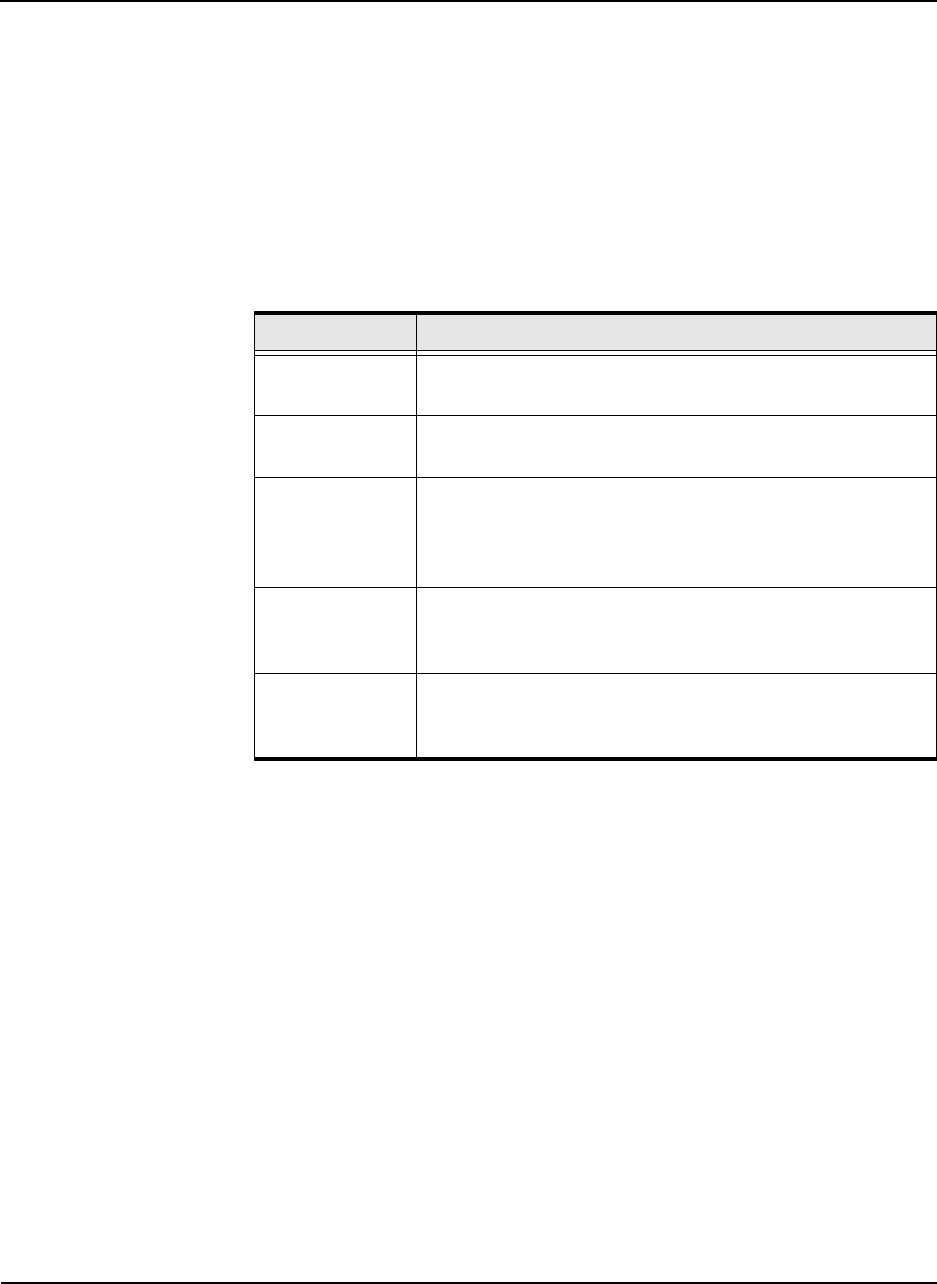
1. BitStorm 1900 IP DSLAM
1-8 BitStorm 1900 Installation and Maintenance Guide 1900-A2-GN20-00
Spectrum Manager ADSL Protect
The Spectrum Manager software makes EtherLoop spectrally
compatible with asymmetrical services such as ADSL and G.Lite,
detecting and protecting against interference within the same binder. In
addition, EtherLoop in its native state is spectrally compatible with
symmetrical digital services such as T1, HDSL, HDSL2, or SDSL.
Spectrum Manager operates under five modes of operation:
Spectrum Manager-Video Protect
The Spectrum Manager-Video Protect activates the EtherLoop
asymmetrical operation with all upstream traffic limited to a training
speed of 25 (3 Mbps) on the BitStorm 10306 CO modems.
Downstream traffic continues to run as fast as the loop conditions
allow. When this feature is enabled, all nearby EtherLoop lines running
high-speed video downstreams are protected. All CO modems at a site
are required to have the feature enabled by StormTracker Site Manager
or EMS via the MIU SNMP agent.
Mode Description
Native EtherLoop operates without the analysis of other service activ-
ity in the individual loops.
Monitor Spectrum Manager analyzes other services in the loop that
may limit EtherLoop performance.
Forced EtherLoop provides optimum spectrally compatible perfor-
mance with asymmetric services in the individual loop that
may temporarily affect EtherLoop’s upstream capability. In this
mode, EtherLoop is forced to “mimic” asymmetric DSL.
Auto-Protect EtherLoop operates in an Asymmetric Mode if asymmetric
interferers are present. EtherLoop returns to normal upstream
operations once the interference is gone.
Video Protect EtherLoop operates in a forced Asymmetric Mode with guaran-
teed high downstream bandwidth for the delivery of streaming
video applications.


















