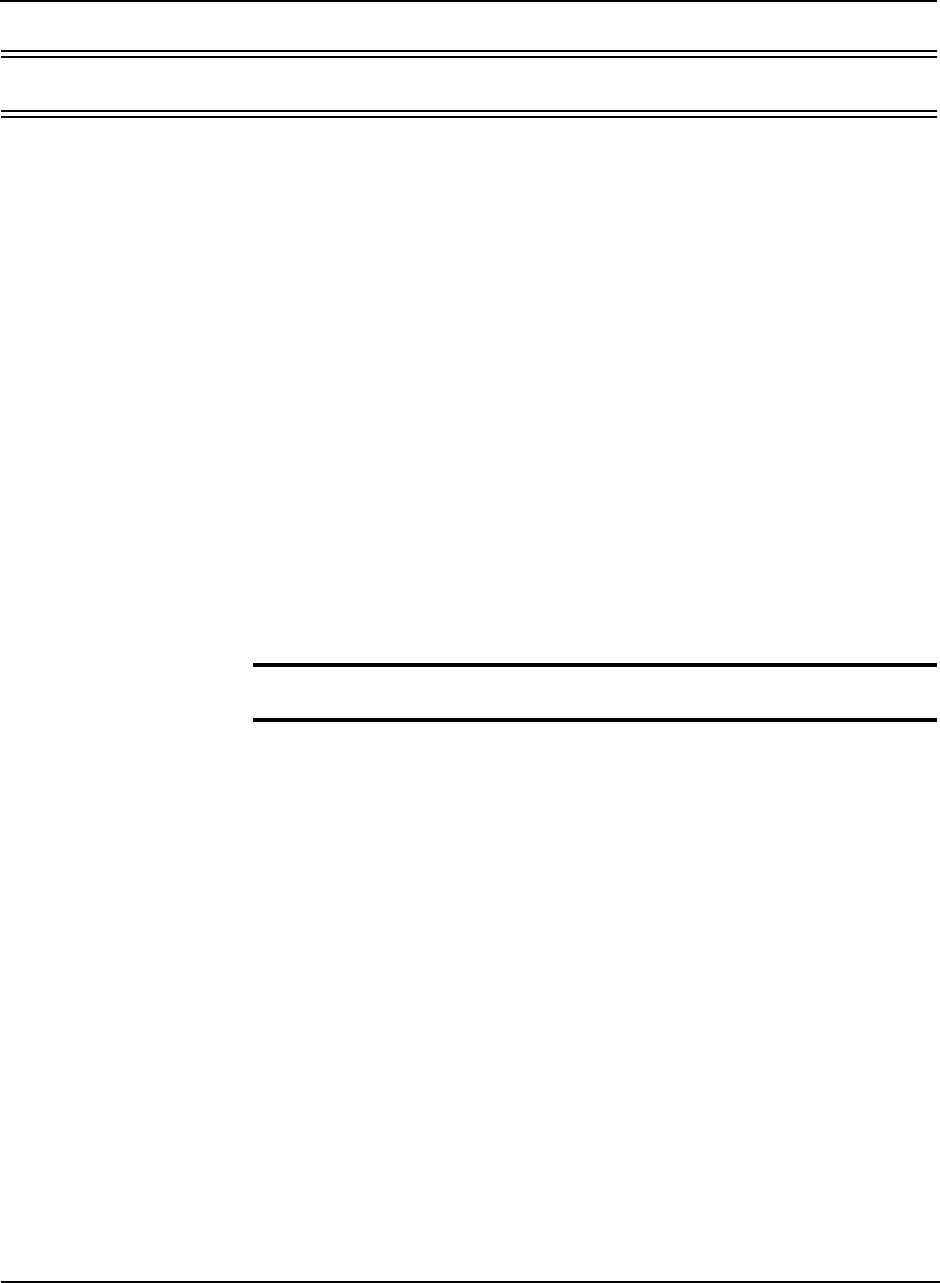
2. BitStorm 1900 Installation and Testing
1900-A2-GN20-00 BitStorm 1900 Installation and Maintenance Guide 2-67
Task 010: Installing the Data-only Connections
Use this procedure to connect the BitStorm 1900 to the EtherLoop
cross-connect in applications where no voice service is required.
Requirements
This procedure requires the following tools and materials:
• 5 BitStorm 1900 cable harnesses
• 5 intermediate cables
• Cross-connect block(s) of the same type used in the existing main
distribution frame (MDF)
• Cross-connect punch-down tool
"Appendix B. Cabling Specifications," on page 115 contains the
complete specifications for the cables and wiring required in this
procedure.
Step Procedure
1.) Place and secure the dedicated EtherLoop cross-connect on the
facility main distribution frame.
2.) Route the Tip/Ring pairs originating from the StormPort/CPE lines
to the EtherLoop cross-connect.
3.) Terminate the StormPort /CPE Tip/Ring connections to the
EtherLoop cross-connect block. Record the StormPort/CPE Tip/
Ring assignments of the EtherLoop cross-connect according to
local office procedures.
4.) Connect one Amp-Champ connector of an intermediate cable to
the matching connector on the EtherLoop cross-connect block,
then route the other connector to the equipment bay containing the
BitStorm 1900.
5.) Connect the J1/J2 split connectors on the cable harness to the
matching J1/J2 modem connectors of two adjacent modem cards
in the BitStorm 1900 shelf. Refer to Figure 2-16, "Data-only Con-
nections on the 66-Block for 10306 CO Modem Cards," on page
68, and/or


















