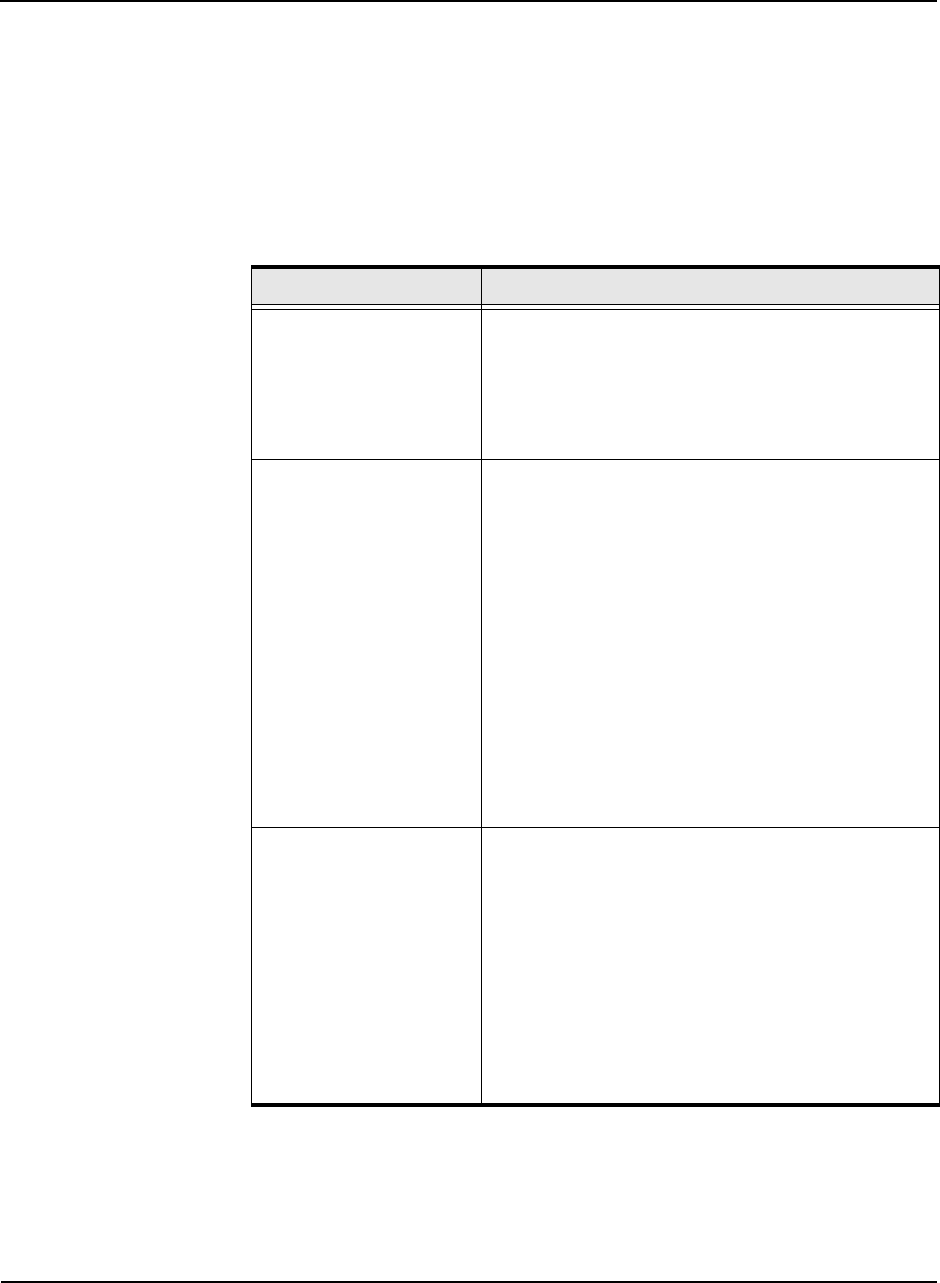
3. BitStorm 1900 Maintenance
1900-A2-GN20-00 BitStorm 1900 Installation and Maintenance Guide 3-105
Maintenance Checklists
Voice/Data Connectivity Troubleshooting Checklist
Table 3-1: Voice/Data Connectivity Maintenance in Facility Room
Problem Maintenance Check
No voice or data service
• Verify that the correct Tip/Ring pairs are being tested
for both voice and data
• Verify power at all points in the system
• Check jumper connections at all cross-connects
• Verify connections and wiring conditions at all points
Voice but no data service
• Verify that the correct Tip/Ring pairs are being tested
for both voice and data
• Check jumper connections
• Check LEDs at intermediate hub or InterProxy/router
connections
• Check for 10Base-T cable damage
• Verify that Modem card is present in correct slot and
fully seated in BitStorm 1900 backplane connection
• Replace Modem card to check for bad card
• Verify that the MIU Shelf Processor is in correct slot
and fully seated in the BitStorm 1900 backplane
connection
• Replace Hub card to check for bad card
Data but no voice service
• Verify that the correct Tip/Ring pairs are being tested
for both voice and data
• Check jumper connections at PSTN/PBX cross-
connect
• Check dialtone at the PSTN/PBX cross-connect to
verify that there is not an external voice network
problem
• Verify that Filter card is present in correct slot and
fully seated in the Filter Shelf
• Replace Filter card to check for bad card


















