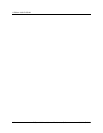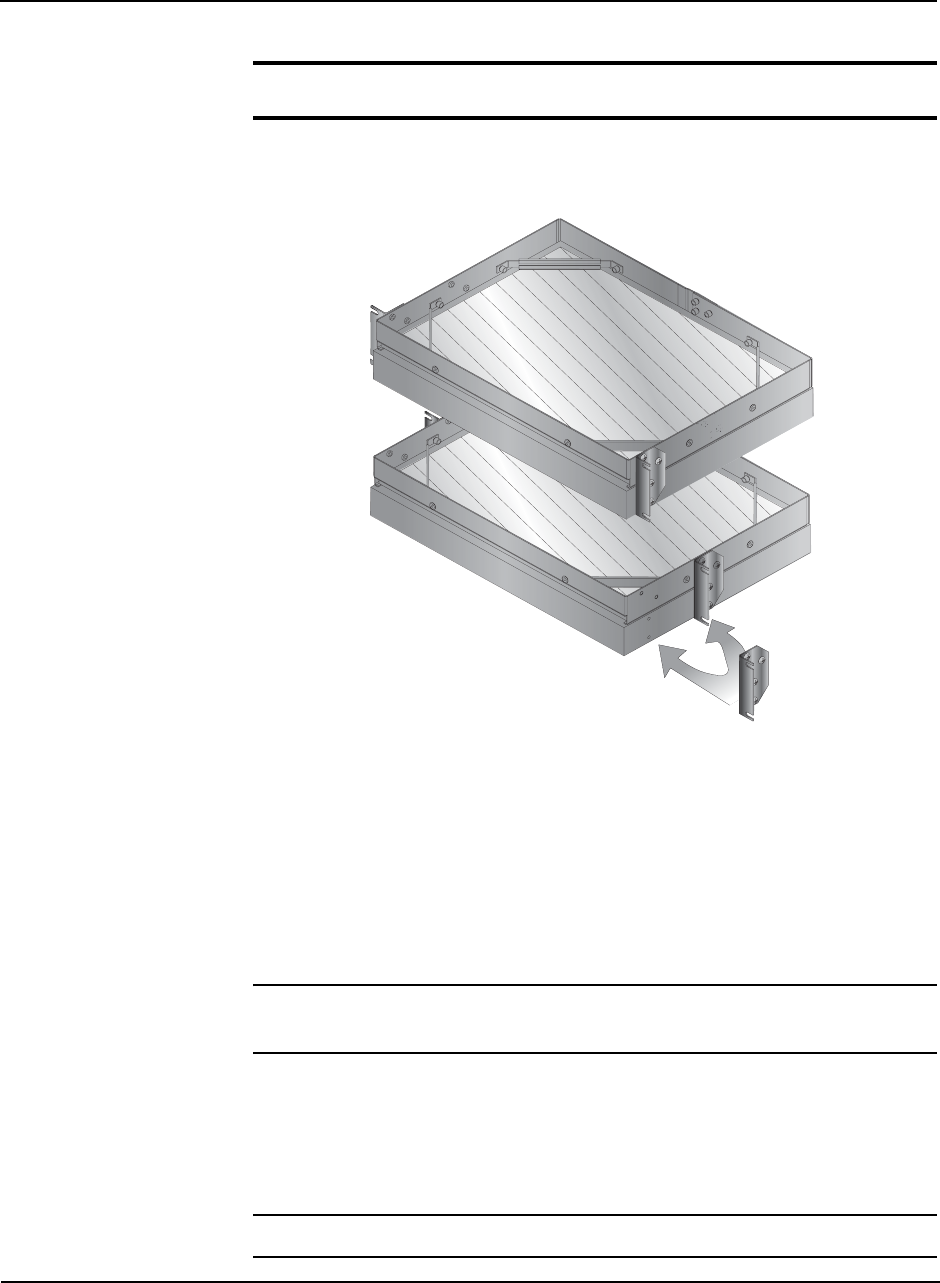
2. BitStorm 1900 Installation and Testing
1900-A2-GN20-00 BitStorm 1900 Installation and Maintenance Guide 2-39
Step Procedure (continued)
Figure 2-2: Fan Tray Mounting
2.) Connect power for -48 V DC. (If you are installing an AC fan tray,
proceed to step 3 to connect power for the 110 V AC fan tray.)
a.) The -48 V DC connection requires a 14-gauge stranded cable
(not included).
b.) Connect the black power feed to the positive terminal and the
red power feed to the negative terminal.
NOTE: This is the opposite of how non-telecommunications electronics are
connected.
c.) Route the other end to the matching connector on the BitStorm
1900 backplane.
d.) LEDs indicate fan failure.
NOTE: The power supply for the multiplexer must also be -48 V DC.
Mid-Mount
Flush-Mount
02-17174