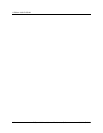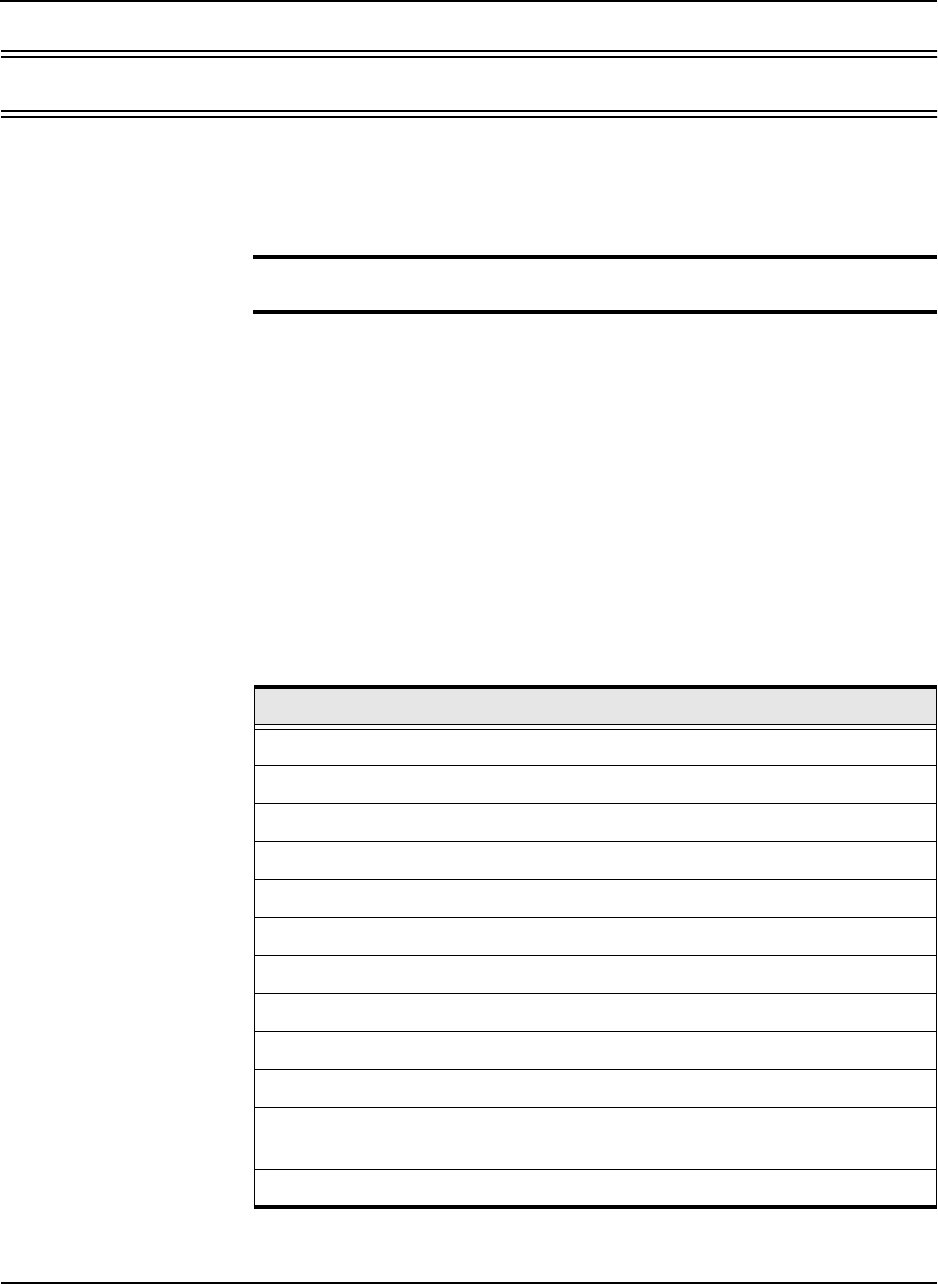
2. BitStorm 1900 Installation and Testing
2-36 BitStorm 1900 Installation and Maintenance Guide 1900-A2-GN20-00
Task 001: Pre-Installation Checklist
Before installing the BitStorm 1900 system, verify that the following
steps have been completed:
Step Procedure
1.) Perform site survey and verify equipment bays are installed
correctly.
2.) Verify that the amount of rack space is adequate for the required
installed application.
3.) Verify the racks are secured and electrically grounded according to
standard industry practice. Refer to "Appendix A. Installation
Requirements," on page 107 for specifications.
4.) Verify you have all necessary tools, equipment, and materials for
the installation. Use the following table as a guide
Table 2-8: Installation Tools, Equipment, and Materials
Tools, Equipment, and Materials
Installation hardware kit supplied with shelf
Phillips-head screwdriver (#1 or #2)
Anti-static protection such as a grounded wrist strap
Volt-ohm meter
PC with serial port to configure MIU
Cross-connect punch-down tool
14-gauge stranded cable
Cable ties
5 BitStorm 1900 cable harnesses
5 intermediate cables
Cross-connect block(s) of the same type used in the existing main distribution
frame (MDF)
24 AWG Jumper Wires (24 wires per modem card)