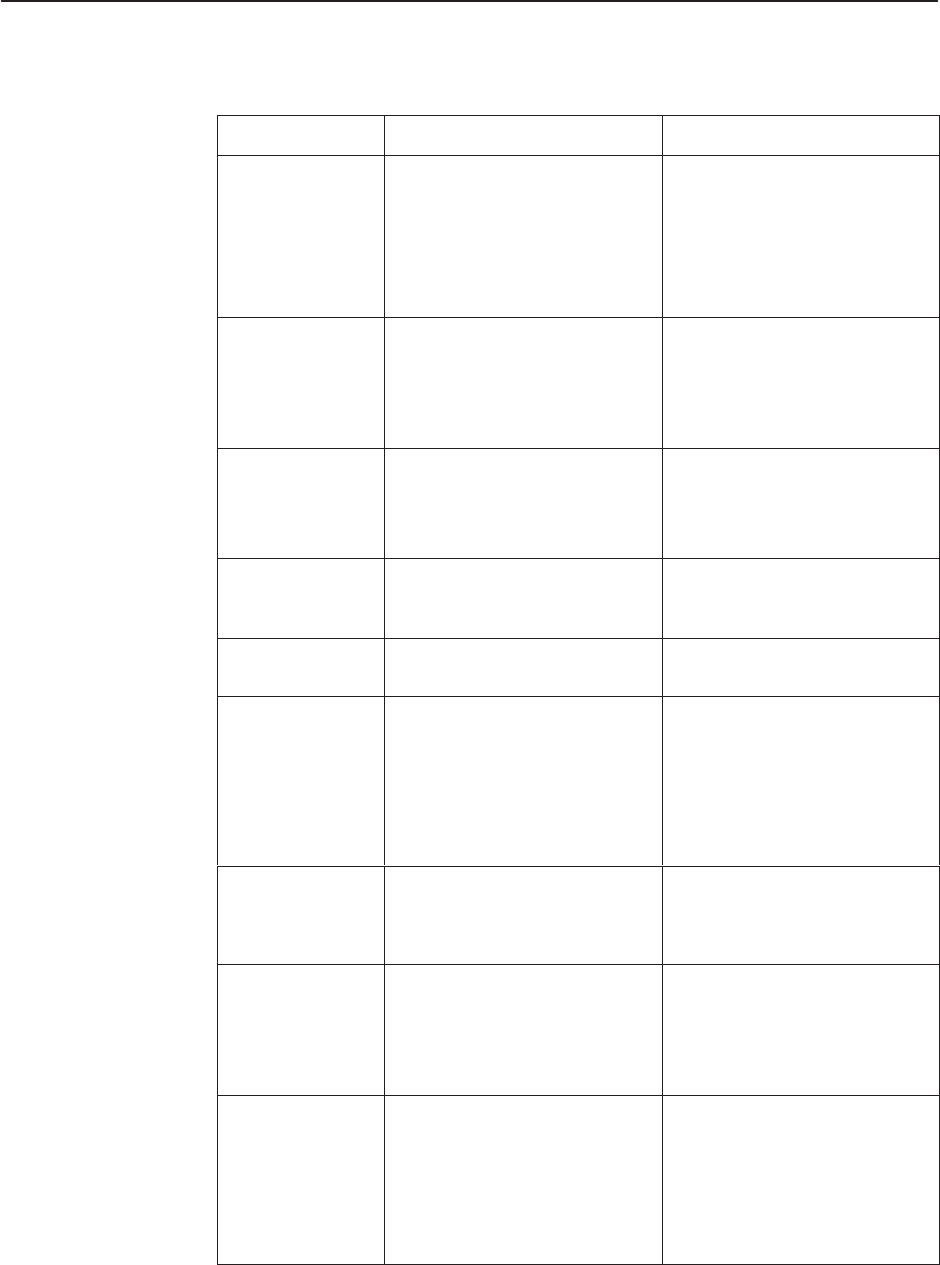
Maintenance
4-15
3160-A2-GB21-80
March 1999
Table 4-6. Troubleshooting (2 of 3)
Symptom SolutionsPossible Cause
Message
Yellow at Net
appears
1. Network cable problem.
2. Far-end device has lost
framing sync on the line.
3. Facility problem.
1. Check that your network
cable is securely attached at
both ends.
2. Check the status of the
far-end device.
3. Contact your facility provider.
Message
Yellow at DTE
appears
DTE has detected an LOS or
LOF condition.
1. Check the status of the DTE.
2. Check that the DTE
Drop/Insert (DSX-1) cable is
securely attached at both
ends.
Message
AIS at Net
appears
1. Upstream device is
transmitting an AIS.
2. The network is transmitting
an AIS.
1. Check the status of the
upstream device(s).
2. Contact your facility provider.
Message
AIS at DTE
appears
DTE is sending an AIS. Check the DTE.
Message EER at
Net appears
Facility problem. Contact your facility provider.
BPV LED is ON 1. Incompatible line coding
format between the DTE and
the DSU/CSU.
2. DTE Drop/Insert (DSX-1)
cable problem.
1. Check that the line coding
format for the DTE
Drop/Insert (DSX-1) interface
is correct.
2. Check that the DTE cable is
securely attached at both
ends.
A failure message
appears followed
by an 8-digit code
(
x
x
x
x
x
x
x
x
)
Internal DSU/CSU problem. Record the 8-digit code, then
contact your service
representative.
Mgmt link is down 1. The manager configuration is
mismatched with the
DSU/CSU configuration.
2. The manager’s link layer
protocol is not running.
1. Check that the configurations
are matched.
2. Start the link layer protocol.
No SNMP
communication via
the AUX port
1. Cable problem.
2. The link layer protocol is not
running.
1. Check that the cable is
securely attached at both
ends.
2. Change the Aux Use
configuration option to None,
and then back to SNMP or
Daisy (as appropriate).


















