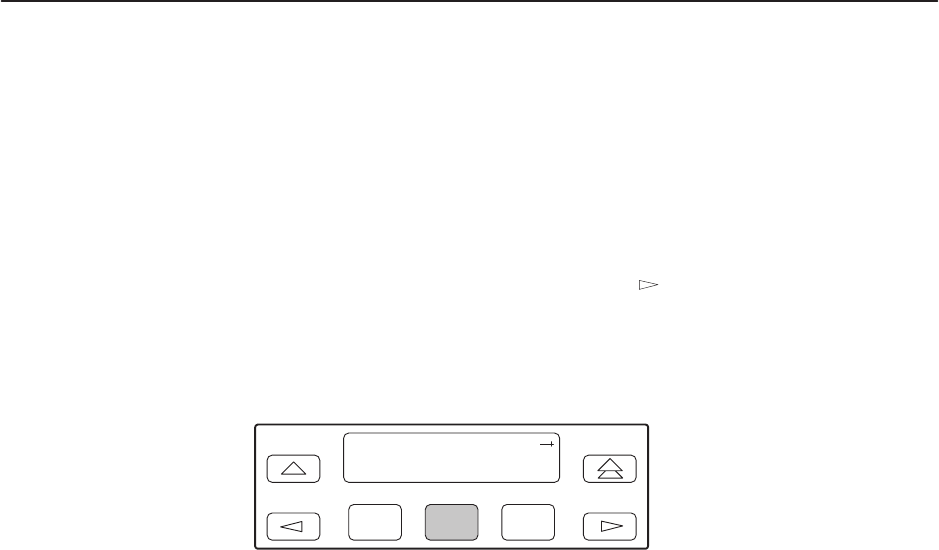
Operation
3-53
3160-A2-GB21-80
March 1999
Releasing the Active User Interface
To release the current active user interface, either allow five minutes to elapse
without pressing any key or use the Release command.
" Procedure
To use the Release command:
1. From the top-level menu screen, press the key until the Ctrl selection
appears on the screen.
2. Select Ctrl.
3. From the Control screen, select Rel (Release).
F1
Control:
Call Rel LED
F2
F3
The active user interface is released. The message Released appears. No
user interface is active until input is received from a user interface.





















