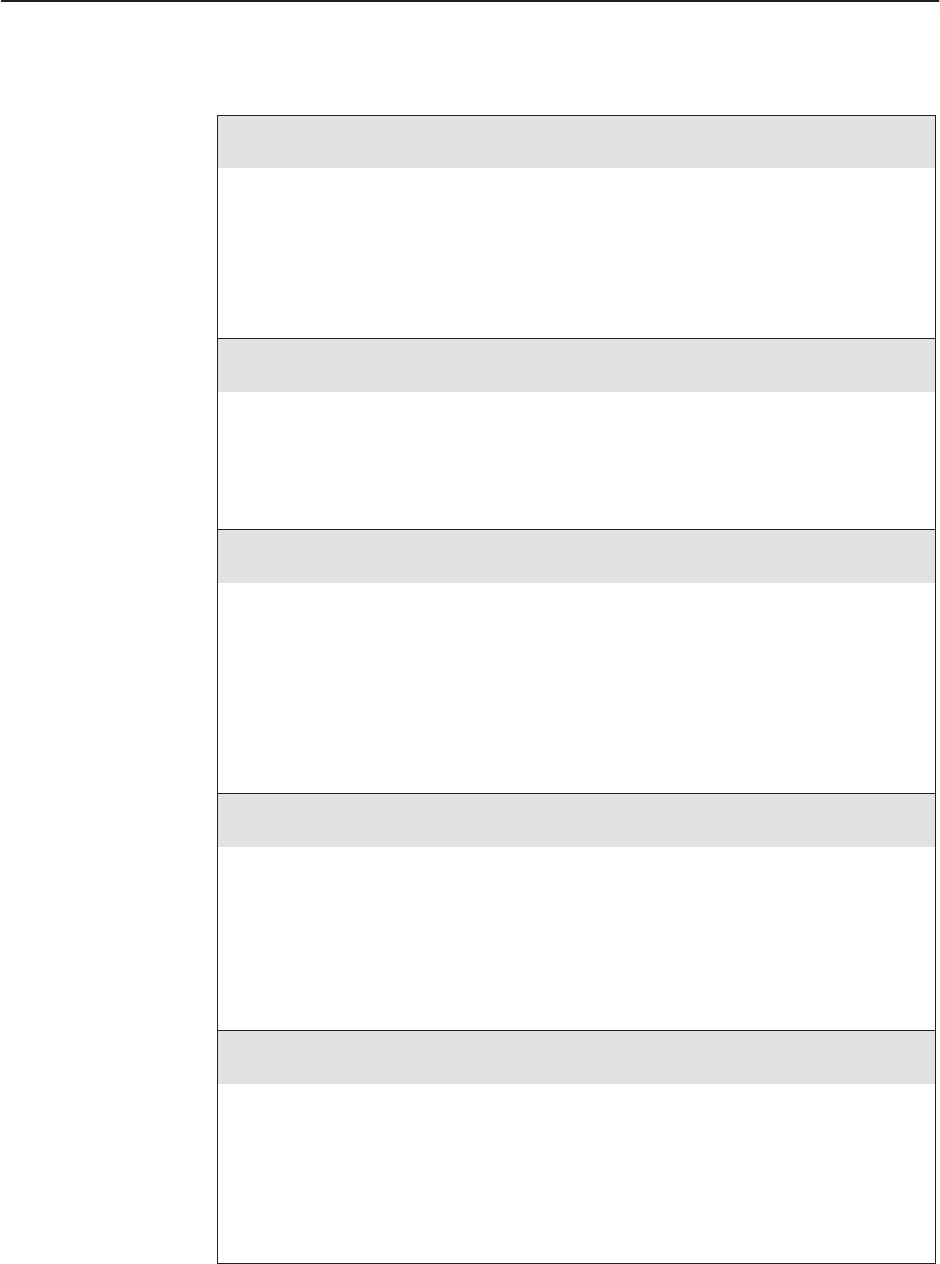
Configuration Options
C-24
3160-A2-GB21-80March 1999
Table C-7. User Interface Configuration Options (7 of 10)
Ignore DTR: No
Next Yes No Prev
Communication Port Ignore DTR State. Specifies whether the DSU/CSU ignores the
state of the Data Terminal Ready (DTR) input to the communication port.
Yes – DTR is ignored.
No – DTR is not ignored.
NOTE: This configuration option is not available if the communication port is
configured for synchronous operation.
CmInActTm: Disab
Next Enab Disab Prev
Communication Port Inactivity Timeout. Specifies whether the communication port
disconnects after a period of inactivity specified by the CmDiscTm configuration option.
Enab – The communication port disconnects after the period of inactivity specified by
the CmDiscTm configuration option.
Disab – The communication port does not disconnect due to inactivity.
CmDiscTm: 5
Next Up Down Save Prev
Communication Port Disconnect Time. Specifies the period of time (1 to 60 minutes)
before the communication port disconnects due to inactivity. (The CmInActTm
configuration option must be set to Enab.) Use the left or right arrow key to position the
cursor on the digit you want to change. Use the Function keys (Up or Down) to
increment or decrement the digit.
Up – Increments the time delay.
Down – Decrements the time delay.
Save – Stores the time delay for use with inactivity disconnects.
Modem Use: ASCII
Next Mgmt ASCII Term Prev
Modem Port Use. Specifies how the modem port is used.
Mgmt – Configures the modem port as the link to an SNMP or Telnet system.
ASCII – Configures the modem port as a proprietary ASCII port. This selection supports
dial-out ASCII alarm messages and dial-in/dial-out front panel access.
Term – Configures the modem port as the interface to an async terminal.
NOTE: This configuration option is available on standalone DSU/CSUs only.
F
Modem Type: Async
Next Async Sync Prev
Modem Type. Specifies whether the port uses synchronous or asynchronous
communication if the modem port is configured as the SNMP management link.
NOTES: – This configuration option is available on standalone DSU/CSUs
only.
F
– This configuration option is not available if the Modem Use configuration
option is set to ASCII. In this case, the modem port is always
asynchronous.


















