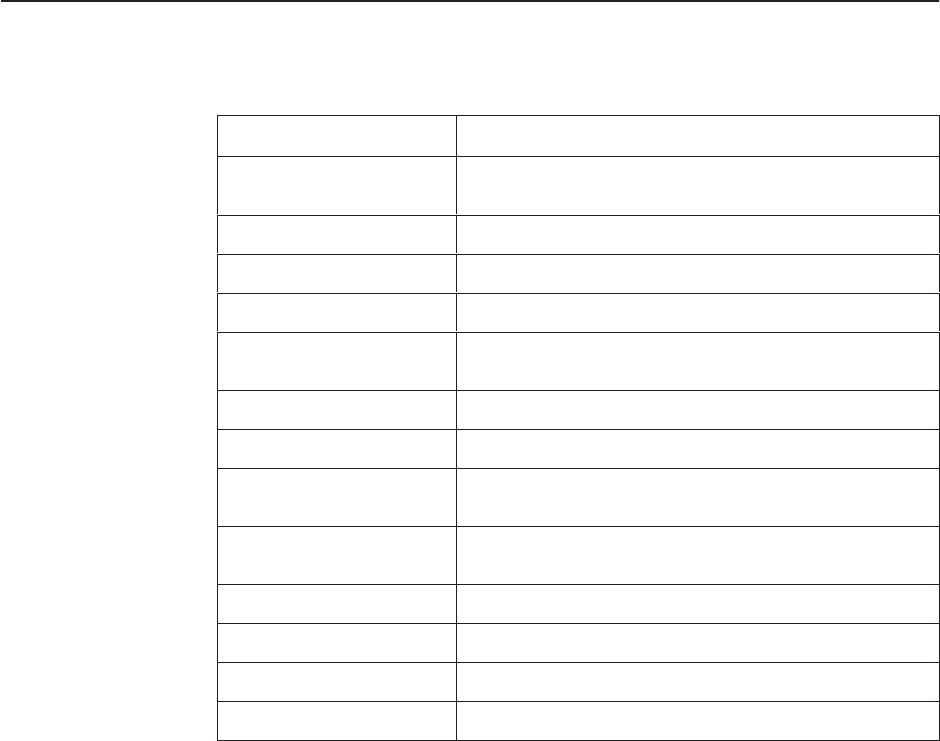
Asynchronous Terminal Operation
H-6
3160-A2-GB21-80March 1999
Table H-2. Keyboard Keys
Keyboard Key Usage
Ctrl-a Moves the cursor between the Screen area and the
Screen Function Keys area.
Esc Returns to the previous screen.
Tab Moves the cursor to the next field.
Back (Shift) Tab or Ctrl-k Moves the cursor to the previous field.
Backspace Moves the cursor one position to the left or to the last
character of the previous field.
Spacebar Selects the next valid value for the field.
Delete Deletes the character that the cursor is on.
Up Arrow key or Ctrl-u Moves the cursor up one field within a column on the
same screen.
Down Arrow key or Ctrl-d Moves the cursor down one field within a column on the
same screen.
Right Arrow key or Ctrl-f Moves the cursor back one character to the right.
Left Arrow key or Ctrl-b Moves the cursor back one character to the left.
Ctrl-l Redraws the screen display.
Return (Enter) Accepts entry.
NOTES:
— Some Telnet applications may require the use of Ctrl-u, Ctrl-d, Ctrl-f, and
Ctrl-b as an alternative to the use of the Up, Down, Right, and Left Arrow
keys.
— The following procedures are examples only. This appendix uses
examples to help you become familiar with the use of the async terminal
for DSU/CSU control.


















