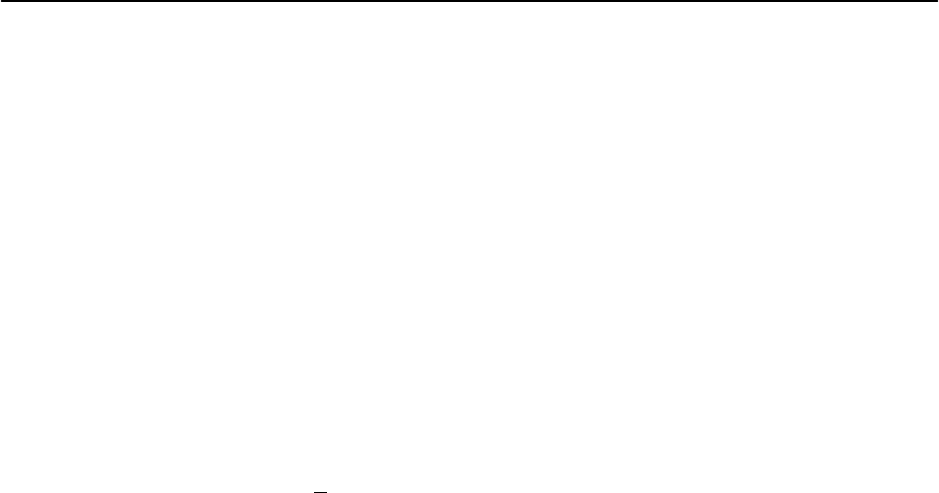
Initial Startup and Configuration
3-5
7984-A2-GB20-10
February 1999
" Procedure
To enter Change Identity screen information:
1. Position the cursor in the System Name field. Enter a name unique in your
network to identify the SNMP managed node (or unit).
The maximum length of System Name is 128 characters.
2. Position the cursor in the System Location field. Enter the physical location of
the unit.
The maximum length of System Location is 128 characters.
3. Position the cursor in the System Contact field. Enter the name and contact
information for the person responsible for the unit.
The maximum length of System Contact is 128 characters.
4. Press Ctrl-a to switch to the screen function key area below the dotted line.
5. Select S
ave and press Enter.


















