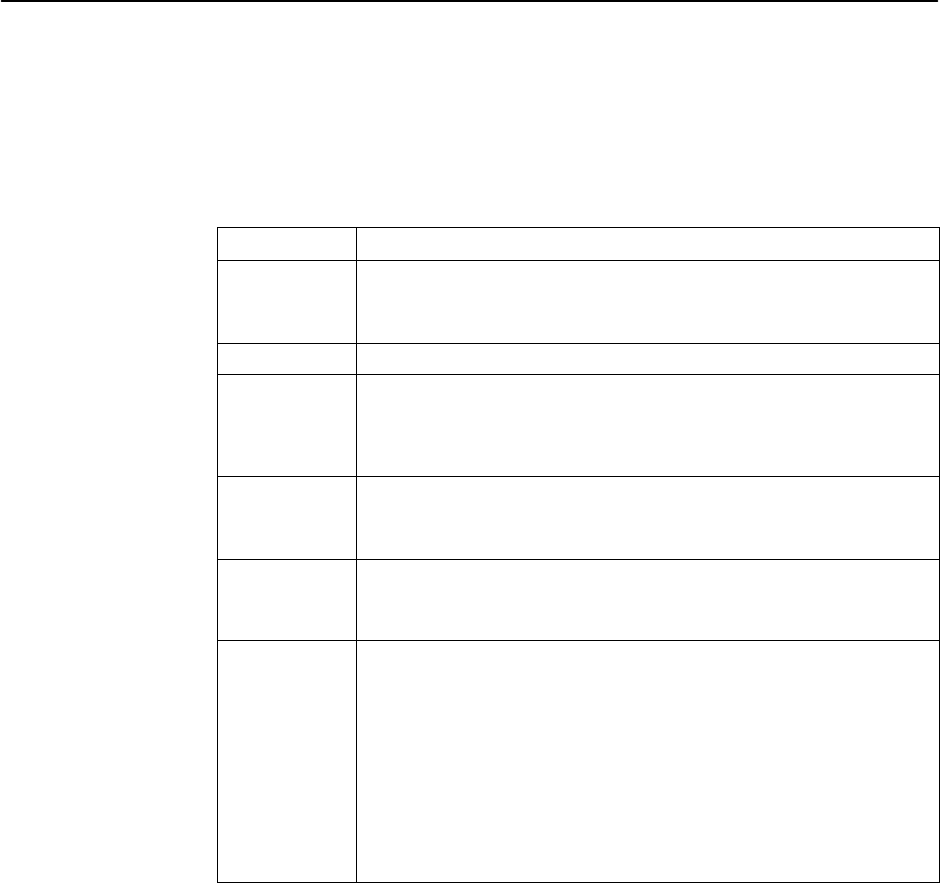
Initial Startup and Configuration
3-9
7984-A2-GB20-10
February 1999
Switchpack Definitions
Manually change configuration options by moving Switchpack S1 DIP switches
on the card. Table 3-1 lists Switchpack S1 definitions.
Table 3-1. Switchpack S1 Definitions
Switch # . . . Allows you to . . .
Default in Bold
1 Enable or disable Switchpacks S1 and S2.
OFF = Switchpacks Disabled
ON = Switchpacks Enabled
2 Not used
3 Select the unit’s primary timing source. Only valid for units configured
as LTU.
OFF = Internal Clock
ON = External Clock
4 Control the unit’s T1 line coding.
OFF = B8ZS
ON = AMI
5 Control the unit’s framing format
OFF = ESF
ON = D4
6, 7, 8 Control the unit’s equalization. The three switches form a binary value
used as an index to the table of equalization values. Off denotes 0 and
On denotes 1.
000 = 0–133 feet
001 = 133–266 feet
010 = 266–399 feet
011 = 399–533 feet
100 = 533–655 feet
101 = 0–133 feet
110 = 0–133 feet
111 = 0–133 feet


















