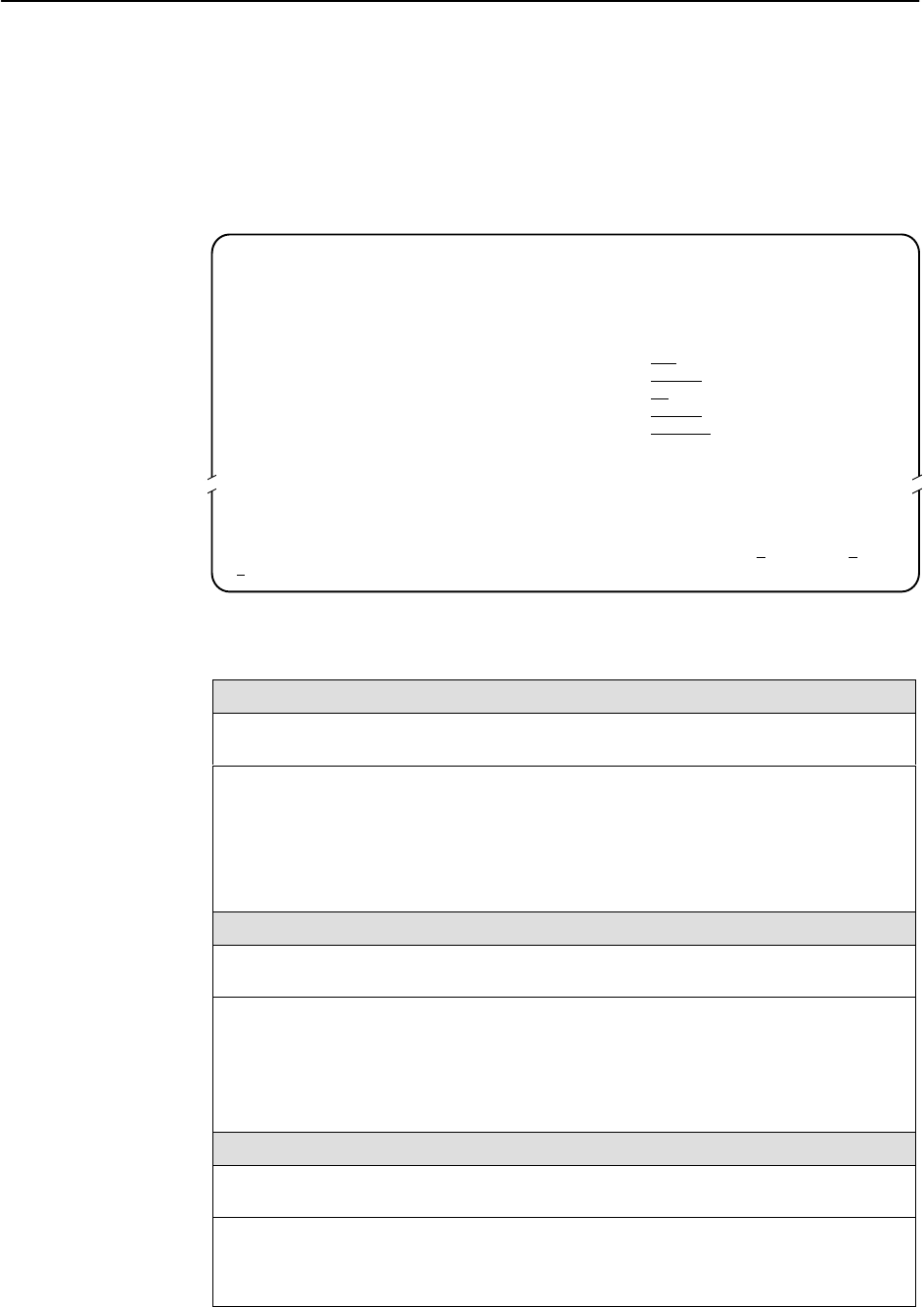
Configuration Option Tables
A-6
7984-A2-GB20-10February 1999
System Options Menu
For System Options, refer to Table A-3. To access the System Options screen,
follow this menu selection sequence:
Main Menu
→
Configuration
→
Load Configuration From
→
System
main/config/system Hotwire
Model: 7984
SYSTEM OPTIONS
DSL Mode: NTU
Test Timeout: Enable
Test Duration (min): 10
Telco Initiated Loopback: Enable
Remote Telco Line Loopback: Disable
––––––––––––––––––––––––––––––––––––––––––––––––––––––––––––––––––––––––––––––––
Ctrl-a to access these functions, ESC for previous menu M
ainMenu Exit
S
ave
Table A-3. System Options (1 of 2)
DSL Mode
Possible Settings: LTU, NTU
Default Setting: NTU
Controls whether the unit is configured as a control unit or tributary unit.
LTU – The unit is configured as a control unit (Line Termination Unit).
NTU – The unit is configured as a tributary unit (Network Termination Unit). This unit will
request its IP address from the LTU during establishment of the PPP link.
NOTE: Changing this option will reset the card.
Test Timeout
Possible Settings: Enable, Disable
Default Setting: Enable
Allows tests to end automatically. The feature should be enabled when the unit is
remotely managed, so that control can be regained after a test is accidentally executed.
Enable – Loopback and pattern tests end when test duration is reached.
Disable – Tests run until manually terminated from the Network Tests screen or
remotely (network initiated tests). Refer to
Running Network Tests
in Chapter 5,
Testing
.
Test Duration (min)
Possible Settings: 1–120
Default Setting: 10
Number of minutes for a test to be active before automatically ending.
H Test Duration (min) appears when Test Timeout is enabled.
1 to 120 – Amount of time in minutes for a test runs before terminating.


















