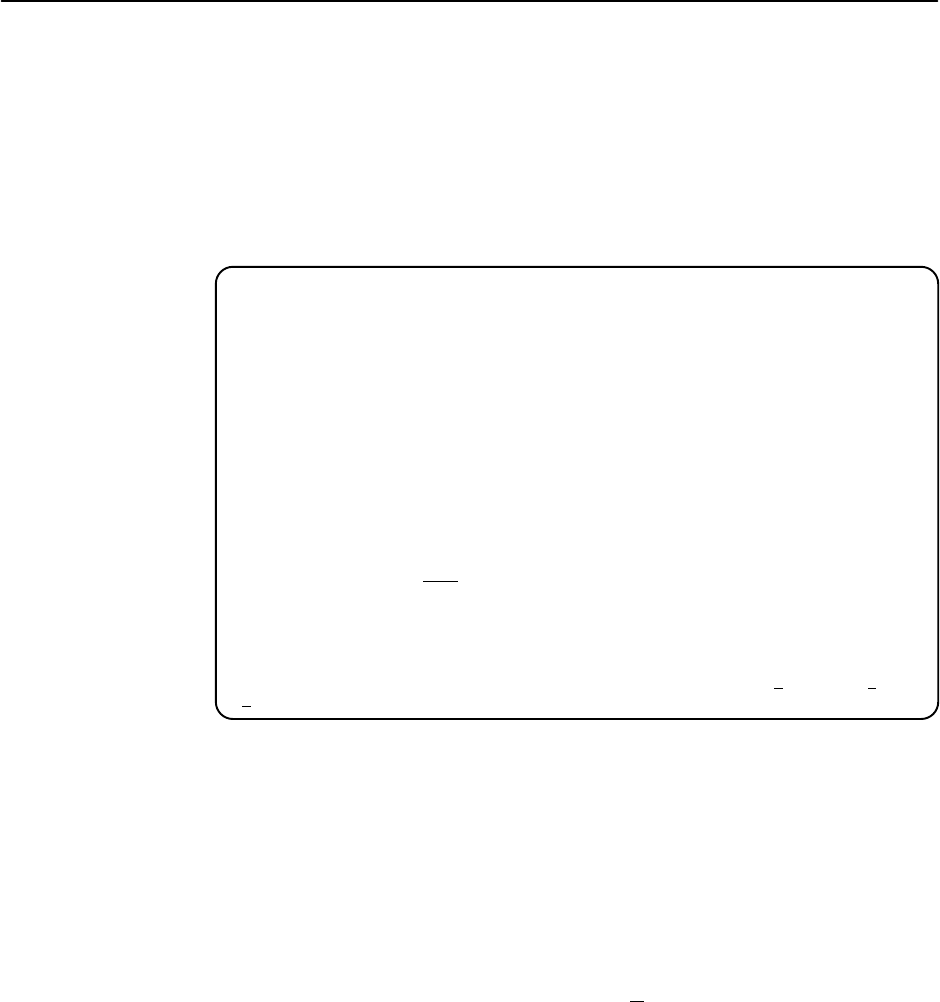
Testing
5-2
7984-A2-GB20-10
February 1999
Running Network Tests
Network tests require the participation of your network service provider. To
access the Network Tests screen, follow this menu selection sequence:
Main Menu
→
Test
→
Network & DSX Tests
main/test/network_DSX
Hotwire
Model: 7974
NETWORK & DSX TESTS
Test Command Status Results
––––––––––––––––––––––––––––––––––––––––––––––––––––––––––––––––––––––––––––––––
Local Loopbacks
Line Loopback: Start Inactive 00:00:00
Payload Loopback: Start Inactive 00:00:00
Repeater Loopback: Start Inactive 00:00:00
DTE Loopback: Start Inactive 00:00:00
Remote Loopbacks
Send Line Loopback: Down
Send Inactive 00:00:00
Pattern Tests
Send and Monitor 511 Stop Active hh:mm:ss - Errors 99999+
––––––––––––––––––––––––––––––––––––––––––––––––––––––––––––––––––––––––––––––––
Ctrl-a to access these functions, ESC for previous menu M
ainMenu Exit
R
esetMon
Use the Command column to start or stop a test. When the Status column
shows that a test is Inactive, Start is displayed; when a test is Active, Stop is
displayed. Position the cursor at the desired Start or Stop command and press
Enter.
Selecting Abort All Tests from the Test menu will not disrupt a send and monitor
511 test.
The Results column displays the test duration.
When the Send and Monitor 511 test is active, R
esetMon is available to reset the
error counter to zero.


















