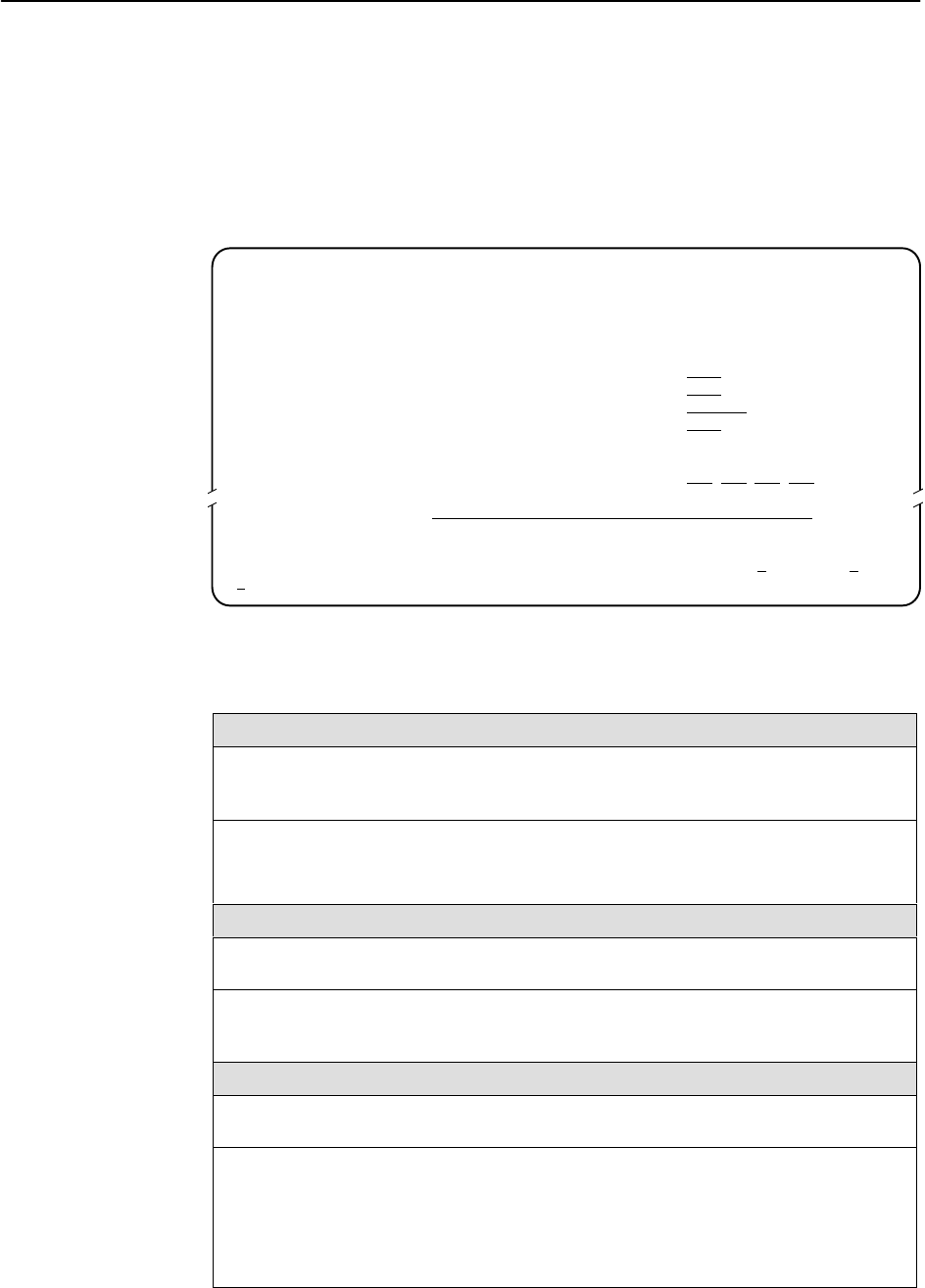
Configuration Option Tables
A-2
7984-A2-GB20-10February 1999
Network Interface Options Menu
For Network Interface Options, refer to Table A-1. To access the Network
Interface Options screen, follow this menu selection sequence:
Main Menu
→
Configuration
→
Current Configuration
→
Network
main/config/network Hotwire
Model: 7984
NETWORK INTERFACE OPTIONS
Margin Threshold: –3db
Excessive Error Rate Threshold: 1E–6
AutoRate: Disable
DSL Line Rate: 1552 Kbps
Peer IP Address: 111
.255.255.000 Clear
Circuit Identifier:
Clear
––––––––––––––––––––––––––––––––––––––––––––––––––––––––––––––––––––––––––––––––
Ctrl-a to access these functions, ESC for previous menu M
ainMenu Exit
S
ave
Table A-1. Network Interface Options (1 of 2)
Margin Threshold
Possible Settings: –5db, –4db, –3db, –2db, –1db, 0db, 1db, 2db, 3db, 4db, 5db, 6db,
7db, 8db, 9db, 10db
Default Setting: 0db
Determines the level, expressed in decibels, at which a signal-to-noise margin alarm
condition is reported.
–5db to 10db – Sets the margin threshold to this value.
Excessive Error Rate Threshold
Possible Settings: 1E–4, 1E–5, 1E–6, 1E–7, 1E–8, 1E–9
Default Setting: 1E–6
Determines the error rate at which an excessive error rate (EER) condition is
recognized. The rate is the ratio of the number of CRC errors to the number of bits
received in a certain period.
AutoRate
Possible Settings: Enable, Disable
Default Setting: Disable
Determines whether the unit automatically adjusts to the best line rate for conditions, or
is fixed at the rate in the DSL Line Rate field.
H AutoRate is only available when the unit is configured as an LTU.
Enable – The LTU adjusts to the best line rate.
Disable – The LTU’s line rate is the DSL Line Rate selected.


















