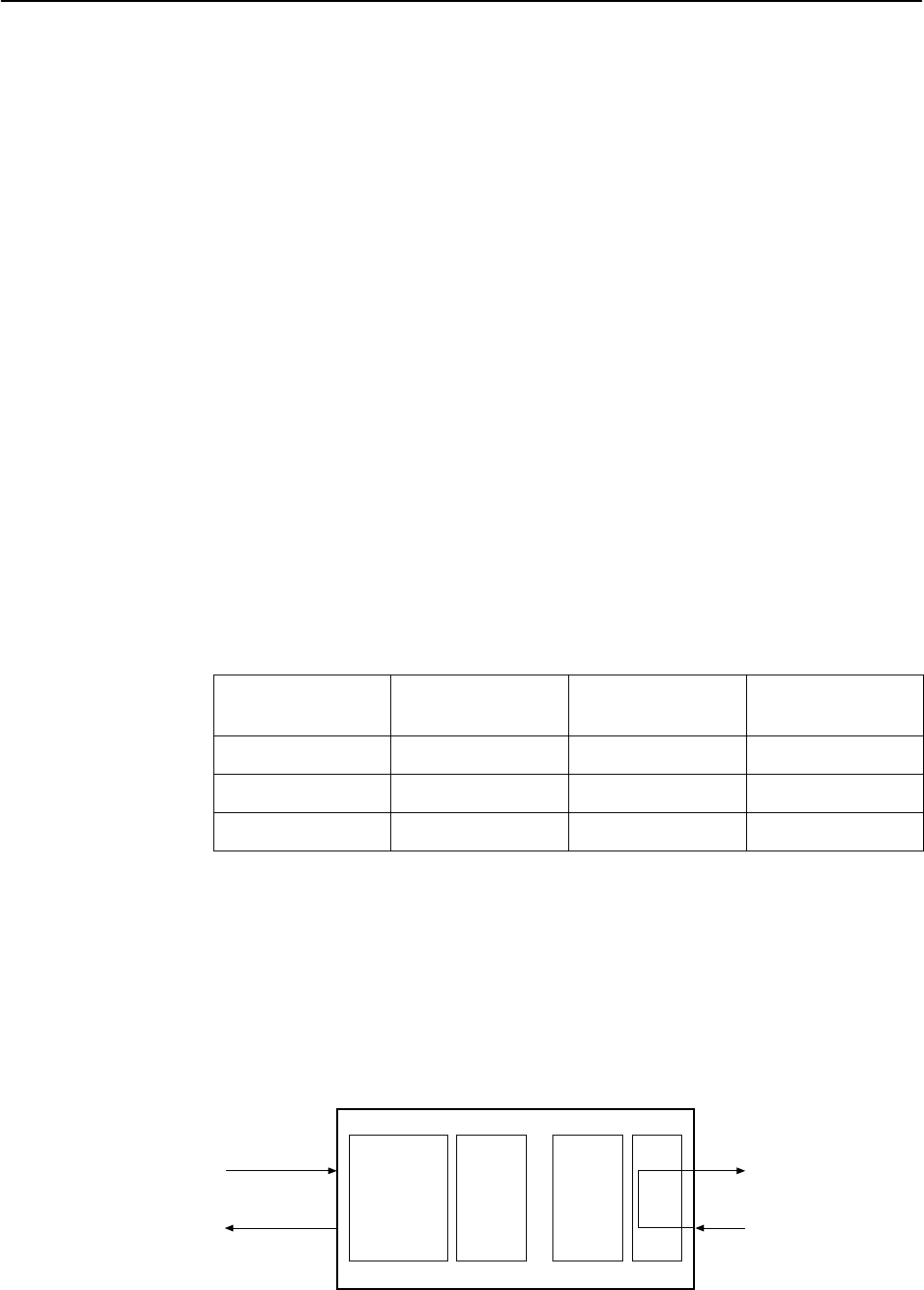
Testing
5-9
7984-A2-GB20-10
February 1999
Ending an Active Test
A test initiated by the user can be ended by the user. Tests can also be
terminated automatically by enabling the Test Timeout option from the System
Options Menu.
H A Test Timeout option is available to automatically terminate a Loopback or
Pattern test (as opposed to manually terminating a test) after it has been
running a specified period of time. The default is 10 minutes.
Refer to Table A-3, System Options.
H On each test screen is a Command column. To stop the test, press Enter
when the cursor is on the Stop command.
H Use the Abort Tests selection from the Test menu to stop all tests running on
all interfaces, with the exception of network-initiated loopbacks. Command
Complete appears when all tests on all interfaces have been terminated.
An aborted test may continue to run for a few seconds as the abort command
is sent to the remote end and processed.
Telco-Initiated Tests
The Hotwire 7984 Standalone Termination Unit supports Telco-initiated tests as
shown in the following table.
Activation and
Deactivation
Line Loopback Payload Loopback
Remote Line
Loopback
In-Band Signal Supported Not Applicable Not Supported
Bit-Oriented Supported Supported Supported
Message-Oriented Not Applicable Not Supported Not Applicable
Telco-Initiated Line Loopback
The Hotwire 7984 Standalone Termination Unit supports line loopback as
specified in AT&T TR 54016, AT&T TR 62411, and ANSI T1.403. A Telco-initiated
line loopback loops the received signal on the DSX-1 interface back to the DSX-1
interface without modification. Framing, CRC, and FDL bits are returned
unaltered, and no BPVs or other line coding errors are removed.
CAP
DSL
Port
DSX-1
Port
CAP T1
LIU
FramerFramerTransceiver
99-16252
All Ones
Telco


















