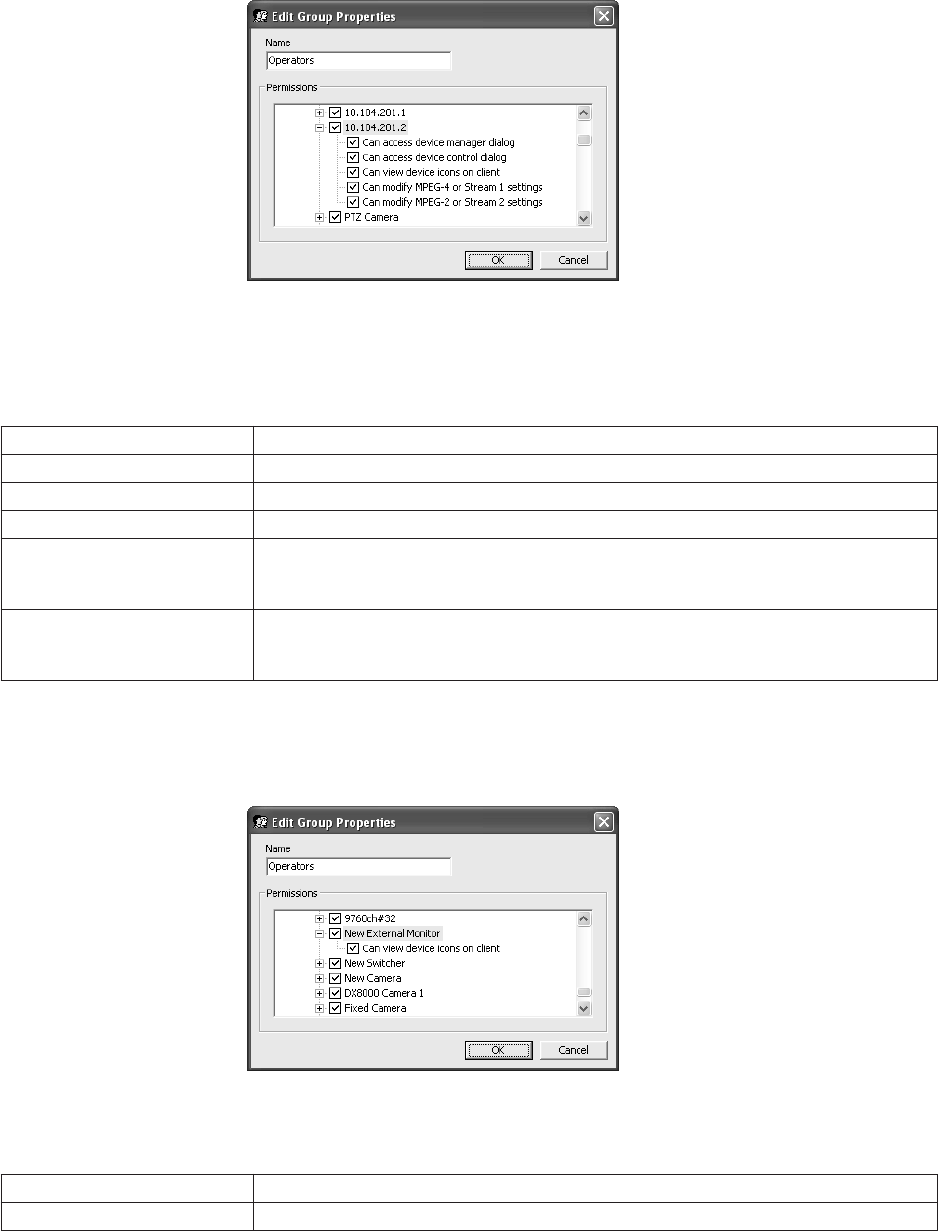
144 C1553M-B (4/05)
PELCONET DEVICE PERMISSIONS
Figure 179. PelcoNet Device Permissions
Each PelcoNet device you configure appears in the Group Permissions list under Devices.
Table G. PelcoNet Device Permissions
EXTERNAL MONITOR PERMISSION
Each external monitor device that you configure appears in the Group Permissions list under Devices.
Figure 180. External Monitor Permission
Table H. External Monitor Permission
PERMISSION ENABLES USER TO
Can access device manager dialog Access device properties in the VMX300(-E) server.
Can access device control dialog Access device controls in the VMX300(-E) client.
Can view device icons on client Make PelcoNet device icons visible in the client and list the device in the Device List.
Can modify MPEG-4 or Stream 1
settings
For encoders, modify the MPEG-4 settings on the Encoding tab.
For encoder/decoders, modify the MPEG-4 settings on the Encoding/Decoding tab.
For decoders, do not use this permission; it is reserved for future use.
Can modify MPEG-2 or Stream 2
settings
For encoders, modify the MPEG-2 settings on the Encoding tab.
For encoder/decoders, modify the MPEG-2 settings on the Encoding/Decoding tab.
For decoders, do not use this permission; it is reserved for future use.
PERMISSION ENABLES USER TO
Can view device icons on client Make External Monitor device icons visible in the client and list the device in the Device List.


















