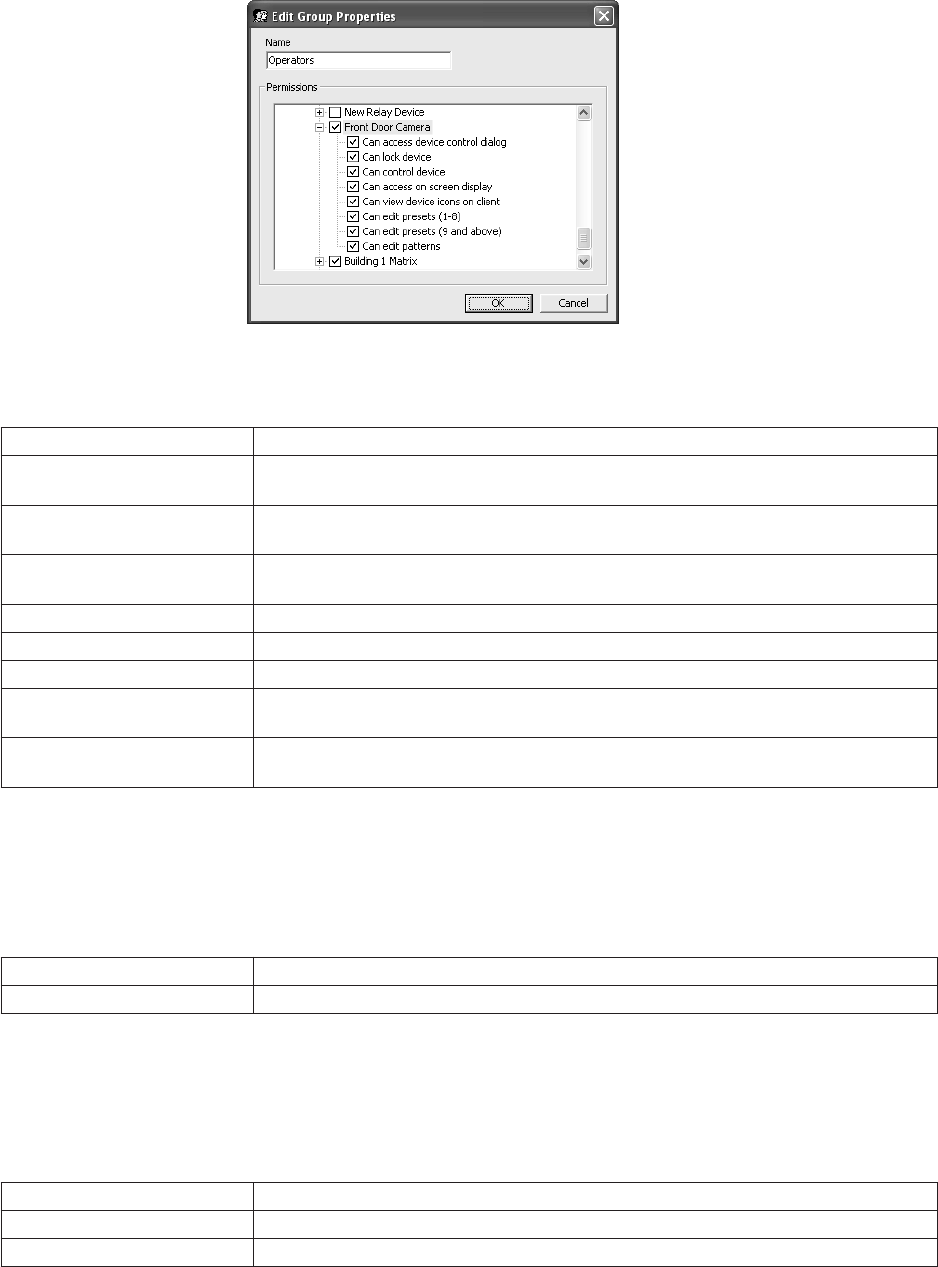
C1553M-B (4/05) 147
ASCII Camera Permissions
Figure 184. ASCII Camera Permissions
Table M. ASCII Camera Permissions
KBD300A PERMISSION
Each KBD300A keyboard that you configure appears in the Group Permissions list under Devices.
Table N. KBD300A Permission
CM9760-ALM PERMISSIONS
Each CM9760-ALM alarm interface unit that you configure appears in the Group Permissions list under Devices.
Table O. CM9760-ALM Permission
PERMISSION ENABLES USER TO
Can access device control dialog Access the camera’s Device Control dialog box in the VMX300(-E) client. This permission includes the
ability to control the camera’s auxiliaries.
Can lock device Lock the camera in the client, preventing users and scripts with lower priority from controlling the
camera.
Can control camera In the VMX300(-E) client, pan, tilt, zoom, and focus the camera, adjust the iris, go to presets, and run
patterns.
Can access on screen display Access the On-Screen Display tab of the camera’s Device Control dialog box in the client.
Can view device icons on client Make ASCII camera icons visible in the client and list the camera in the Device List.
Can edit presets (1-8) In the VMX300(-E) client, create, save, rename, and unassign presets numbered 1 to 8.
Can edit presets (9 and above) In the VMX300(-E) client, create, save, rename, and unassign presets numbered 9 and higher, and set
and clear the home preset.
Can edit patterns In the VMX300(-E) client, create, save, rename, and unassign patterns, and set and clear the default
pattern.
PERMISSION ENABLES USER TO
Can view device icons on client Make Pelco KBD300A icons visible in the client and list the device in the Device List.
PERMISSION ENABLES USER TO
Can access device control dialog Do not use this permission; it is reserved for future use.
Can view device icons on client Make alarm unit icons visible in the client and list the alarm unit in the Device List.


















