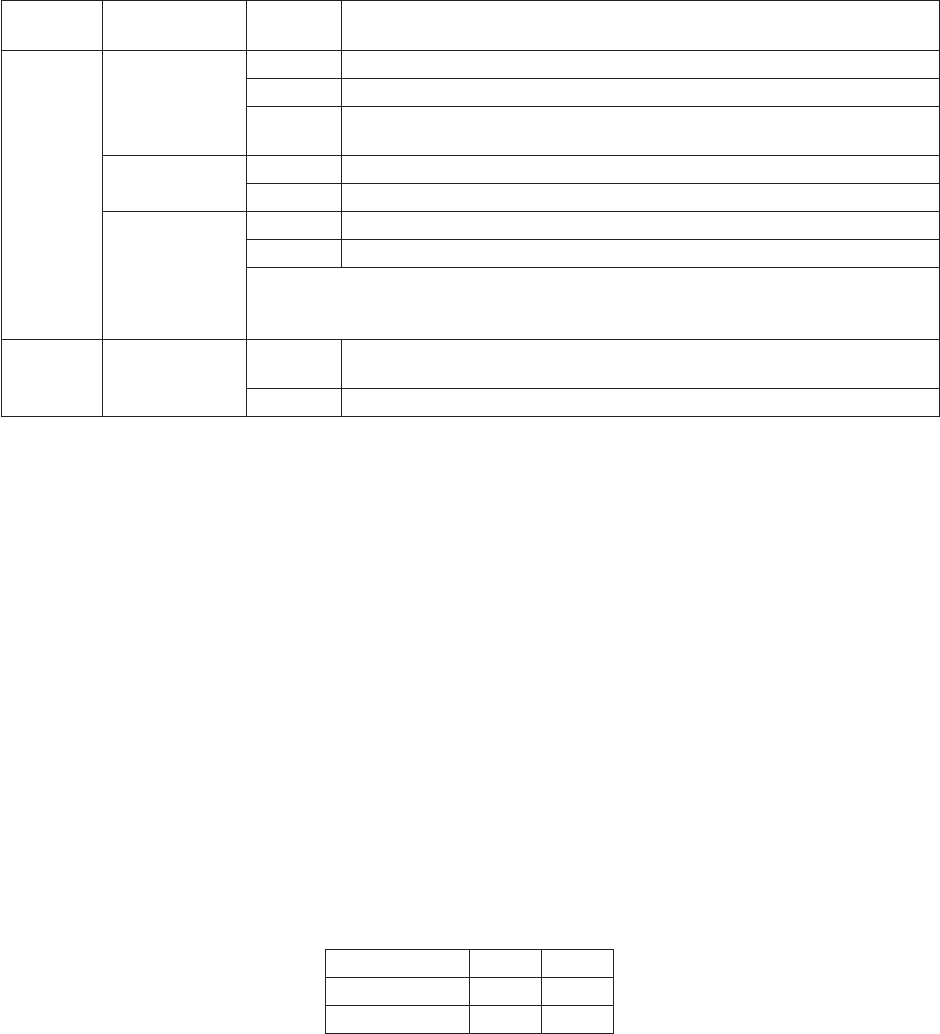
188 C1553M-B (4/05)
CM9760-ALM PROPERTIES EXPOSED FOR SCRIPTS AND EXPRESSIONS
The following table lists CM9760-ALM alarm unit properties that can be used in scripts and expressions.
Sample VMX300(-E) Alarm Expression
To take advantage of the alarm-handling capabilities provided by VMX300(-E), including operator notification and automated execution of scripts,
you can define a VMX300(-E) alarm based on an CM9760-ALM alarm input. To define a VMX300(-E) alarm that is triggered by an alarm unit
contact, add a new alarm to the server configuration and use the appropriate CM9760-ALM alarm input point in the alarm expression.
Example: Use the following syntax to define a VMX300(-E) alarm that is triggered by Point_001 on the alarm unit named CM9760-ALM_1
Alarm_Module_1.Point_001 = Alarm_Module_1.True
Refer to the Alarms and Events section for instructions on adding alarms to the server configuration.
Defining Normally Open and Normally Closed Alarm Inputs
Alarm inputs are commonly wired as normally open (N.O.), so that if the sensor contact closes, the alarm is triggered. When the alarm is
triggered, the alarm state corresponds to “True” in VMX300(-E), whereas “False” corresponds to the normal (nonalarm; N.O.) state of the input.
When an alarm is wired as normally closed (N.C.), the alarm state still corresponds to “True” in VMX300(-E), and “False” still corresponds to the
normal (non-alarm) state, which is N.C. in this case.
When you define an alarm expression in the server configuration, the expression tests whether the point is “True,” regardless of whether the
actual alarm input is wired as N.O. or N.C., as shown in the following table.
Table AE. CM9760-ALM Properties and Values
TYPE OF
PROPERTY
PROPERTY VALUE INDICATES
Read Status CommLoss The device driver cannot communicate with the device.
Normal The device is in its normal state.
Unknown The communications status between the device driver and the device cannot be
determined.
Alarm True The alarm unit is currently in an alarm state.
False The alarm unit is not in an alarm state.
Point_iii True The relay output numbered iii is True.*
False The relay output numbered iii is False.*
*Note that “iii” equals the alarm input number, which can range from 001 to the maximum number
available on the alarm units (the maximum number for one relay unit is 64; with two daisy-chained
alarm units the maximum number is 128, and so on to a maximum of 256).
Write Alarm True Set Alarm to True to indicate the CM9760-ALM is in an alarm state. CM9760-ALM icons
flash in the alarm colors when Alarm is set to True.
False Set Alarm to False to indicate the CM9760-ALM is not in an alarm state.
Table AF. Defining Normally Open and Normally Closed Alarm Inputs
State of Contact N.O. N.C.
Open False True
Closed True False


















