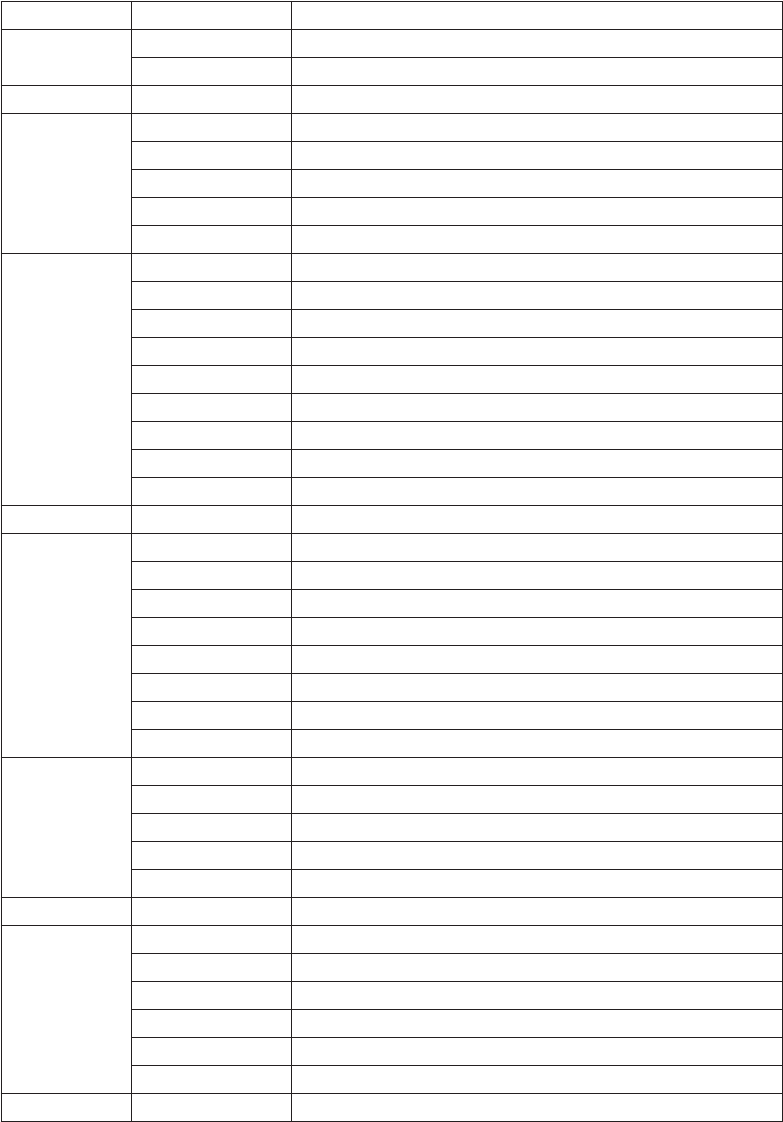
180 C1553M-B (4/05)
PROPERTIES OF OBJECTS
Object properties perform the role of variables in VMX300(-E) scripts and expressions. Table T lists the properties different types of objects have
and the values each property can take.
Since device properties are device-dependent, the specific properties of each device are listed in the tables following Table T.
Refer to View a Device’s Read and Write Properties in the Device Settings section for more information on viewing read and write properties.
Table T. Properties and Values of Objects
OBJECT PROPERTY VALUES
Alarm or Event Value False, true (or 0, 1)
Acknowledged False, true (or 0, 1)
Client Workspace “path“ e.g. “c:\Program Files\CS_ProgramFiles\alarmworksapce.wsp“
Custom Window LiveSource [device tag name]
ArchivedSource [device tag name]
Map [map tag name]
RemotePC [computer name] or [IP address]
URL “[URL]“ e.g. “www.devicesrus.com“
Date DayOfMonth 1, 2, 3, ... 31
DayOfWeek Monday, Tuesday, Wednesday, Thursday, Friday, Saturday, Sunday
Hour 0, 1, 2, ... 23, where 0 is midnight
IsHoliday False, true (or 0, 1)
IsWeekday False, true (or 0, 1)
IsWeekend False, true (or 0, 1)
Minute 0, 1, 2, ... 59, where 0 is less than a minute past the hour
Month January, February, March, ... December
Year [YYYY] e.g. 2004
Global Tag Value False, true (or 0, 1)
Hotlink NormalFillColor Black, blue, cyan, default, green, magenta, orange, red, white, yellow
NormalBorderColor Black, blue, cyan, default, green, magenta, orange, red, white, yellow
NormalBorderVisible False, true (or 0, 1)
NormalTransparency 0, 1, 2, . 100
HoverFillColor Black, blue, cyan, green, magenta, orange, red, white, yellow
HoverBorderColor Black, blue, cyan, green, magenta, orange, red, white, yellow
HoverBorderVisible False, true (or 0, 1)
HoverTransparency 0, 1, 2, ... 100
Label BackColor Black, blue, cyan, default, green, magenta, orange, red, white, yellow
Line1Text “Place your text between double quotation marks“
Line2Text “Place your text between double quotation marks“
Line3Text “Place your text between double quotation marks“
TextColor Black, blue, cyan, default, green, magenta, orange, red, white, yellow
Local Variable Value False, true (or 0, 1)
RecipientObject LiveVideoSource [device tag name]
ArchivedVideoSource [device tag name]
AudioMode Off, Receive, Send, SendReceive
Map [map tag]
RemotePC [computer name] or [IP address]
URL “[URL]“ e.g. “www.devicesrus.com“
Timer Value False, true (or 0, 1)


















