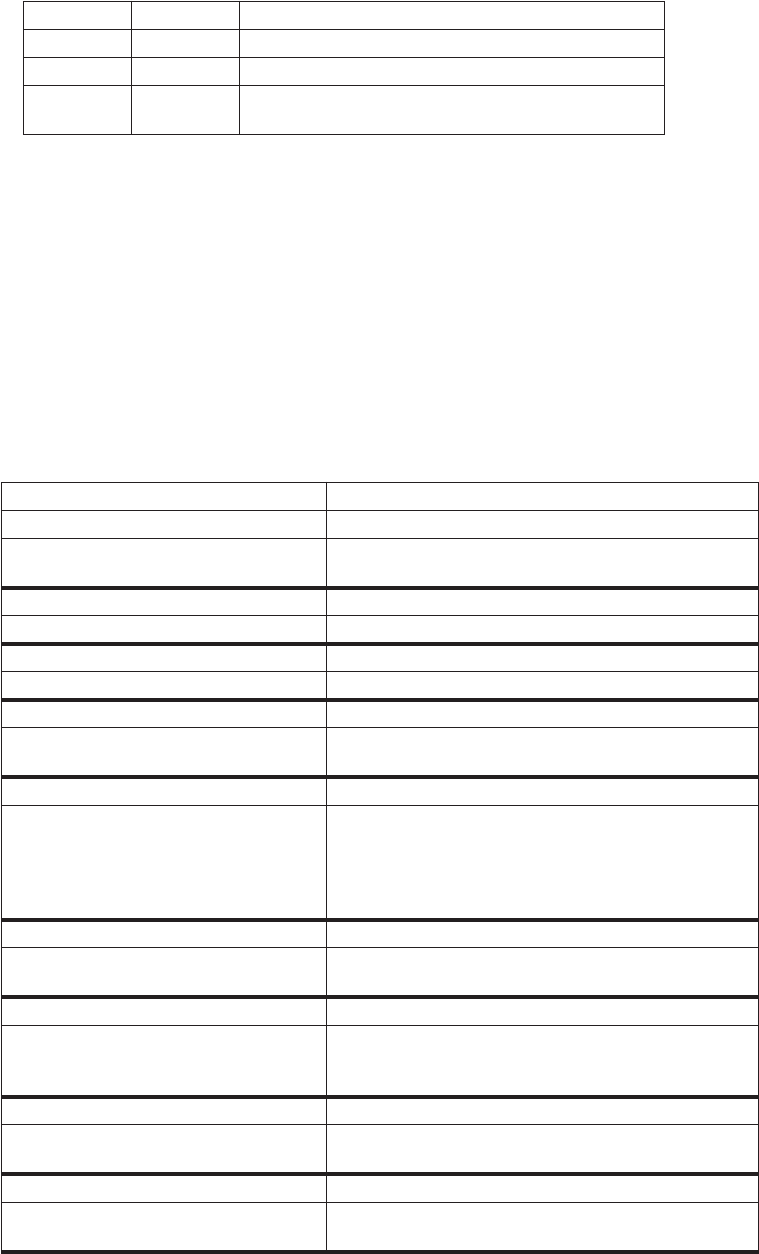
192 C1553M-B (4/05)
Table AM. Logical Operators
STATEMENTS
A script is made up of one or more statements. A statement is made up of a command and possibly some arguments. Each statement occupies
one line in a script, with the exception of the IF statement, which spans two or more lines. the following table lists the commands used to build
statements in VMX300(-E) scripts.
LOCAL VARIABLES: The VMX300(-E) scripting language has local Boolean variables that are declared in a script’s DIM or VAR statement. They are
local in the sense that they can be accessed only within the script that declares them, as well as from any global script the script calls using the
CALL command. They cannot be accessed from a global script run using the RUN command. Any script, global or local, can declare local variables.
Local variables have one property, Value, which is accessed [variable identifier].Value. They can take values True or False, or, equivalently, 1 or 0.
OPERATOR MEANING EXAMPLE
~ unary not ~ (Date.DayOfWeek = Date.Friday)
& or AND and (Date.DayOfWeek = Date.Monday) & (Date.IsHoliday = False)
| or OR or (Camera1.CommStatus = Camera1.OffLine) OR
(Camera2.CommStatus = Camera2.OffLine)
Table AN. Script Commands
Optional arguments are in parentheses. Refer to Properties of Objects for valid properties and values of different types of objects.
COMMAND ACTION
Abort
ABORT [<global script tag>] Abort the specified global script, or, if no script is specified, abort
the current script.
Call
CALL <global script tag> Run the specified global script in the current thread.
DIM
DIM <variable identifier> Declare a local Boolean variable. The same as VAR.
Display
DISPLAY <device tag name>.DeviceControl Display the Device Control dialog box for the specified device on
the client running the script.
FTP
FTP <window tag>, <camera tag>, [<preset
tag>], <preset delay>, <FTP site tag>,
“<file name>.jpg”
Switch the camera to the window. Start timing the delay. If a
preset is specified, go to the preset. When the delay time has
elapsed, capture the video in the window and upload the image
to the FTP server, saving it under the specified file name.
For more information, refer to FTP Sites - Write an FTP Script.
GoTo
GOTO <label identifier> Continue running the script at the specified label. The same as
JUMP.
If-Then
IF <expression> [IN <duration>]
THEN <statement(s)>
[ELSE <statement(s)>] ENDIF
If the expression is true within the specified number of seconds,
execute the statement[s) following THEN.
Otherwise, execute the statement(s) following ELSE.
Jump
JUMP <label identifier> Continue running the script at the specified label. The same as
GOTO.
Label
LABEL <label identifier> Define a position within the script to GOTO or JUMP to.
The label identifier must begin with a letter.
(Continued on next page)


















