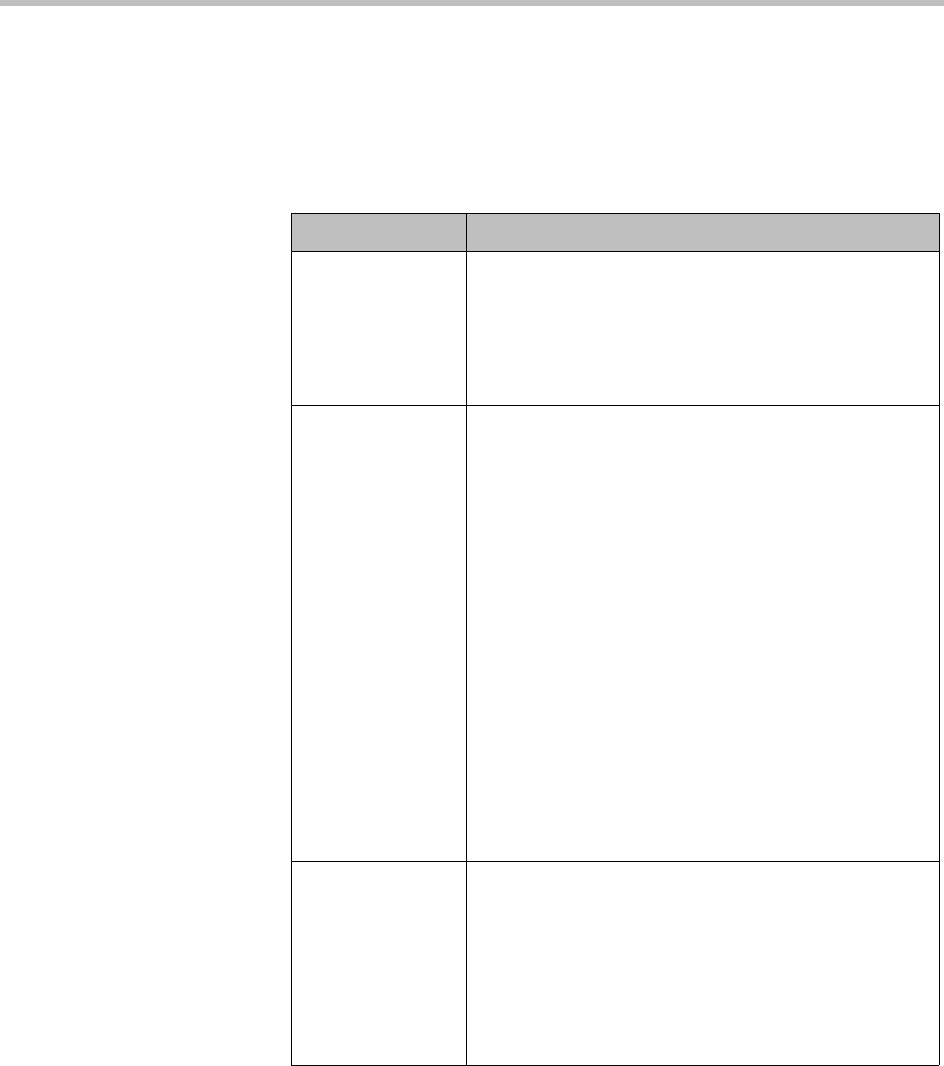
Polycom CMA System Web Scheduling Guide
40 Polycom, Inc.
To edit the conference settings
1 On the conference scheduling page, as you are adding or editing a
conference, click Edit Conference Settings.
2 As needed, configure these settings on the Conference Settings dialog
box. The settings that you can edit may depend on the template selected.
Setting Description
Conference
Password
By default, the system assigns an eight-digit
Conference Password and provides this password to
participants within the content of the conference
notification email.
You can change this password to another four- through
eight-digit number.
Enable
Chairperson
You can select a video chairperson to control the
conference from his or her video endpoint system. The
video chairperson must have a video endpoint system
and Chairperson conferences require an MCU.
Notes
• If the conference template has the Conference
Requires Chairperson parameter enabled, then
Enable Chairperson is automatically selected and
cannot be changed.
• If a conference is scheduled on a Polycom RMX
2000/4000 system and the RMX profile has
Conference Requires Chairperson selected but
the template does not, and the conference is
scheduled without a chairperson, then all users will
remain in the waiting room and will not be able to join
the conference.
• Polycom RMX 1000 systems do not support the
Chairperson feature.
Chairperson
Password
If Enable Chairperson is selected, the system assigns
an eight-digit Chairperson Password and provides this
password to the video chairperson in a separate email.
If Enable Chairperson is selected, the chairperson
must enter this eight-digit password at his or her video
endpoint to assume control of the conference.
You can change this password to another four- through
eight-digit number.


















