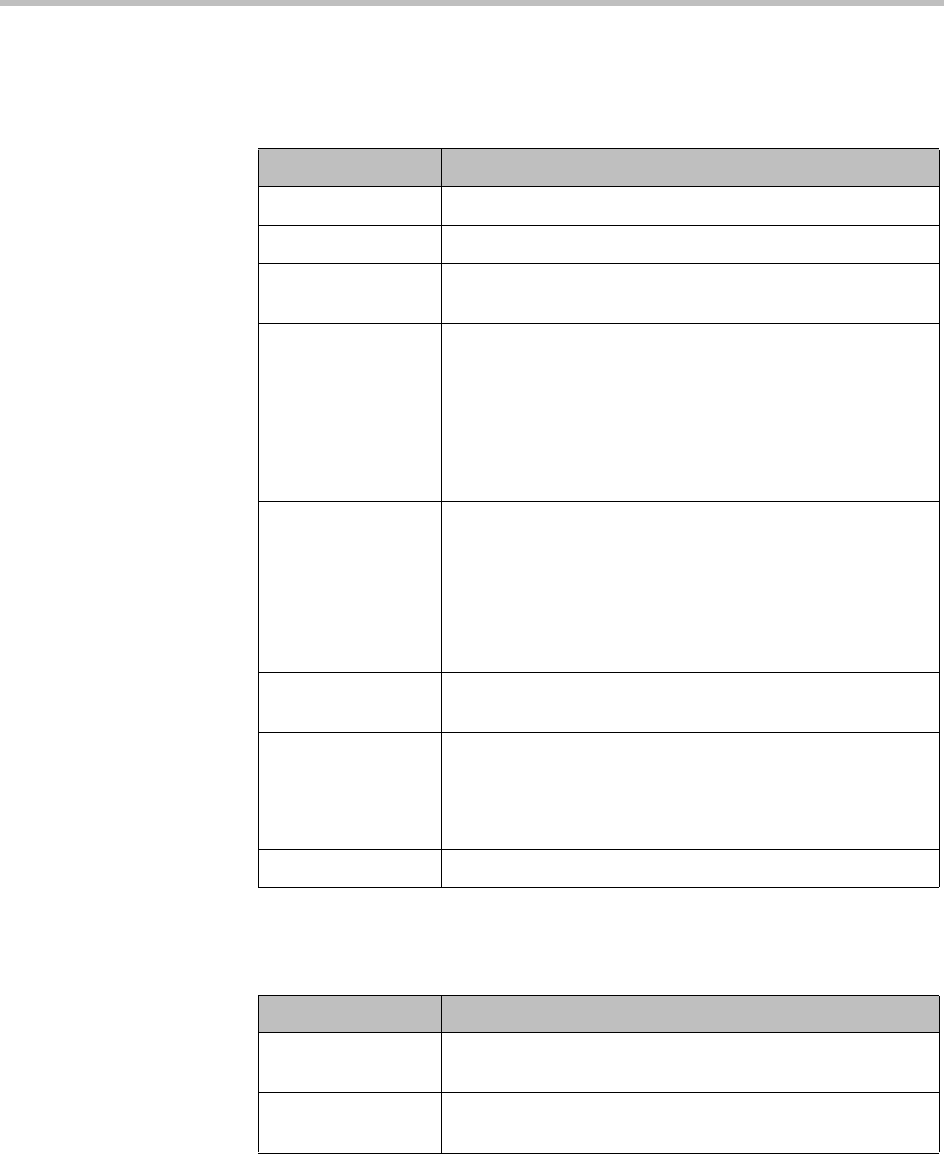
Polycom CMA System Web Scheduling Guide
54 Polycom, Inc.
Participant Settings
The Participant Settings dialog box has these fields.
If you select a Dial Option of Dial-Out for a participant without a managed
endpoint, the Participant Settings dialog box has these additional fields.
Section Description
Name The participant’s name.
Devices The participant’s managed endpoint(s) if available.
Email The participant’s email address (ASCII only) for participants
or guests without managed endpoints.
Type The type of participant. Possible values include:
• Domain User
• Local User
• Domain Resource (a room)
• Local Resource (a room)
• Guest
How will this
participant join the
conference?
How the participant will join the conference. Possible values
include:
• In Person (requires no dial settings)
• Room Only
• Audio Only (Dial in)
• Use Video
Bit Rate The audio or video data transfer rate (in kbps) of the
participant’s endpoint.
Dial Options Available only if the participant is joining via a video
endpoint system. Possible values include:
• Dial-In
• Dial-Out
Dial Type The protocol the audio or video endpoint system uses.
Section Description
Country (H.320 dial type only) The country to which the system will
dial out to the participant
Area/City Code (H.320 dial type only)
The area code to which the system
will dial out to the participant


















