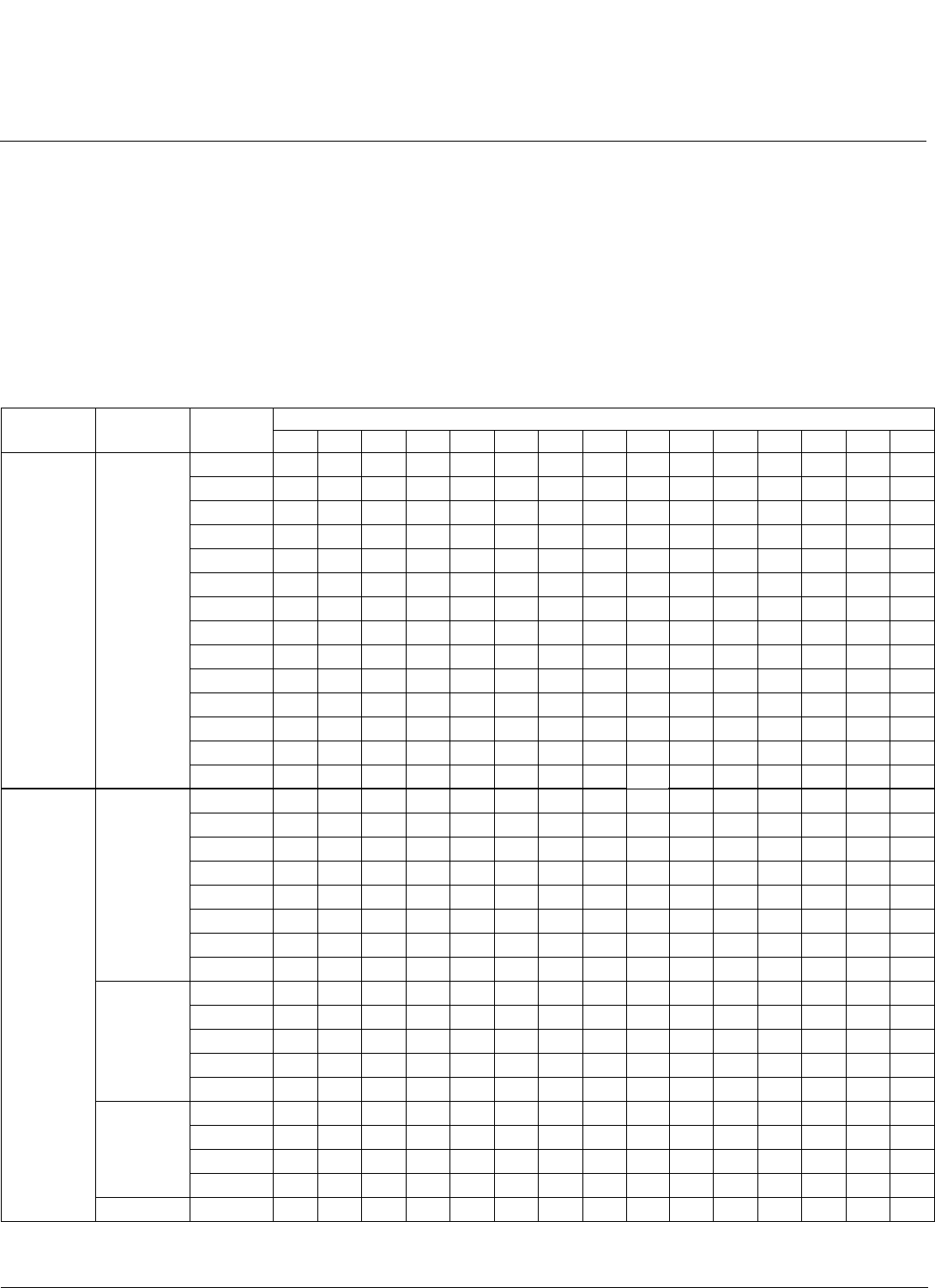
Specifications AP-4000 Series User Guide
Available Channels
221
Available Channels
Available channels vary based on radio, country, and frequency band. To verify which channels are available for your
product:
1. Locate the product SKU on the underside of your AP unit or on the unit’s box.
2. Note the alphanumeric code following the number 8670. (e.g., 8670-EU)
3. See the following tables.
NOTE: Country restrictions may apply. Please see Regulatory Compliance.
AP-4000/4000M Channels
* Default channel for radio.
† Available for use only in 802.11b mode.
Radio Frequency
Band
Channel Product SKU
AU AU2 BR CN EU EU2 HK JP JP2 SG SK TW UK US US2
802.11b/g — 1 333 3
3
3
2 333 3
3
3
3 3* 3* 3* 3*
3*
3*
4 333 3
3
3
5 333 3
3
3
6 333 3
3
3
7 333 3
3
3
8 333 3
3
3
9 333 3
3
3
10 333 3
3
3
11 333 3
3
3
12 33 3
3
13 33 3
3
14 3
†
3
†
802.11a Lower 34 3*
36 333 3* 3*
3*
3* 3
38 3
40 333 33
3
33
42 3
44 333 33
3
33
46 3
48 333 33
3
33
Middle 52 3* 3* 3
3
33* 3*
56 33 3
3
3* 333
58
60 33 3
3
3333
64 33 3
3
3333
Upper 149 3333* 3* 3* 3* 333
153 3333 3 333 33
157 3333 3 333 33
161 3333 3 333 33
ISM Band 165 333 3 3 33


















