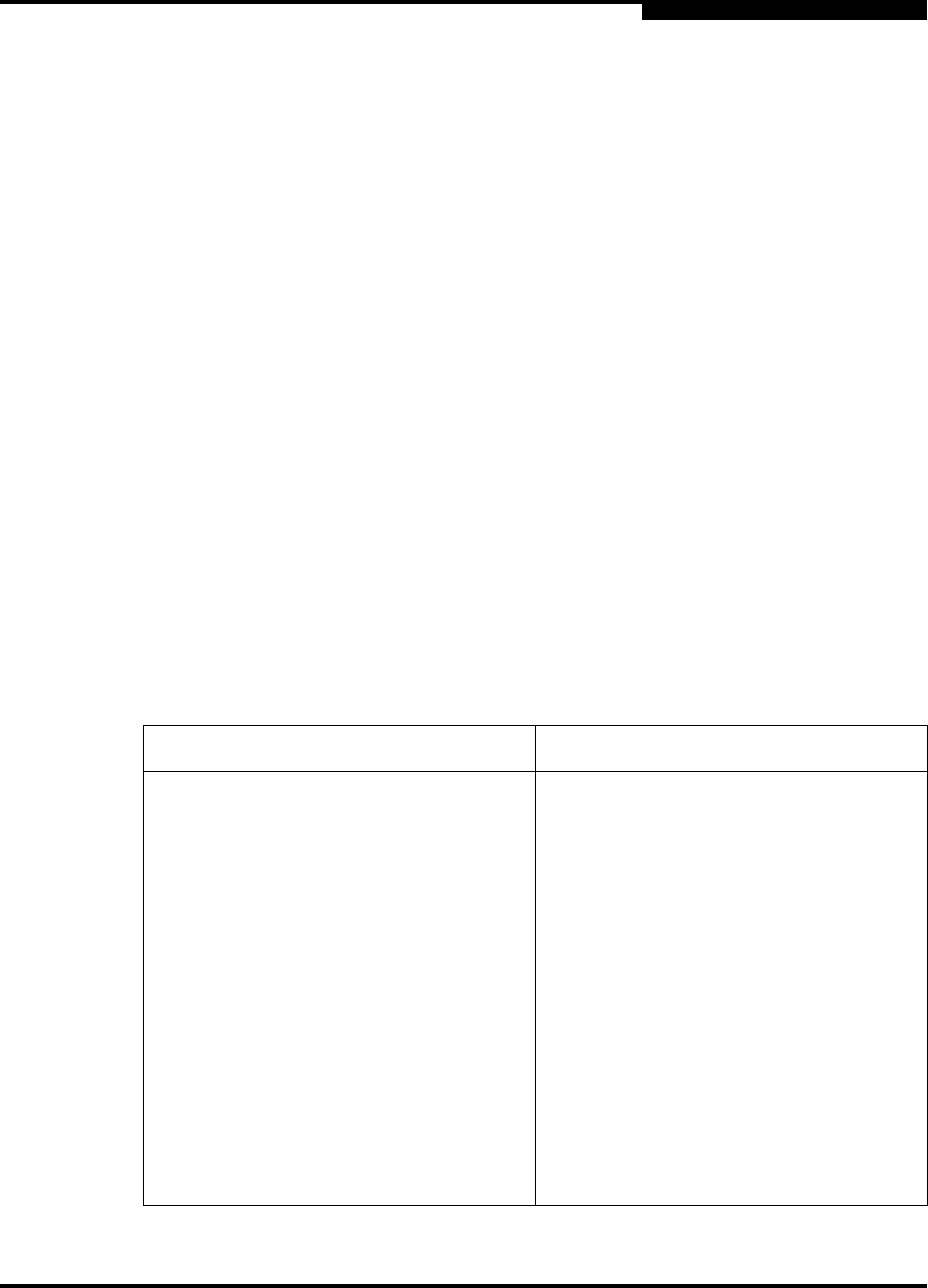
B – Command Line Interface
Set Config Command
59021-05 A B-25
Set Config Command
Sets switch, port, alarm threshold, and zoning configuration parameters.
Authority Admin authority and a Config Edit session
Syntax set config
port [port_number]
ports [port_number]
switch
threshold
zoning
Keywords port [port_number]
Initiates an edit session in which to change configuration parameters for the port
number given by [port_number]. If you omit [port_number], the system begins with
port 0 and proceeds in order through the last port. For each parameter, enter a
new value or press the Enter key to accept the current value shown in brackets.
Enter “q” to cancel the configuration for one port, or “qq” to cancel the
configuration for all ports. Table B-7 describes the port parameters.
ports [port_number]
Initiates an editing session in which to change configuration parameters for all
ports based on the configuration for the port given by [port_number]. If you omit
[port_number], port 0 is used. For each parameter, enter a new value or press the
Enter key to accept the current value shown in brackets. Enter “q” to cancel the
configuration. Tabl e B-7 describes the port parameters.
Table B-7. Set Config Port Parameters
Parameter Description
AdminState Port administrative state: online, offline,
diagnostics, or down.
LinkSpeed 1Gb/sec or 2 Gb/sec
PortType Type of port
TLPortMode Configures a TL_Port for a loop of
private target or initiator devices.
ISLSecurity E_Port security. Determines which
switches a port will establish a link with.
■ Any - link with any FC-SW-2
compliant switch.
■ Ours - link only with an FC-SW-2
compliant QLogic switch.
■ None - reject the link.
SymbolicPortName Descriptive name


















