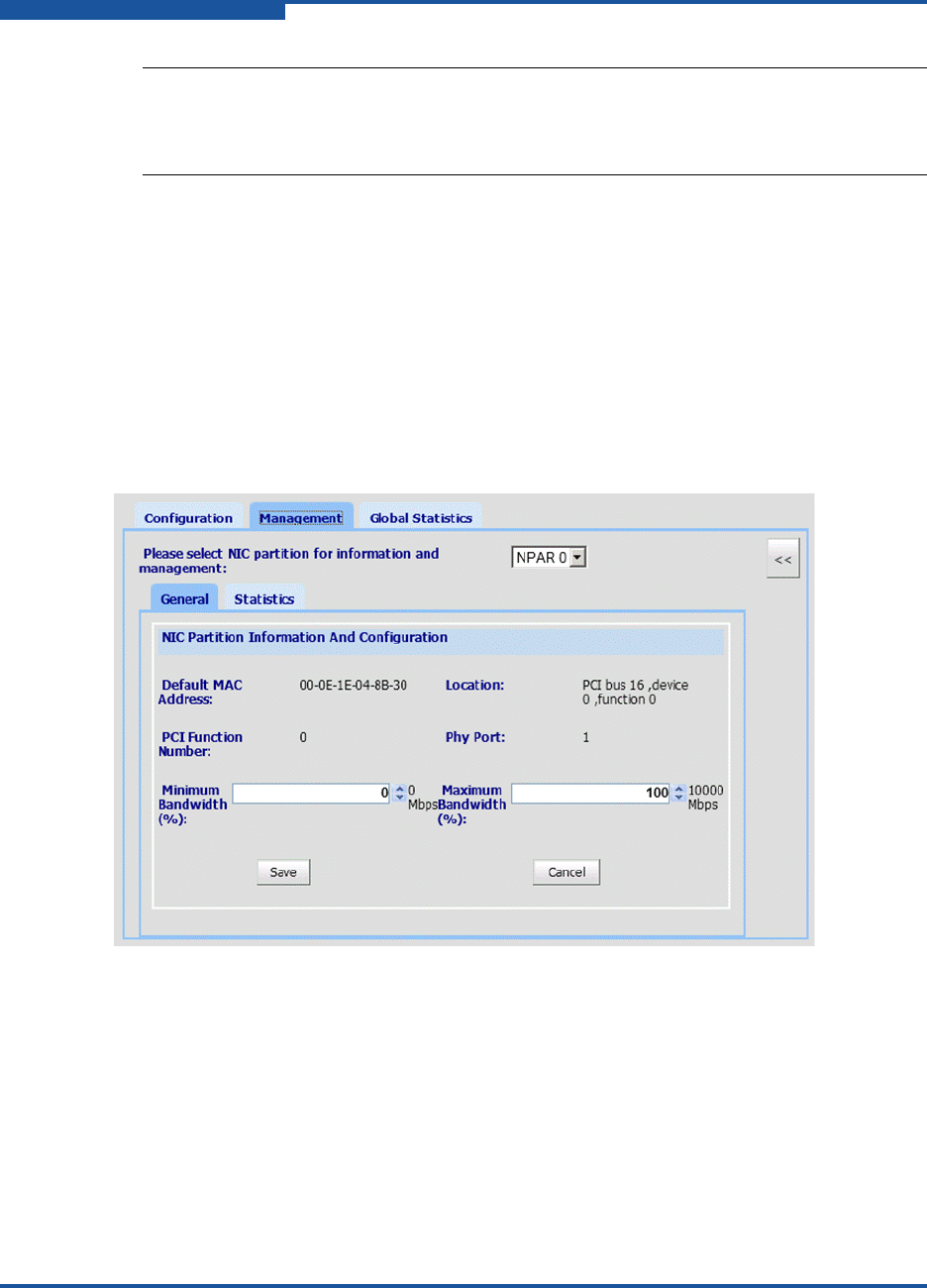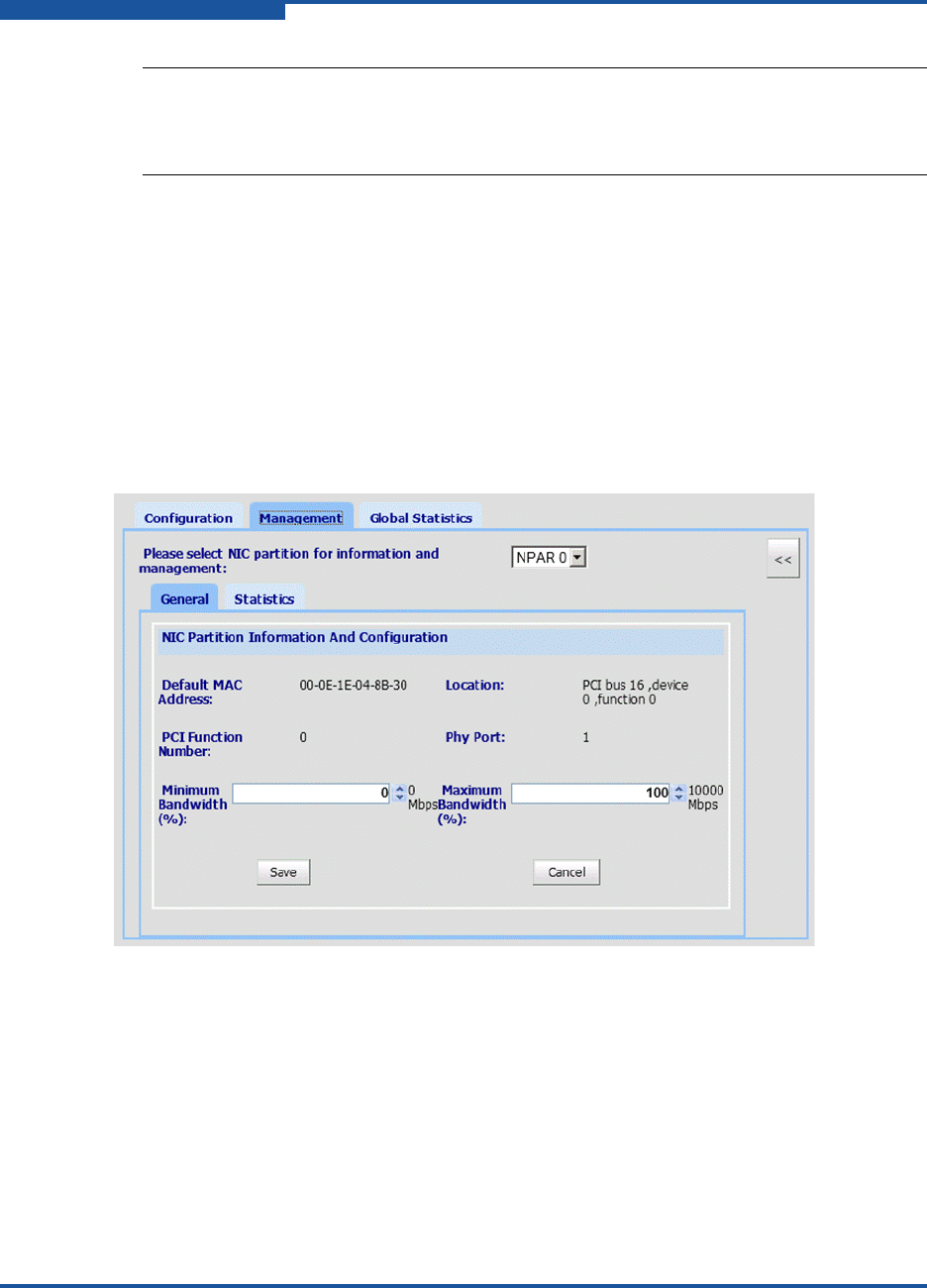
2–Configuring NIC
NIC Partitioning (NPAR)
2-54 SN0054671-00 B
To set the QoS:
1. Expand a 8200 and 3200 Series Adapters node in the QConvergeConsole
system tree.
2. Expand the physical Port 1 node and select the NIC port. The content pane
displays two additional tabs that are not available on NIC ports for physical
Port 2.
3. Select the NIC Partitioning tab, and then click the Management sub-tab.
The NIC Partitioning Management General page displays configuration
details that apply to the selected NPAR (Figure 2-31).
Figure 2-31. NIC Partitioning—General Management Page
4. Click the down arrow and select the NIC partition (NPAR0, NPAR1, NPAR2,
or NPAR3) from the drop-down list.
Information and configuration fields related to the selected NIC partition
include:
Default MAC Address. The MAC address set at the manufacturer.
Location. The logical location in the system: PCI bus number, device
number, and function number.
NOTE:
The NIC Partitioning page applies to NIC ports only for NPAR-enabled 8200
and 3200 Series Adapters.