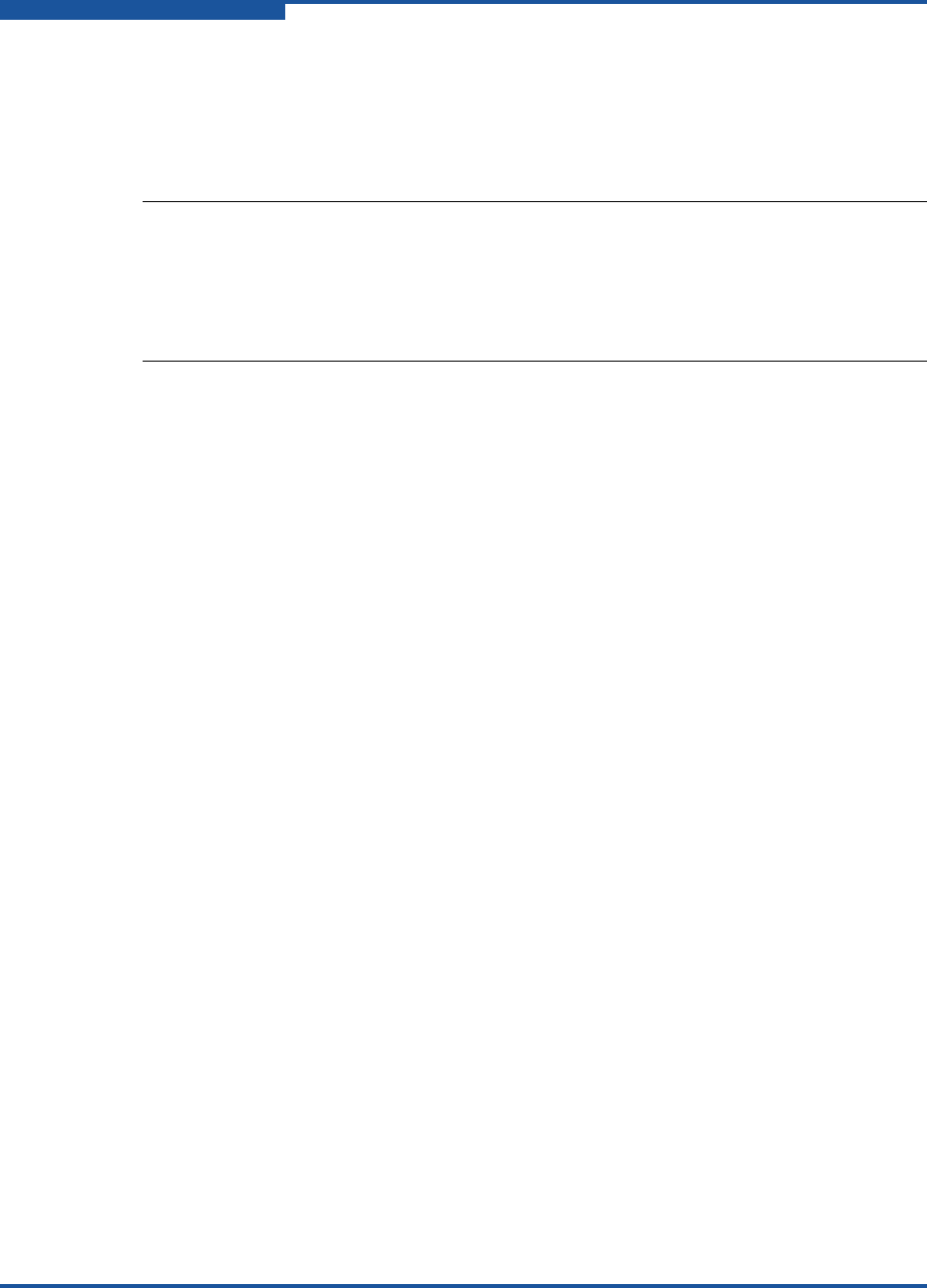
2–Configuring NIC
NIC TroubleShooting/Diagnostics
2-74 SN0054671-00 B
Running Linux User Diagnostics
Linux user diagnostics include QConvergeConsole diagnostics and ethtool
diagnostics.
QConvergeConsole Diagnostics
QConvergeConsole CLI-based diagnostics include the following commands:
To enable or disable the port beacon, issue the following command:
qaucli -pr nic -beacon [cna_port_inst] <on|off>
To run an internal loopback test, issue the following command:
qaucli -pr nic -intloopback <cna_port_inst> <tests_num>
<on_error>
where tests_num is the number of tests (1–65535) and on_error is either
0=Ignore or 1=Abort
To perform a Flash test, issue the following command:
qaucli -pr nic testflash [cna_port_inst]
To perform a hardware test, issue the following command:
qaucli -pr nic -testhw [cna_port_inst]
To perform an interrupt test, issue the following command:
qaucli -pr nic -testinterrupt [cna_port_inst]
To perform a link test, issue the following command:
qaucli -pr nic -testlink [cna_port_inst]
To perform a register test, issue the following command:
qaucli -pr nic -testregister [cna_port_inst]
NOTE:
Information on installing and starting the GUI version of QLogic's
QConvergeConsole utility is provided in the QConvergeConsole User's
Guide. All procedural information for that utility is covered in the
QConvergeConsole Help System.


















