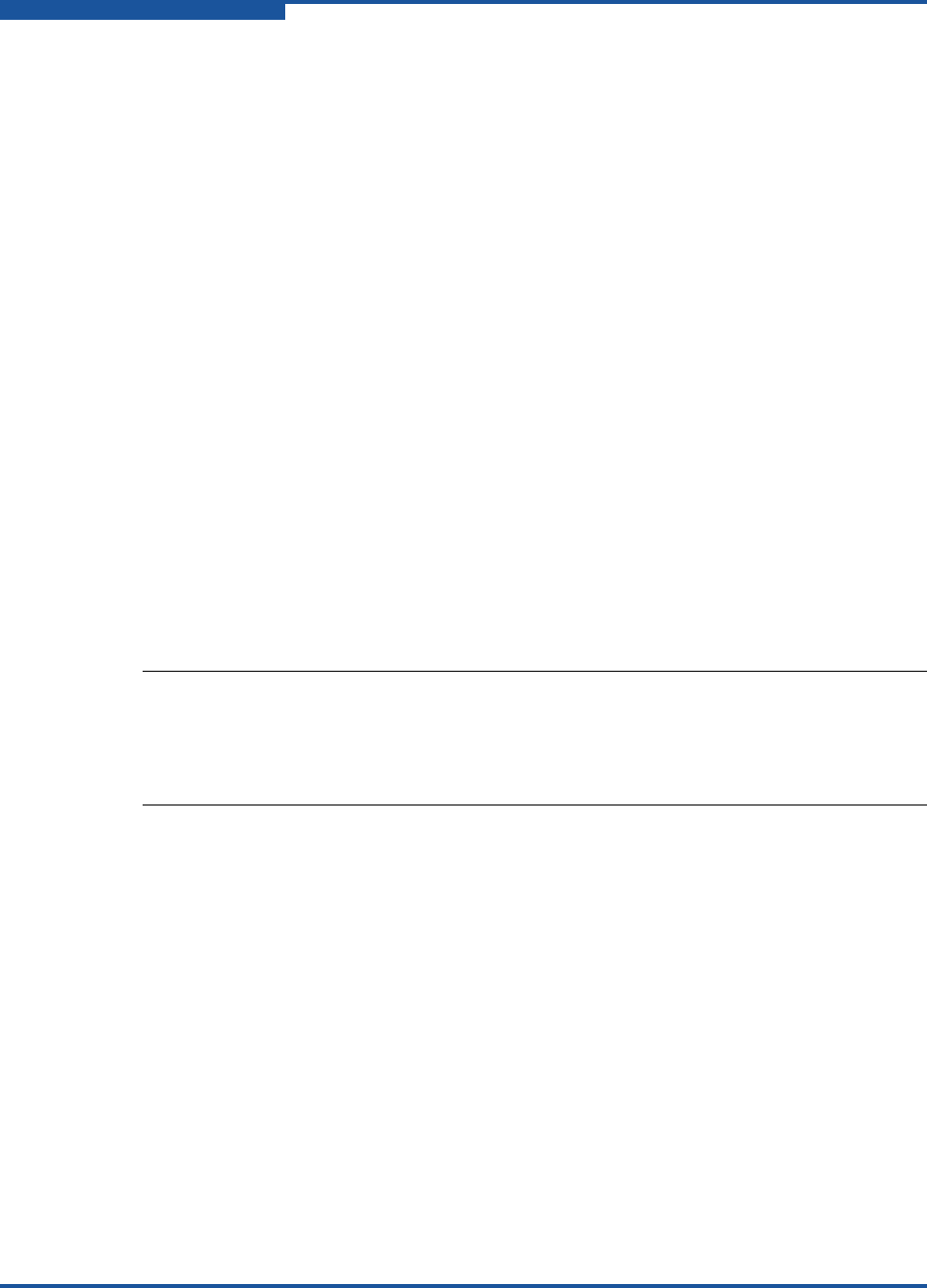
2–Configuring NIC
NIC Partitioning (NPAR)
2-46 SN0054671-00 B
QLogic Device Windows Properties Page
Servers that run on supported Windows operating systems have the
Windows-based tools available for configuring QLogic adapters. These tools
enable you to use the QLogic Device Windows Properties Page to set up and
manage NIC partitions.
For system requirements, see “Setup Requirements” on page 2-39.
For procedures on using this native server management tool on a Windows
Server to configure NPAR on the 8200 and 3200 Series Adapters’ NIC ports, see
“Windows Device Manager” on page 3-27.
NPAR Setup and Management Options
This section describes how to configure NIC partitions (NPARs) on 8200 and 3200
Series Adapters installed in a host server within a SAN. Procedures for
establishing quality of service (QoS) for each partition and viewing the eSwitch
parameters and statistics are included.
This section provides setup procedures using the following management tools:
“QLogic OptionROM at POST” on page 2-47
“QConvergeConsole (QCC) GUI” on page 2-51
“QConvergeConsole (QCC) CLI” on page 2-55
“QLogic Device Windows Properties Page” on page 2-60
Overview
Depending on your operating environment and preferred system management
techniques, you can use any of the tools described in this section to set up NIC
partitions (NPARs) on 8200 and 3200 Series Adapters’ ports to meet your
system’s networking requirements.
When you first start the server that contains the 8200 and 3200 Series Adapters,
the power-on self test (POST) starts. Running POST gives you access to one of
the configuration tools you can use to set up NIC partitions on 8200 and 3200
Series Adapters’ ports: QLogic OptionROM.
NOTE:
These procedures assume you have either local or remote access to a host
server with at least one installed 8200 and 3200 Series Adapter, as well as
the necessary drivers and management tools.


















