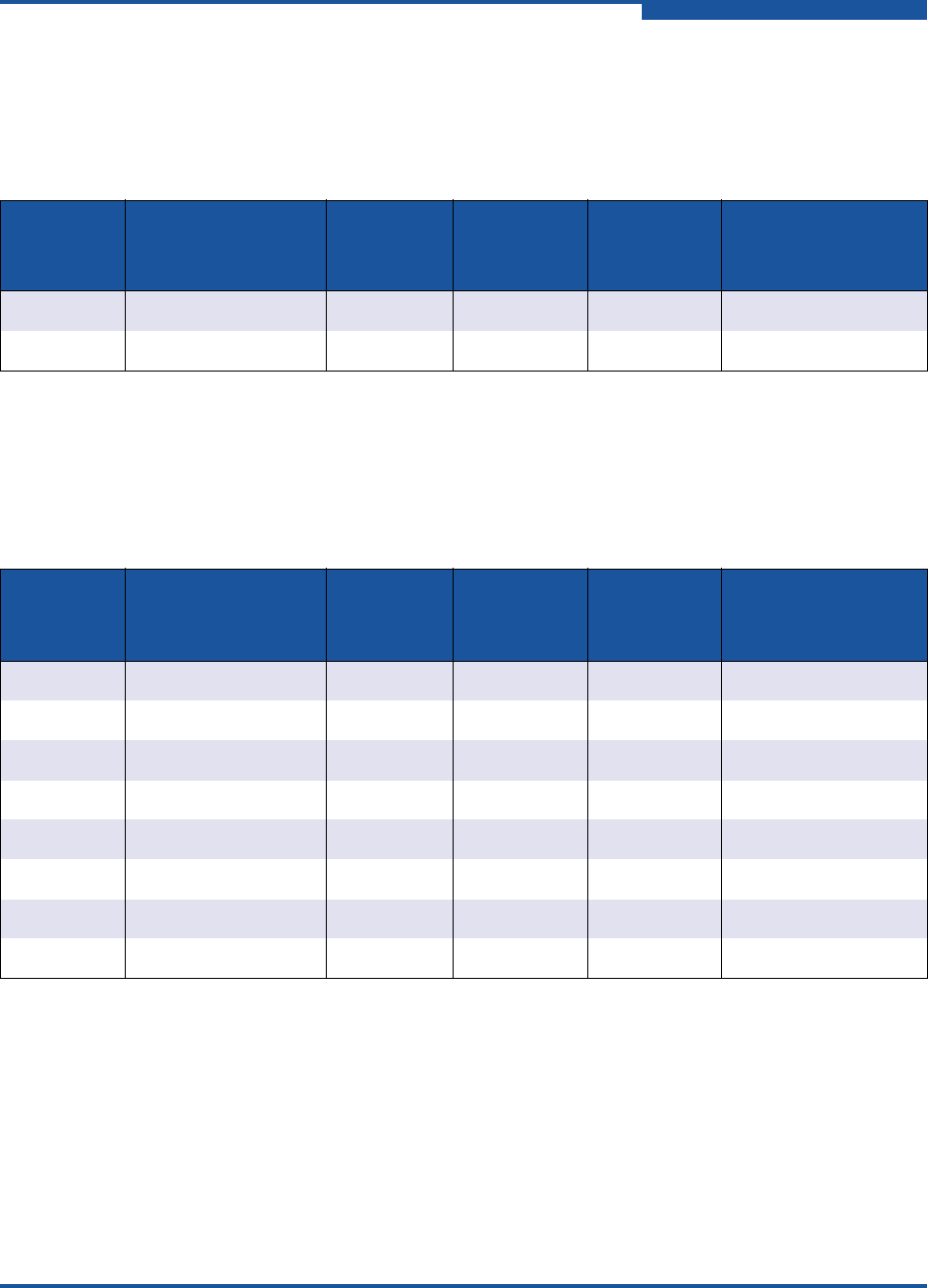
2–Configuring NIC
NIC Partitioning (NPAR)
SN0054671-00 B 2-69
Default Settings
Before configuring NIC partitions, the 8200 and 3200 Series Adapters appear as a
simple dual-port 10GbE adapter with the NPAR settings shown in Table 2-6.
Configuration Options
Depending on your system requirements and operating environment, you may set
up the 8200 and 3200 Series Adapters’ port partitions to support different function
types. Table 2-7 shows the available function types and configurable parameters.
Table 2-6. Default Configuration
Function
Number
Function Type
Physical
Port
Number
Minimum
Bandwidth
(%)
Maximum
Bandwidth
(%)
Default
Function Type
0 NIC 0 0 100 Enabled as NIC
1 NIC 1 0 100 Enabled as NIC
Table 2-7. Configuration Options
Function
Number
Function Type
Physical
Port
Number
Minimum
Bandwidth
a
(%)
a
Minimum Bandwidth: Minimum guaranteed bandwidth, specified as a percentage of the link speed. The total across
all partitions will add up to less than the maximum link bandwidth. The queue’s rate will be allowed to exceed the
specified value up to max-rate, if excess bandwidth is available on the physical port link.
Maximum
Bandwidth
b
(%)
b
Maximum bandwidth: Maximum allowed bandwidth, specified as a percentage of the link speed. The queue’s rate will
not be allowed to exceed the specified value, even if excess bandwidth is available on the physical port link. The total
across all partitions may not be greater than the maximum link bandwidth.
Default Function
Type
0 NIC 0 0 100 NIC
1 NIC 1 0 100 NIC
2 Disabled/NIC 0 0 100 NIC
3 Disabled/NIC 1 0 100 NIC
4 iSCSI/NIC/Disabled 0 0 100 iSCSI
5 iSCSI/NIC/Disabled 1 0 100 iSCSI
6 FCoE/NIC/Disabled 0 0 100 FCoE
7 FCoE/NIC/Disabled 1 0 100 FCoE


















