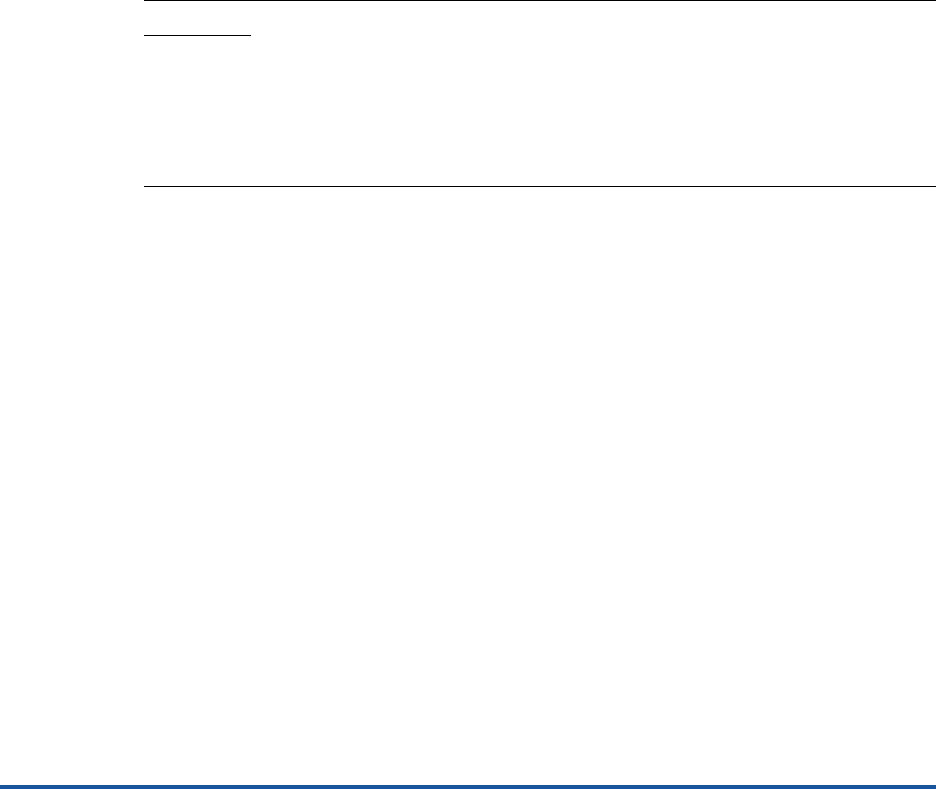
SN0054671-00 B xxiii
Quick Start
Installation Instructions
This Quick Start section describes how to install and configure your new QLogic
converged network adapter in three simple steps:
Step 1. Install the Adapter Hardware
Step 2. Install the Adapter Drivers
Step 3. Install QConvergeConsole
®
Step 4. Update the Flash
Step 1. Install the Adapter Hardware
To install the adapter hardware, you need to open the computer and locate the
appropriate bus slot. If necessary, consult your computer system manual for
instructions on how to remove the computer cover.
Follow these steps to install the adapter hardware:
1. Power off the computer and all attached devices such as monitors, printers,
and external components.
2. Disconnect the power cable.
3. Remove the computer cover and find an empty PCIe
®
x8 (or larger) bus slot.
4. Pull out the slot cover (if any) by removing the screw or releasing the lever.
5. Install the low-profile bracket (if required).
CAUTION!
Keep the adapter in the antistatic bag until installation. The adapter contains
parts that can be damaged by electrostatic discharge (ESD). Before
handling the adapter, use standard methods to discharge static electricity.
Place the adapter on the bag when examining it. Retain the bag for future
use.


















