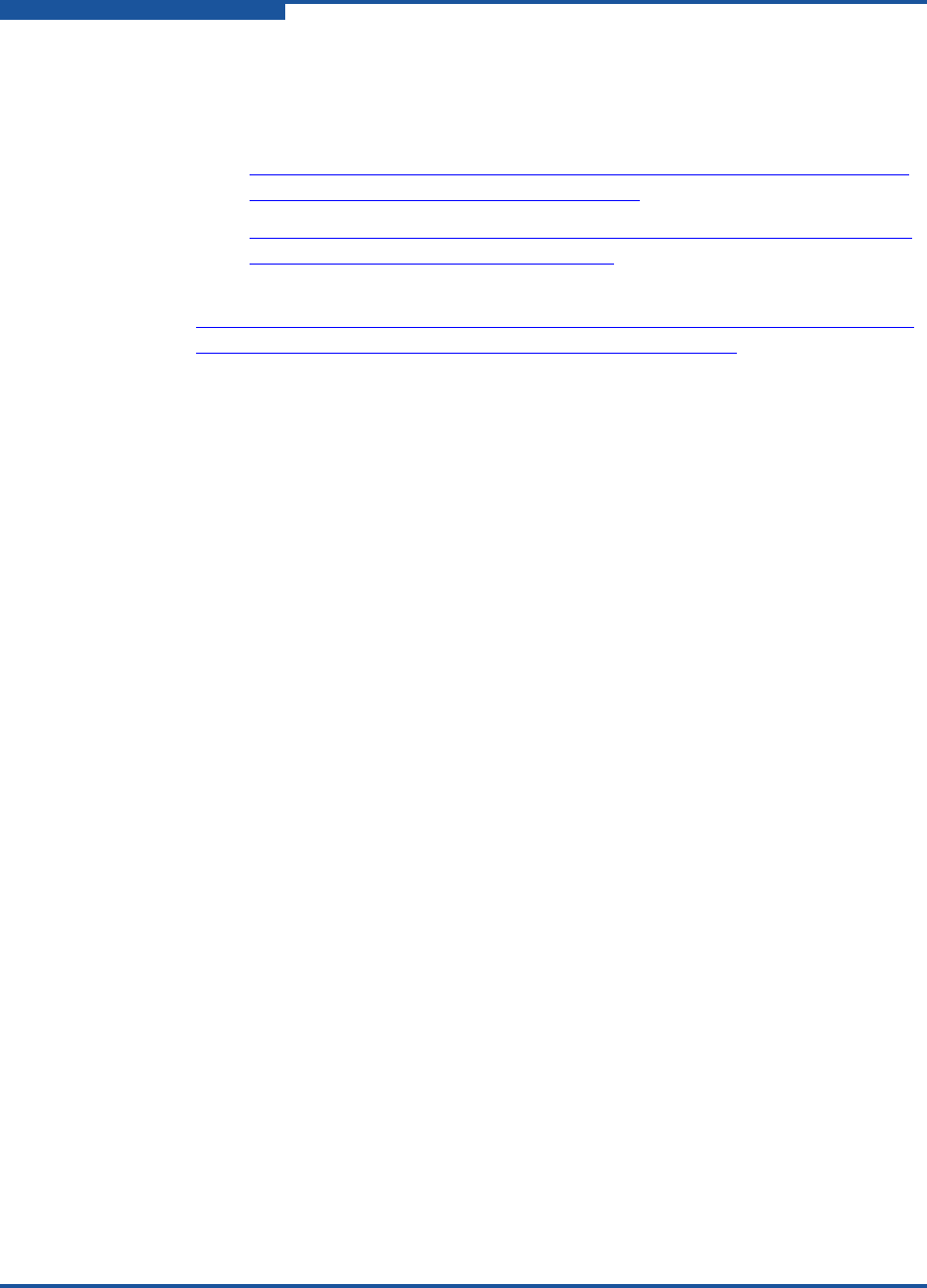
2–Configuring NIC
NIC Partitioning (NPAR)
2-38 SN0054671-00 B
For information on configuring Cisco Nexus switches for vPCs, see to the
following:
Cisco Nexus 5000 Series Configuring vPCs at:
http://www.cisco.com/en/US/docs/switches/datacenter/sw/4_2/nx-os/
interfaces/configuration/guide/if_vPC.pdf
http://www.cisco.com/en/US/prod/collateral/switches/ps9441/ps9670/
configuration_guide_c07-543563.html
Cisco Nexus 5000 Series FCoE Configuration Guide at:
http://www.cisco.com/en/US/docs/switches/datacenter/nexus5000/sw/fcoe/
502_n1_1/Cisco_n5k_fcoe_config_gd_re_502_n1_1.pdf
Cisco Nexus 5000 Series CLI Reference Manual
NIC Partitioning (NPAR)
NIC Partitioning (NPAR) provides the ability to create multiple physical functions
on the PCIe bus that share a single physical port. Each physical function is a PCI
endpoint (PCIe) that can have a device driver attached to it.
The NPAR feature in 8200 and 3200 Series Adapters allows you to partition a
single 10GbE NIC port into up to four individual partitions with user-configurable
bandwidth and interface type (personality). The partitioning options are not limited
to NIC as the name NPAR indicates; it extends to converged fabric partitioning by
enabling you to assign iSCSI or FCoE protocols to certain partitions.
For example, each partition can be either native Ethernet NIC, or configured to
support iSCSI or FCoE storage devices with different PCIe endpoint device class
code. Both iSCSI and FCoE operate in full hardware offload mode.
The QLogic NPAR solution is OS and switch agnostic, which means NPAR does
not require a proprietary switch to operate; however, the adapter does require the
OS-specific QLogic adapter driver for each supported protocol (NIC, iSCSI, and
FCoE). It also means NPAR bandwidth allocation can regulate only transmit traffic
(not receive traffic).
After you have configured the NIC partitions as desired on the 8200 and 3200
Series Adapters’ ports, you must reboot the server for the personality changes to
take effect.
You can modify the minimum and maximum bandwidth for each NPAR. The
changes take effect immediately without rebooting the server. The minimum and
maximum bandwidths are specified as percentages of the link bandwidth, where:
Minimum bandwidth is the minimum bandwidth guaranteed to a partition.
Maximum bandwidth is the maximum value that a partition is permitted to
use.


















