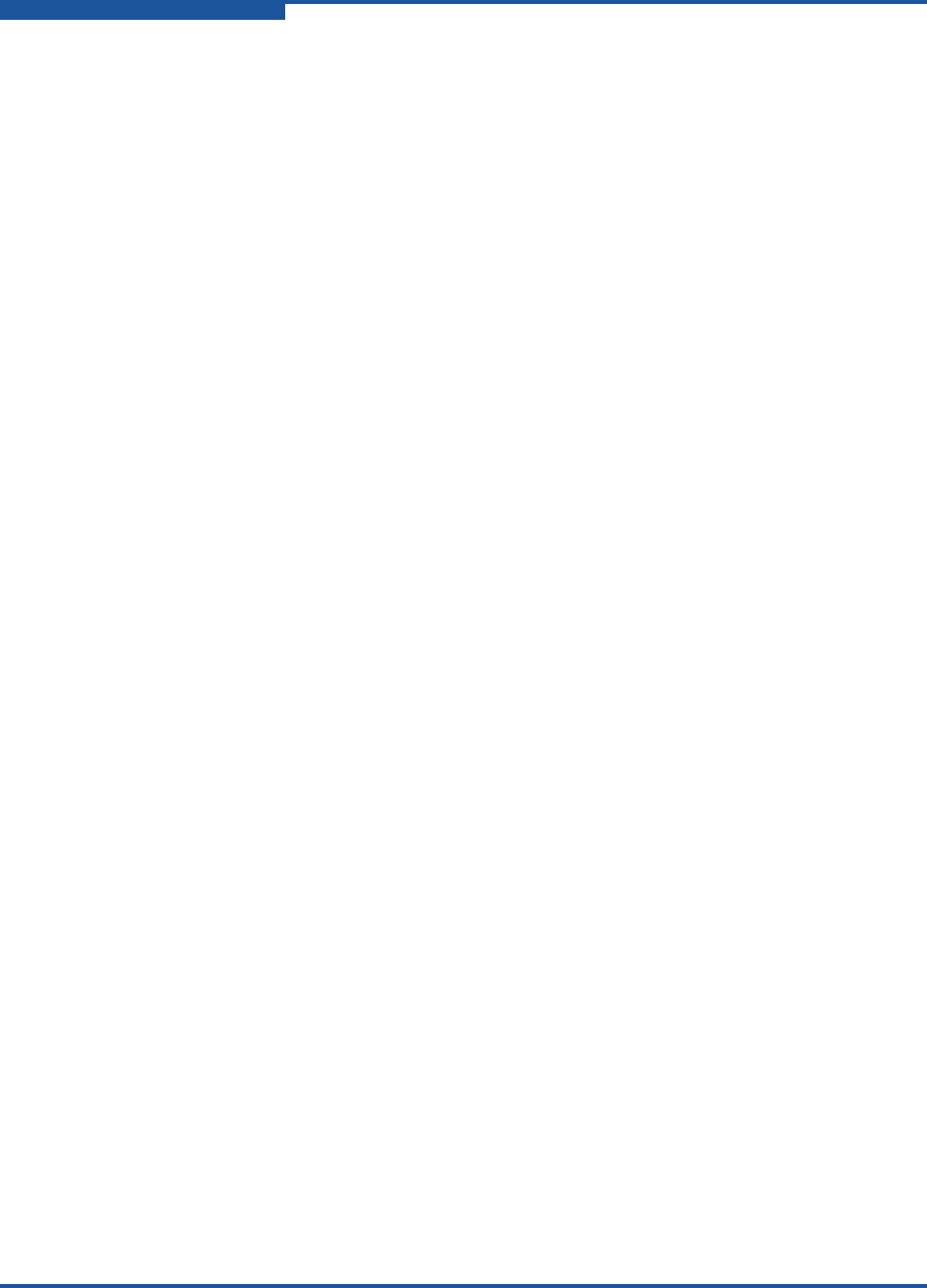
User’s Guide—Converged Network Adapters and Intelligent Ethernet Adapters
8200 and 3200 Series
Index-6 SN0054671-00 B
Q
qaucli utility 2-7
QCC CLI
boot devices, configuring with 4-3
configuring NPAR with 2-55
diagnostics 2-86
driver parameters, configuring with 4-4
FCoE diagnostics in 4-5
function type, changing on Linux 2-60
help commands for NIC diagnostics 2-79
installing xxv
iSCSI boot options configuration 3-8
iSCSI boot setup 3-8
iSCSI diagnostics with 3-9
iSCSI function, configuring with 3-3
iSCSI initiator in Linux, configuring 3-3
LUNs, configuring in 4-4
NIC diagnostics 2-74
NIC driver parameters, configuring with 2-14
NPAR, used with 2-39
NPIV, configuring with 4-4
overview 2-45
PCI function personality 2-59
qaucli utility 2-7
QLogic Adapter parameters, setting with 4-3
target persistent binding, configuring with
4-3
teaming, using for 2-19
user diagnostics in Windows, running 2-78
VLAN, configuring with 2-14
Windows diagnostic test commands 2-79
QCC GUI
bandwidth, setting with 2-53
boot devices, configuring with 4-3
diagnostics 2-86
driver parameters, configuring with 4-4
FCoE diagnostics in 4-5
installing xxv
iSCSI boot setup with 3-9
iSCSI diagnostics with 3-9
iSCSI function, configuring with 3-3
LUNs, configuring with 4-4
NIC driver parameters, configuring with 2-13
NPAR, configuring with 2-52
NPAR, used with 2-39, 2-52
NPIV, configuring with 4-4
overview 2-44
QLogic Adapter parameters, setting with 4-3
QoS setup with 2-53
target persistent binding, configuring with
4-3
user diagnostics, running in Windows 2-76
VLAN, configuring with 2-14
QConvergeConsole
See QCC CLI and QCC
GUI
qlcnic driver 2-34
QLflash
command line options 1-7
description of 1-6
installing 1-15
QLogic
Device Windows Properties Page, definition
of 2-46
Device Windows Property Page, diagnostics
2-76
Device Windows Property Page, NPAR 2-60
driver downloads xxv
OptionROM 2-44
QLogic Adapter CIM Provider
installing 1-12
removing 1-13
starting and stopping 1-13
updating after a prior VIB installation 1-13


















