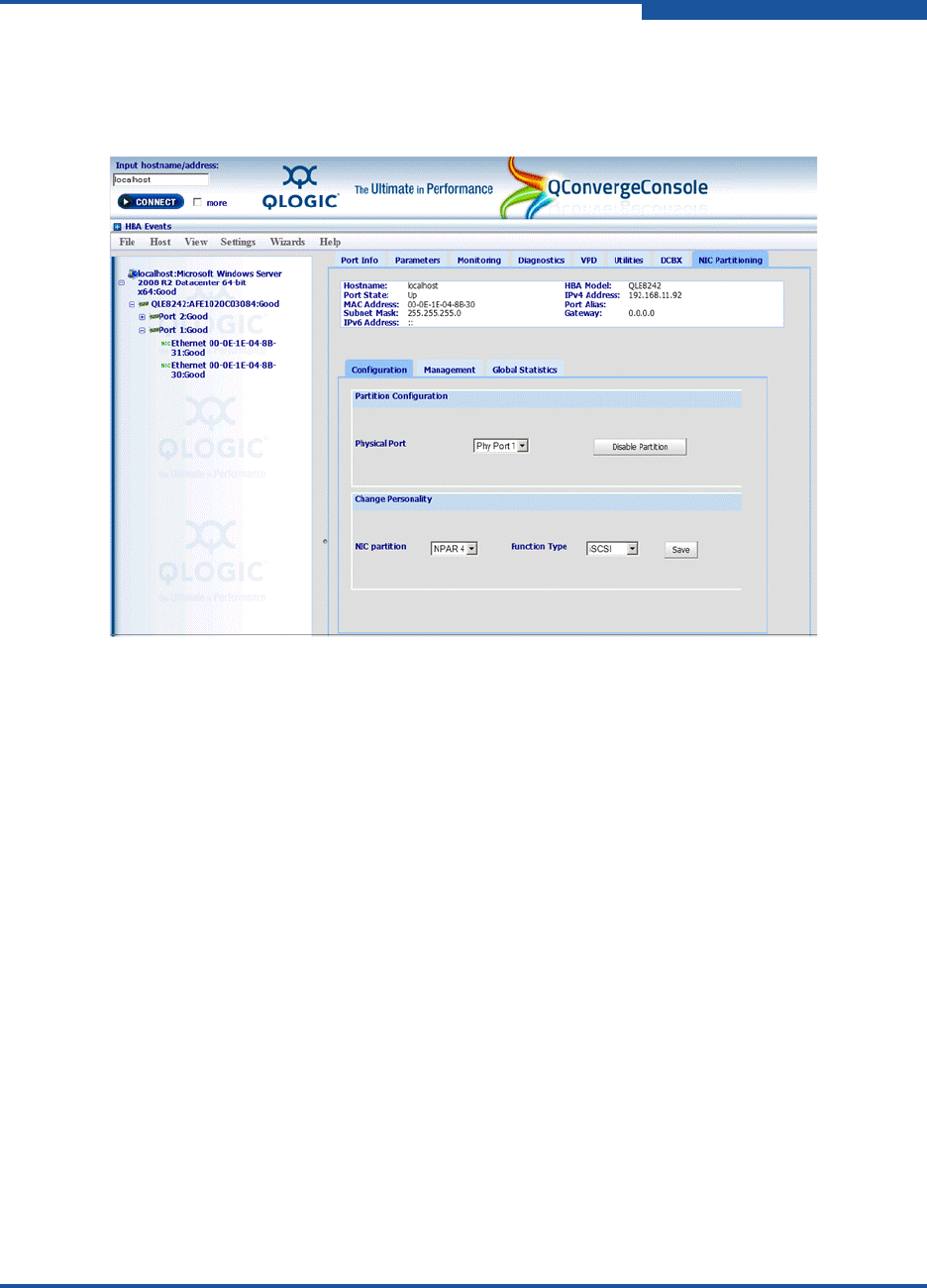
2–Configuring NIC
NIC Partitioning (NPAR)
SN0054671-00 B 2-53
3. Select the NIC Partitioning tab. The NIC Partitioning Configuration page
displays configuration details that apply to the selected NPAR configuration
and personality options (Figure 2-30).
Figure 2-30. NIC Partitioning Configuration Page
4. Select the physical port you want to configure from the Physical Port
drop-down list.
5. If you want to change its function type, select the NIC partition and select the
desired protocol from the Function Type drop-down list.
6. Click Save to save any changes. The Security Check dialog box may
appear. In the Enter Password box, type the password, and then click OK.
7. Reboot the operating system to apply the changes.
8. Verify that the configured ports have the most current drivers installed.
9. If necessary, update the driver for the port protocol.
Set Up Quality of Service (QoS)
QConvergeConsole lets you set quality of service (QoS) for each partition by
setting minimum and maximum percentages of the physical port's bandwidth for
each partition.


















