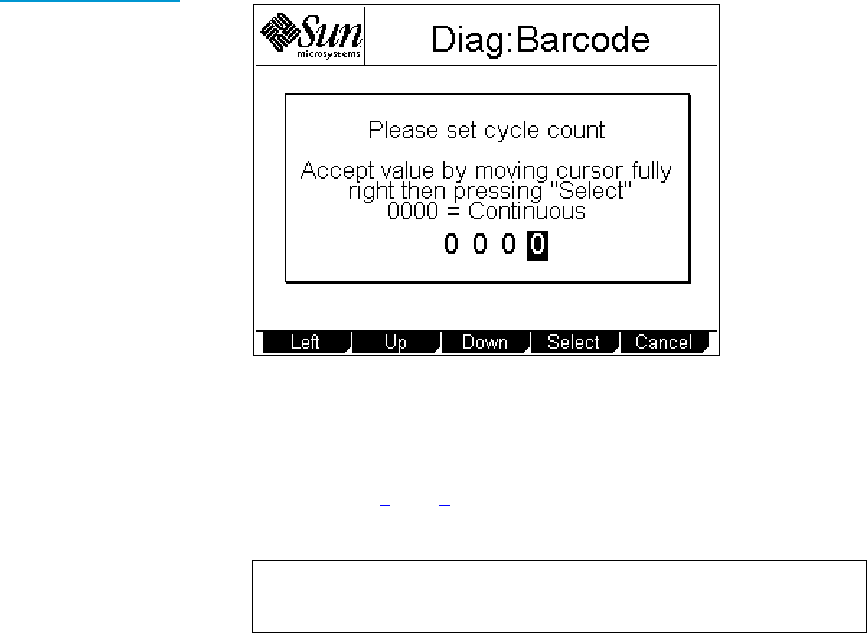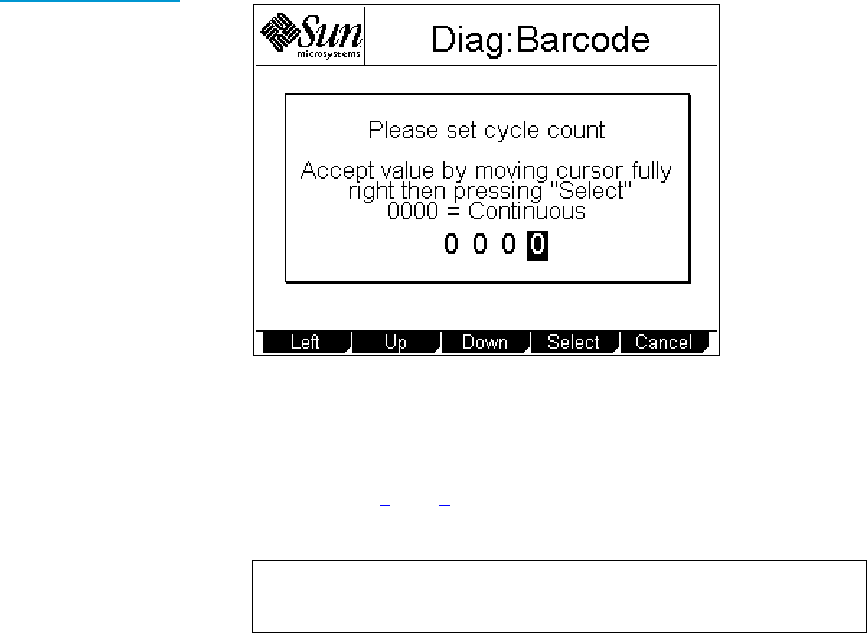
Chapter 5 Running Diagnostic Programs
Running the Barcode Scanner Test
88 Sun StorEdge™ L25 Tape Library and Sun StorEdge™ L100 Tape Library User’s Guide
Figure 49 Diag:
Barcode Screen
6 Press the Up and Down buttons to change the highlighted
number.
7 Press Left to move the highlight to the next number.
8 Repeat steps 6 and 7 as necessary until the desired cycle count
number is displayed.
9 Press Right until the cursor is all the way to the right and the
Select button appears.
10 Press Select to set the cycle count, or press Cancel to return to
the
Diags: General screen without running the Barcode Scanner
test.
The test starts and the GUI displays a
Running Diag screen. The
test stops automatically after completing the selected number
of cycles. When the test is complete, the GUI displays a screen
indicating the test status.
To abort the test before it completes the selected number of
cycles, press
Stop.
11 Press Back to return to the Diags: General screen.
Note: Setting the cycle count to 0000 causes the test to run
continuously.