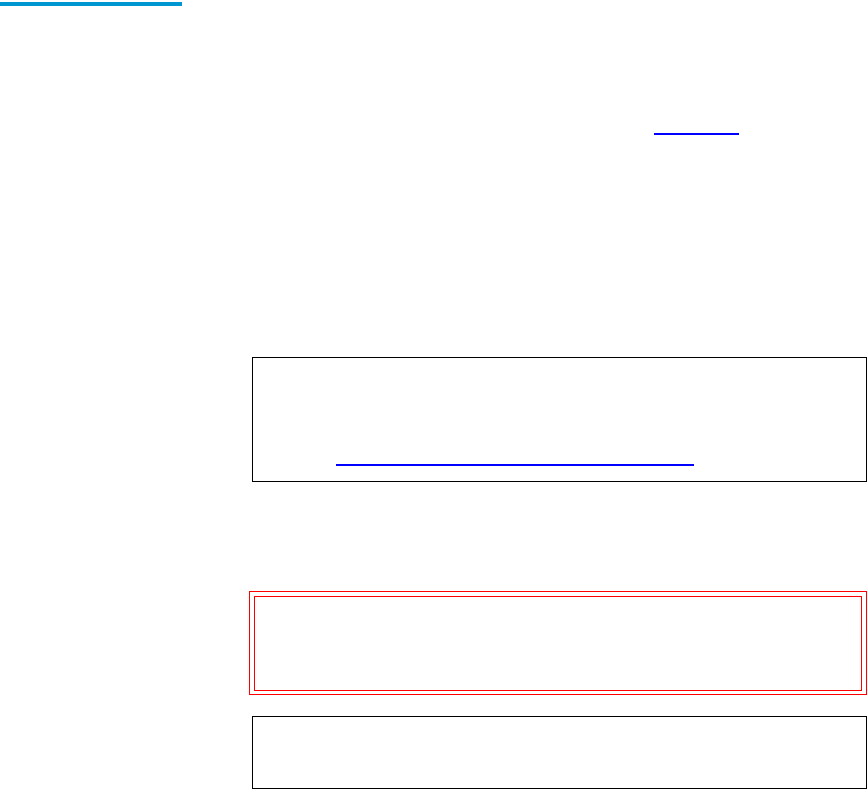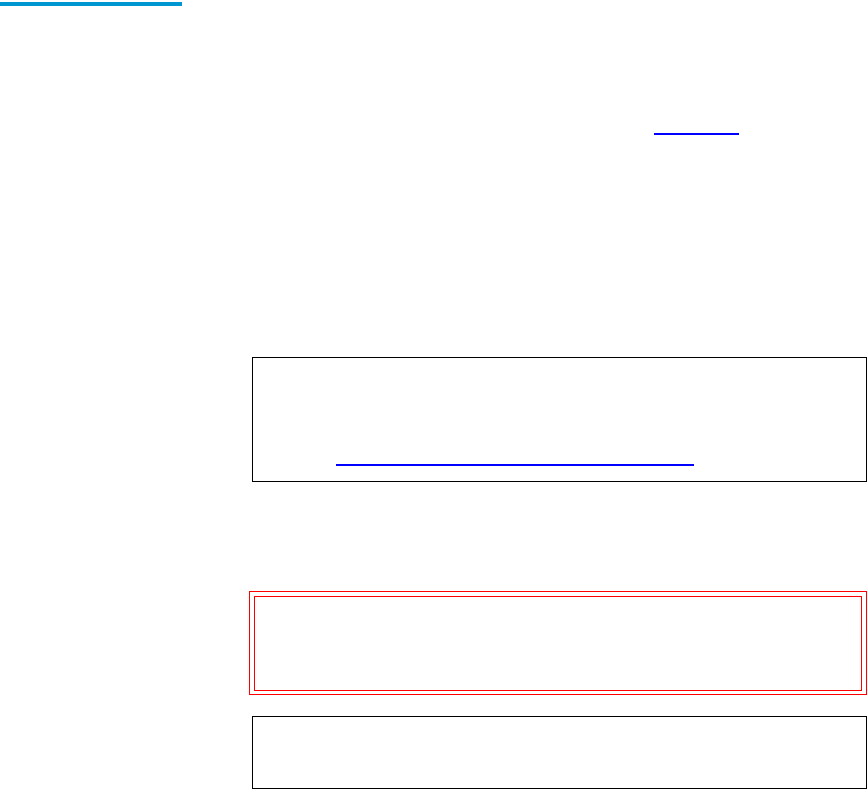
Chapter 2 Basic Operations
Using the Mailbox
Sun StorEdge™ L25 Tape Library and Sun StorEdge™ L100 Tape Library User’s Guide 37
Configuring the
Mailbox
2
By default, the
Import/Export option is set to MAP. To change this
setting:
1 On the main screen, press Mailbox.
The GUI displays the
Mailbox screen (see figure 22).
2 On the Mailbox screen, press Config.
The GUI displays the
Configuration screen, with the Import/
Export
option highlighted.
3 Use the Up and Down buttons to select the desired Import/
Export setting. The available settings are
None, 1-Slot,
10-Slot (or 12-Slot in LTO libraries), and MAP.
4 Press Select.
5 Press Main to return to the main screen.
Note: The default setting is MAP.
For more information about these settings, see
Changing the Import/Export Setting
on page 69.
Caution: If you do not return to the main screen after
changing this setting, your change will not be
saved to NVRAM.
Note: You must reboot the library before this setting will
take effect.