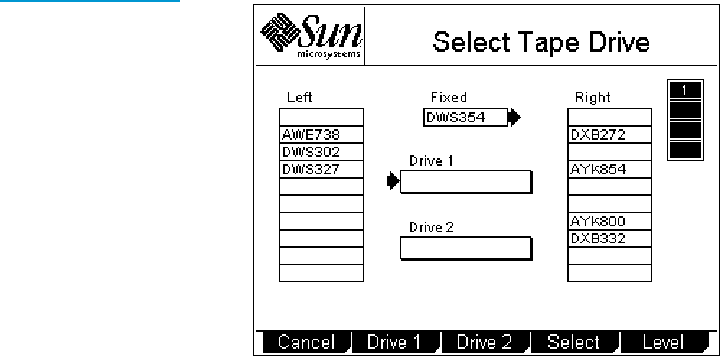
Chapter 4 Performing Maintenance Operations
Cleaning a Tape Drive
80 Sun StorEdge™ L25 Tape Library and Sun StorEdge™ L100 Tape Library User’s Guide
Figure 42 Select Tape
Drive Screen
6 If the library is an L25 in a multiple library stack or an L100,
press the
Level button to select the level where the drive that
requires cleaning is located.
7 Press Drive 1 or Drive 2.
To cancel the operation, press
Cancel.
8 Press Select.
The GUI displays the message
Cleaning in progress. When the
cleaning is done, the GUI displays the
Select Cleaning
Cartridge
screen again.
9 Press Back to return to the Maintenance screen.


















