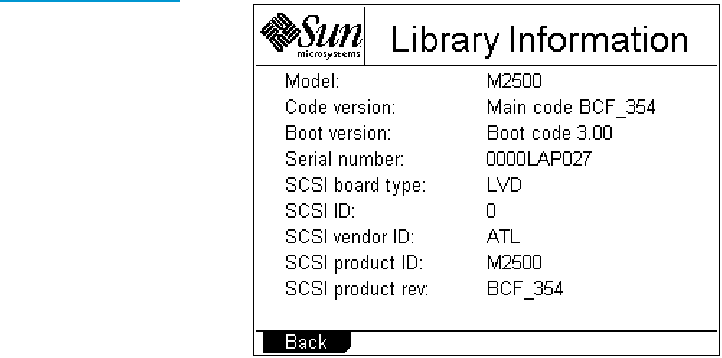
Chapter 2 Basic Operations
Using the Quick View Menu Screen
Sun StorEdge™ L25 Tape Library and Sun StorEdge™ L100 Tape Library User’s Guide 21
Figure 13 Sample
Library Information
Screen
The Library Information screen displays the following
information about the library:
• Model
• Code version
• Boot version
• Serial number
•SCSI board type
•SCSI ID
• SCSI vendor ID
• SCSI product ID
• SCSI product revision
3 When you are finished viewing library information, press Back
to return to the
Quick View Menu screen.


















